Download trial version of DNSmanager
The trial version allows you to test the product during 14 days without feature limitations
You can obtain a trial version of a software product during installation. Simply download and run the installation script, and the trial version will get registered and activated automatically.
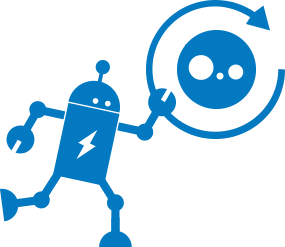
How to download and install DNSmanager
-
We recommend that you download the installation script directly to your server where the software product will be installed. Connect to your server via SSH and execute the commands below:
wget "http://download.ispsystem.com/install.sh" -
Run the installation script:
sh install.sh -
Follow the Installation Wizard steps and refer to our Documentation.

For more information on how to install the panel, please refer to ou Documentation
System requirements
We recommend you to install DNSmanager on a clean machine with only OS installed on it
CentOS 7 x64