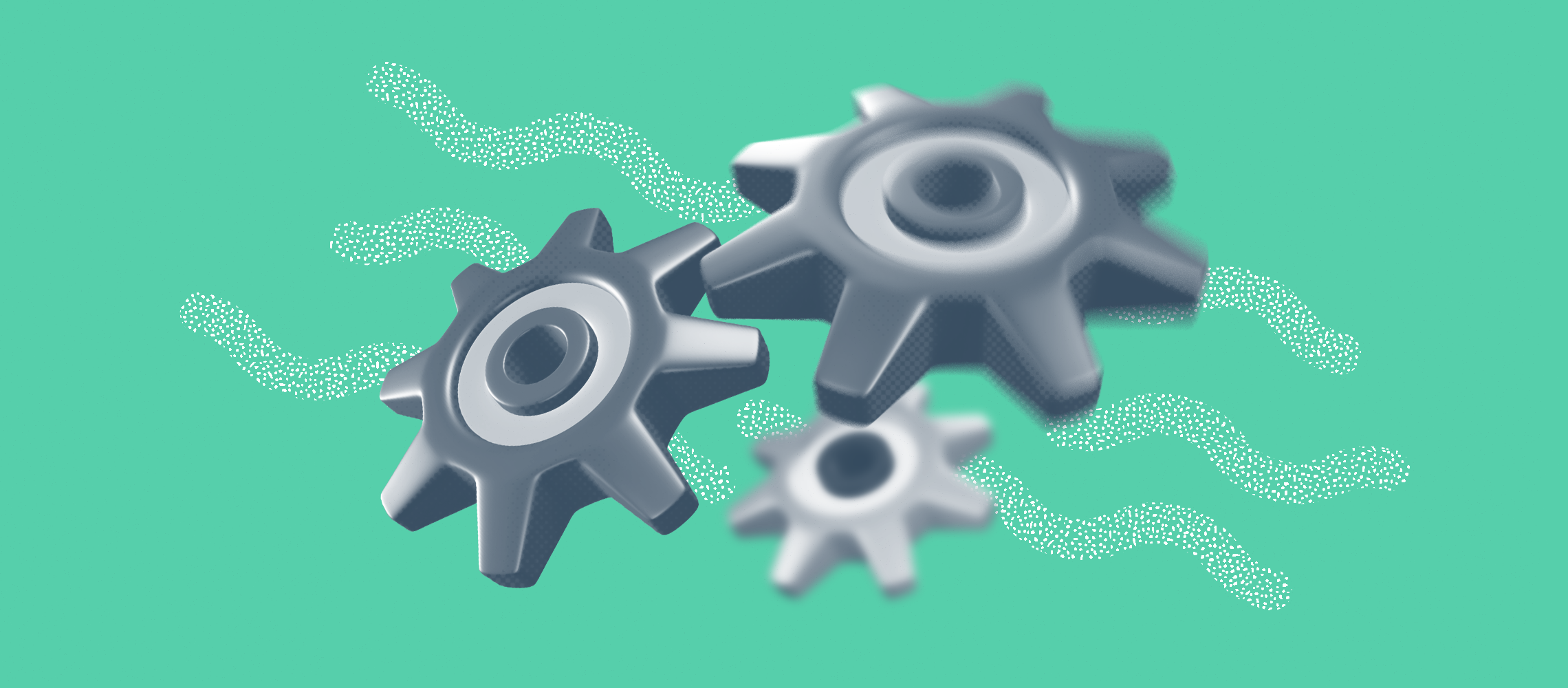Previously, BILLmanager was designed to work under a contract of offer. An offer was created for one client. It applied to all types of products. You could also create a service contract manually. However, the acts of work acceptance could only be assigned to one of the contracts.
In practice, not all clients in the b2b segment are willing to work under such a scheme. Some need a signed paper contract, and sometimes you have to sign one for every purchase. Some clients made adjustments to the original text.
That is why we have expanded the abilities to manage contracts. Let me explain the new features in more detail.
BILLmanager now supports two basic types of contracts: an offer and a service contract with additional settings.
The contract of offer is concluded electronically when registering the client or when paying for the order. BILLmanager supports this type of contract as before, so I will not dwell on it in this article. You can refer to the product documentation for more details on how to configure the contract of offer.
Nevertheless, the service contract is worth telling more about - we have added many improvements to it.
Service contract: new setting options
Service contracts can be concluded on paper and through the electronic document exchange system. They can be:
- standard - with standard conditions;
- individual - when the client makes adjustments to the original text.
Contracts are concluded as a whole for all purchases (framework) or separately for each purchase.
In order to distinguish these types in the system, we added attributes to the sample contracts (section Providers -> Companies -> Contracts):
- non-standard;
- create a contract for each purchase.
Also, we added the possibility to divide sample contracts by tariffs to the already existing possibility to divide sample contracts by product type. We added the ability to automatically create service contracts, including with each purchase, if specified in the sample contract. The generation of the Acts of Disagreement has been changed, so that they are attributed to separate contracts.
What it looks like now
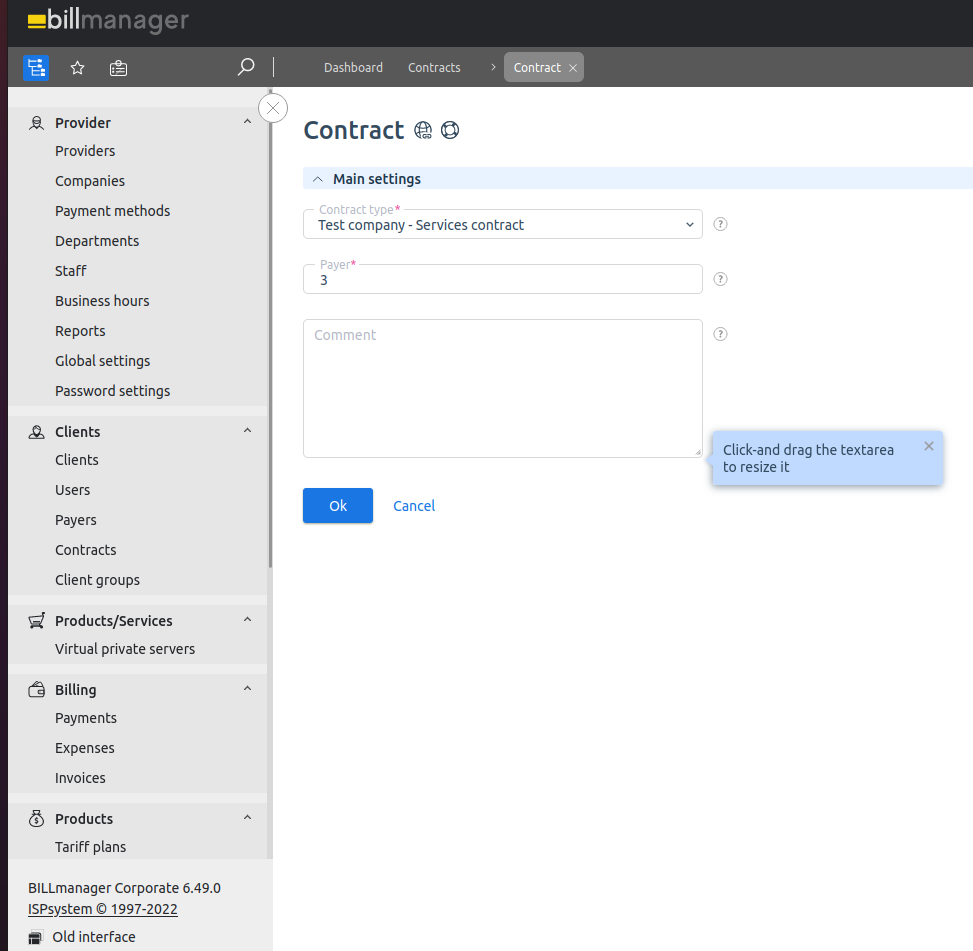
Now the scenarios for creating contracts with the client can be as follows:
A contract of offer
A contract of offer is created, as before, automatically when registering the payer in the client area or when paying for services. If the client is willing to work under a contract of offer, everything remains as it is.
Service contract
If the client needs to conclude a paper service contract, he should contact a representative of the company. The company representative needs to find out:
- Is the client satisfied with the text of the standard contract?
- Will the client be satisfied with the conclusion of a framework contract or is a contract for each purchase required?
Standard service contract
If the client is satisfied with the text of the standard contract, it is sufficient for an employee to assign the client to a group:
- clients working under standard framework contracts;
- clients working under standard contracts for each purchase
Then BILLmanager will automatically create a contract, either once at purchase or every time a new service is bought.
Individual service contract
If the client wants to make changes to the standard text, the contract in BILLmanager must be created manually, indicating a sample with the attribute "individual", after all the details are agreed upon. You can attach a file with the current text to the created contract, specify a comment and the validity period.
If the contract is valid for only one service, that is, it is not a framework contract, it is recommended to immediately place an order for the client and specify the service in the contract from the order, so that later a correct act of work acceptance is formed
Generation of acts of work acceptance
If the client has several active services under different contracts, several acts of work acceptance will be generated for him. The acts will indicate the contract for which the services are included.
How to set up work with contracts
To make all the new features in BILLmanager work correctly, perform the following actions.
1. Create new client groups
New client groups need to be created:
- clients working under standard framework contracts;
- clients working under standard contracts for each purchase.
2. Set up sample contracts
In BILLmanager, you need to create sample contracts. Below is a basic division of contracts by creation scenario. Contracts can also be divided by product type and by rate, so there may be more samples.
| Contract type | Filling in the parameters in the sample contract | |
| Offer | Contract type | Offer |
| Product types | No restrictions | |
| Tariff | No restrictions | |
| Client group | No restrictions | |
| Payer status | No restrictions | |
| Contract template | A template of the contract with the text of the offer is indicated | |
| Service agreement, standard, framework | Contract type | Service contract |
| Product types | No restrictions | |
| Tariff | No restrictions | |
| Client group | Clients working under standard framework contracts | |
| Payer status | no restrictions | |
| Contract template | a template for the text of the contract is indicated | |
| Create a contract for each purchase | - | |
| Individual contract | - | |
| Service contract, standard, for each purchase | Contract type | Service contract |
| Product types | No restrictions | |
| Tariff | No restrictions | |
| Client group | Clients working under standard contracts for each purchase | |
| Payer status | No restrictions | |
| Contract template | Specify the template for the text of the contract | |
| Create a contract for each purchase | Yes | |
| Individual contract | - | |
| Service contract, individual | Contract type | Service contract |
| Product types | No restrictions | |
| Tariff | No restrictions | |
| Client group | No restrictions | |
| Payer status | No restrictions | |
| Contract template | - | |
| Create a contract for each purchase | - | |
| Individual contract | Yes | |
See the documentation for details on setting up contracts:
3. Organize the process of interaction with clients
An important point is to establish business processes related to the conclusion of contracts: to describe the sequence of actions, to create documentation for the employees involved. Then, even with the first client contact and for the conclusion of individual contracts, everything will go smoothly for the company and its clients.
BILLmanager: A software product for hosting and cloud services, domain registrars, and SSL providers
On one side BILLmanager is a customizable and easy-to-use client portal with a lot of branding options, on the other it is a workspace for provider employees.