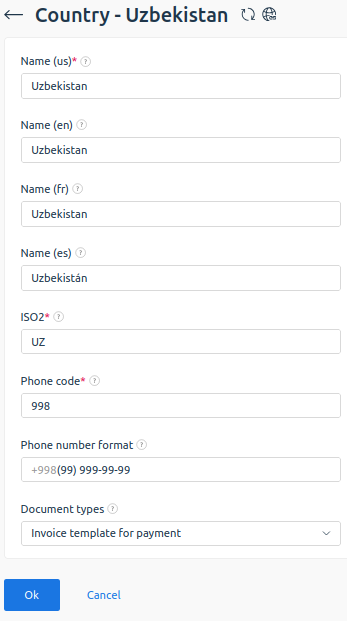The article contains solutions to possible phone number validation problems.
Problem
The following problems may occur when validating a phone number:
- unable to register with a current phone number. The system requires you to enter additional characters;
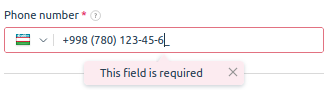
- phone number validation fails. After entering the number, an error is displayed The 'Phone number' field has an invalid value;
- when specifying a country on the registration form, an incorrect country code is automatically added.
Solution
Specify the correct format of the phone number:
- Enter Directories → Countries → select a country → Edit.
- Check the following:
- Mask for the phone number in the Phone number format field. For example, in standard numbers, the country code is followed by a three-digit mask. If a two-digit mask is required for the selected country, specify it;
- Country code in the Phone code field. If an incorrect code is specified, edit it.
Useful tips
Related topics:
 En
En
 Es
Es