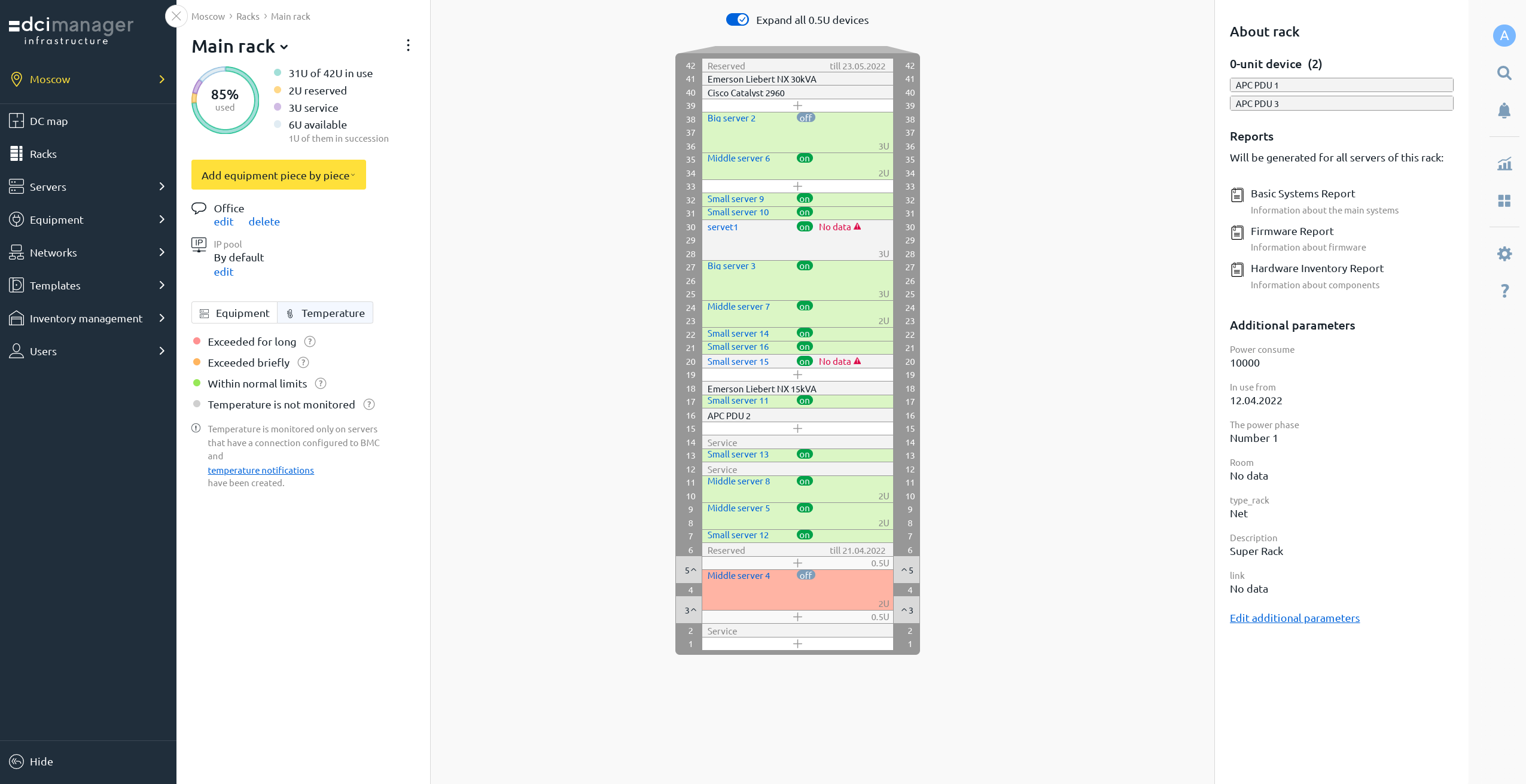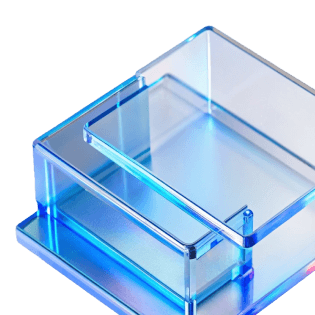Unified system for remote server management
Monitoring the state of physical equipment and remote management of geo-distributed infrastructure
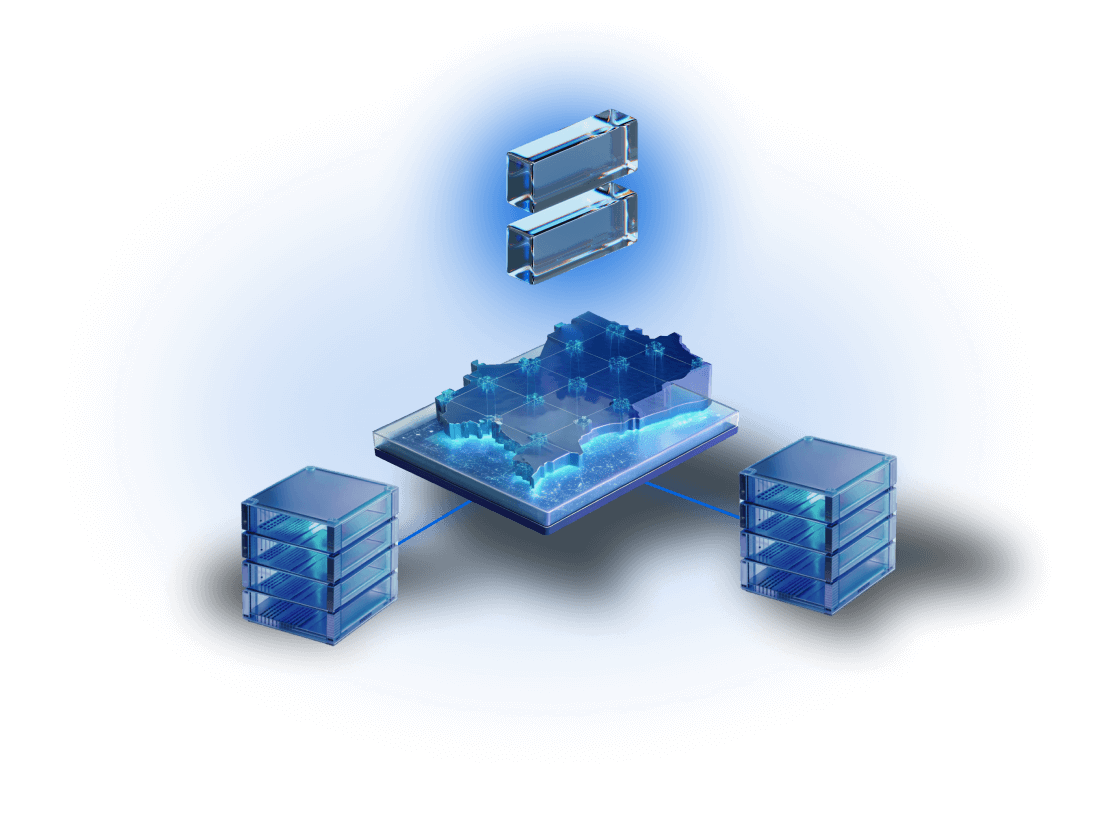
Key features
Centralized management
The ability to manage equipment of data centers located anywhere in the world from a single window
Incident prevention
Monitoring the condition of the infrastructure and prompt notifications about exceeding thresholds
Multi-vendor solution
Single tool for managing servers from different manufacturers, support for rack and blade servers
Incident prevention
Monitoring the condition of the infrastructure and prompt notifications about exceeding thresholds
Remote Server Administration
DCImanager offers a variety of capabilities for remote management of geo-distributed servers, simplifying the administration process and increasing its efficiency.
Power management
Remotely turn on, turn off and reboot servers, power management via PDU.
Managing network connections
Supports management of network interfaces and configuration of network parameters.
Installation of OS and other software
Ability to remotely install operating systems from templates and download ISO images.
Working with BMC
Connect to the BMC console and go to the web interface.
Server diagnostics
Checking the server status and preparing it for use by a new client - monitoring the hardware characteristics, local connection speed, analyzing S.M.A.R.T. of the disks for errors, if necessary - configuring the BMC and cleaning the hard drives.
Remote server management via IPMI
IPMI is an interface for monitoring and managing functions built into server hardware and firmware. Implemented using the BMC controller on the motherboard. IPMI can be accessed using command line utilities or via a web interface.
Remote access to servers is possible in both public and private networks. Management of equipment with a private IP address is implemented through the BMC proxy module.
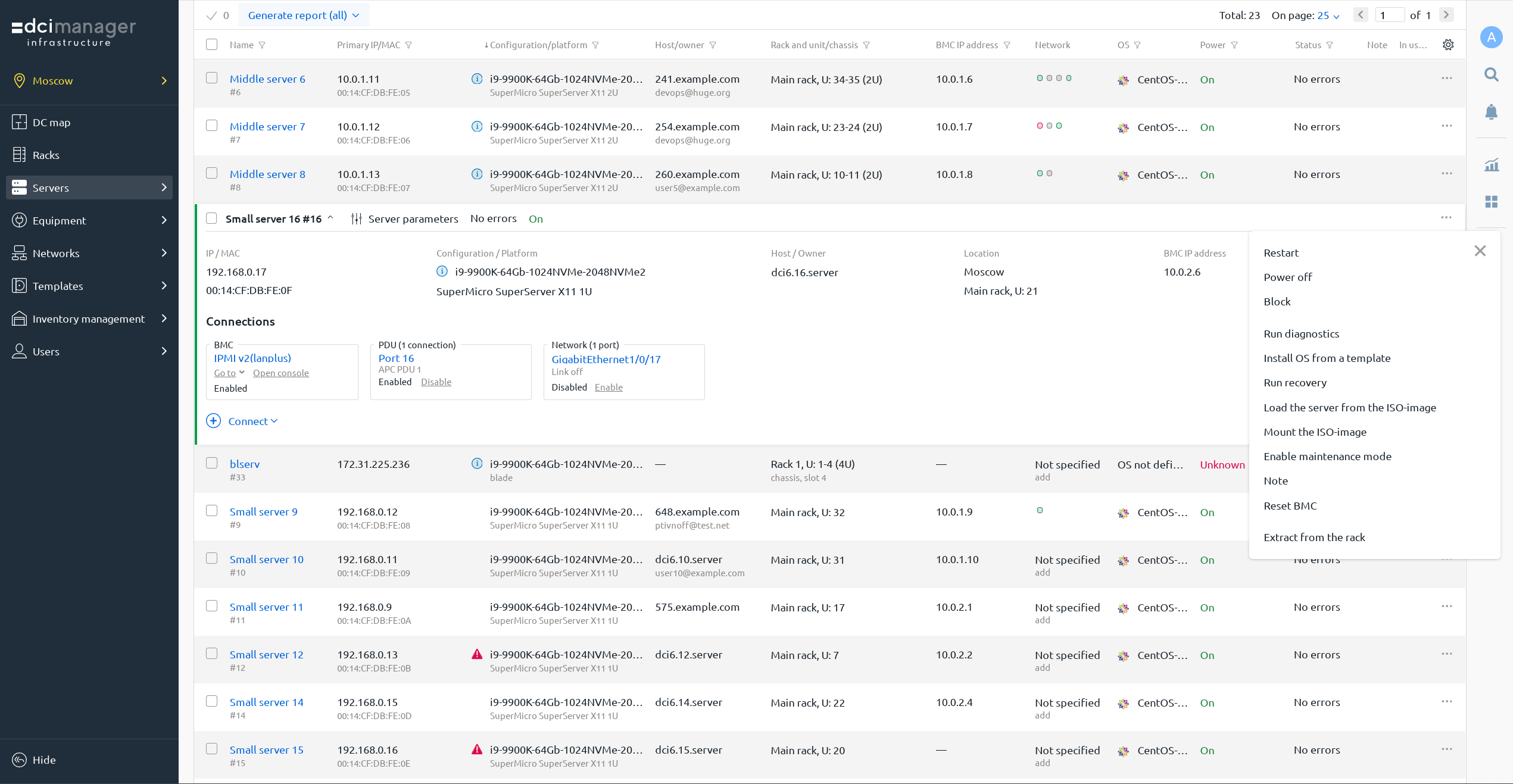
Equipment condition monitoring
DCImanager allows you to monitor the physical state of servers, including those on geo-distributed sites, and promptly prevent incidents.
Data collection
The platform collects data from equipment: server temperature, indicators from BMC sensors (fan speed, voltage, data from PCI devices and power supplies), traffic statistics, network connections, data from UPS and PDU are monitored. This data is displayed in the system interface, which allows you to quickly assess the status of the servers. The data collection frequency starts at 2 minutes, if necessary, this value can be changed for each specific server.
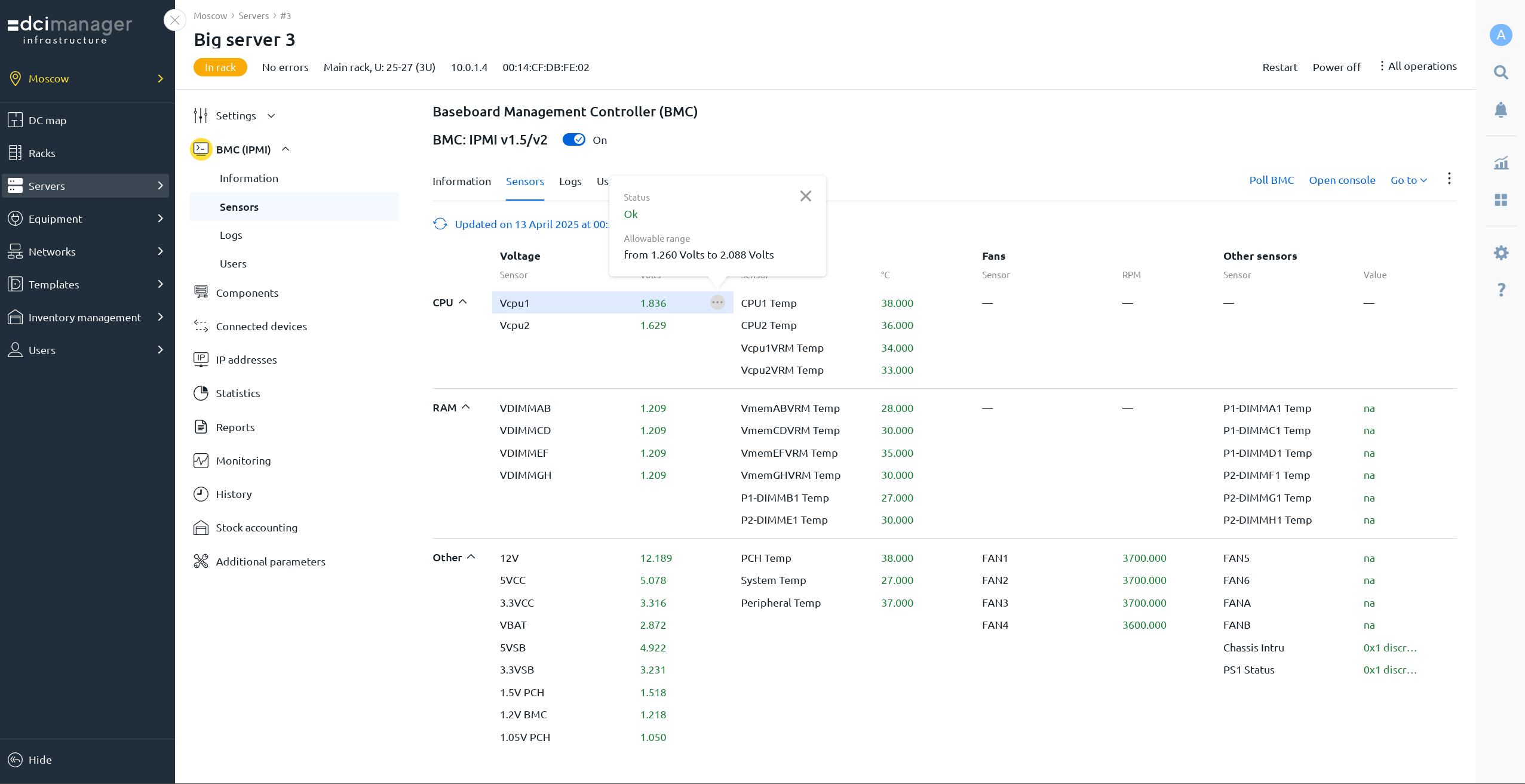
Notifications
Сбор данных The system sends notifications to administrators when any thresholds are exceeded or other problems arise. This allows you to quickly respond to incidents and prevent emergency situations.
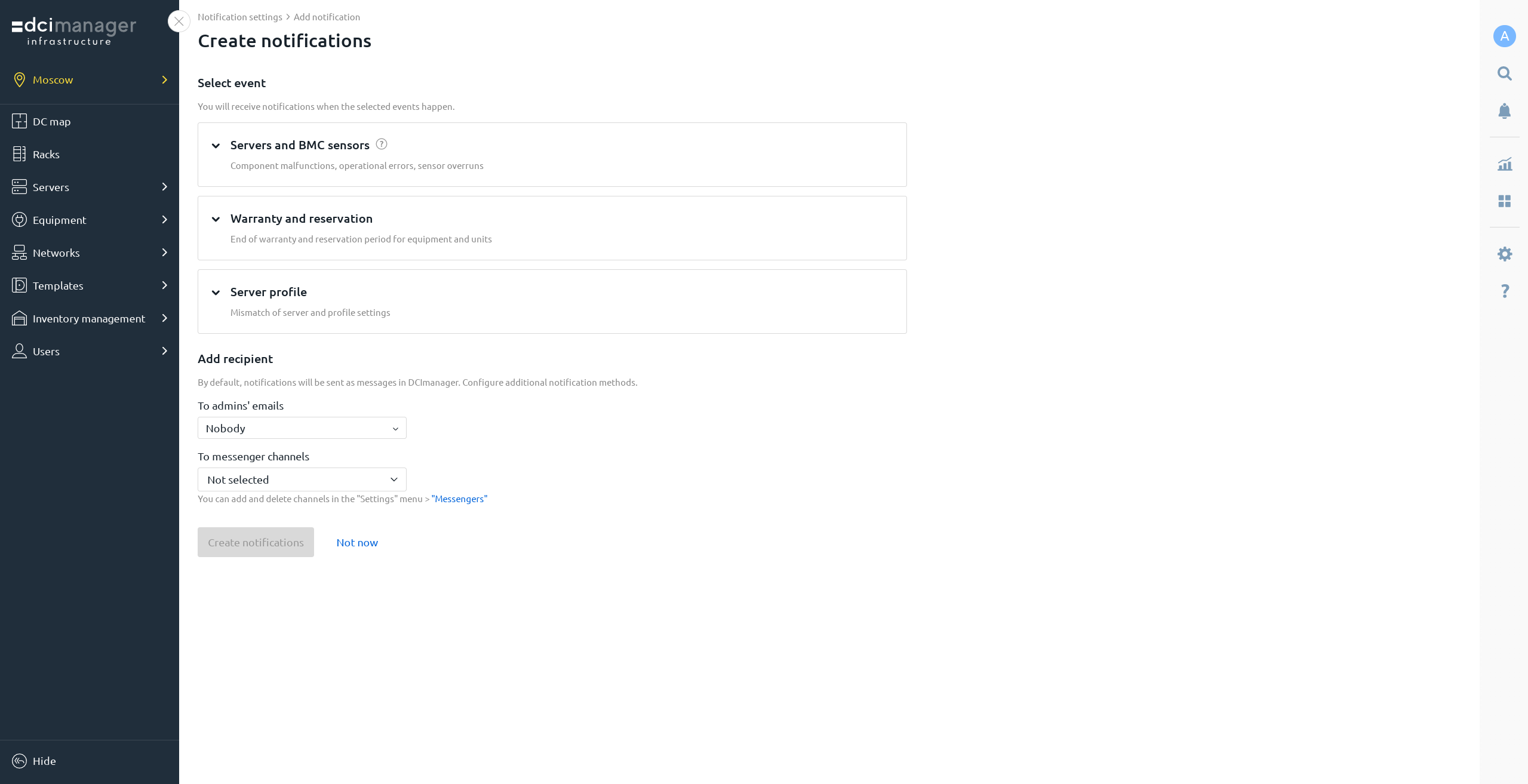
Rack maps and equipment cards
management
platforms
Get demo access to experience ISPsystem solutions in action:
- Try the user-friendly interface designed for users with varying technical skills
- Explore automation, monitoring, and billing capabilities
- See how ISPsystem solves IT management challenges and optimizes costs