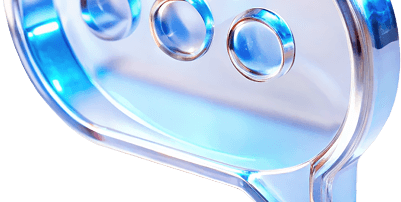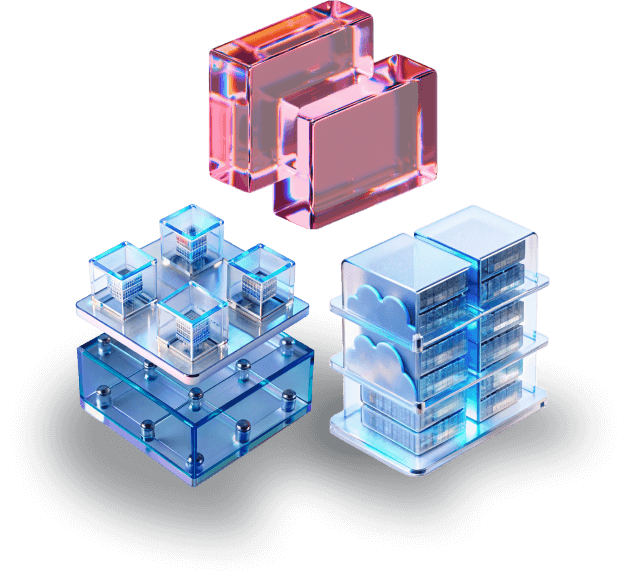Why are we holding a workshop?
In a convenient format, you will step-by-step explore the platform's key features, learn how to correctly install and configure VMmanager, and receive valuable recommendations from ISPsystem experts. These insights will help you leverage all functions with maximum efficiency.

Upon completing the course, you will apply your skills in practice and receive a certificate confirming your new level of competence and readiness to work with one of the most powerful virtualization platforms in the world — VMmanager.

A Practical Course for Quick Start and Efficient
Work with the Server Virtualization Platform
Work with the Server Virtualization Platform
Workshop Benefits
Practical Learning from the Ground Up
This workshop is perfectly suited for both beginners and those already familiar with virtualization. You will receive step-by-step instructions for installing and configuring the VMmanager platform and learn how to efficiently manage a virtual infrastructure.
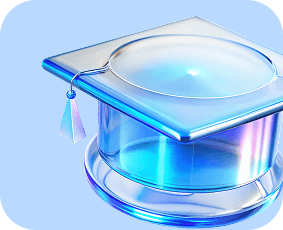
Convenient Online Format
Take the course from anywhere in the world. All you need is a stable internet connection and basic technical skills.
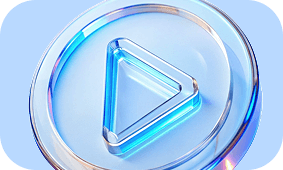
Final Assessment to Solidify Knowledge
The course concludes with two key stages:
- Knowledge Check Quiz: A test to verify your understanding of the platform's core concepts.
- Hands-on Lab: Installing and configuring VMmanager in a real-world scenario, allowing you to apply and reinforce everything you've learned.

Course Completion Certificate
Upon successfully finishing the course, you will receive a certificate that confirms your knowledge and practical skills in working with the VMmanager platform.

Workshop Agenda
Day 1
- Introduction to the Documentation
- Product Architecture Overview and Installation Options
- Installing the VMmanager Platform in an Isolated Environment
- Creating a Local OS Template Repository
- Preparing Virtualization Hosts: Installing the VMM Agent
Coffee Break
- Creating a Cluster and Adding Virtualization Hosts
- Connecting Shared iSCSI Storage
- Migrating the Management Platform to the Cluster
- Enabling High Availability (HA) Mode
- Creating VMs from Templates and Testing HA Functionality
- Expanding a LUN on the Storage and Reflecting the Change in the Platform
- Essential VM Operations
- Platform Logs Review
- Q&A Session
Day 2
- Test Results Review: Analysis of Common Mistakes
- Lab Work Results Review: Analysis of Common Issues
- Final Q&A Session
Post-Workshop, you will receive a recording of the training sessions as well as useful materials about the VMmanager platform.
Hurry to register!
Register for the free online workshop today!
Number of spots is limited!
Number of spots is limited!
Register
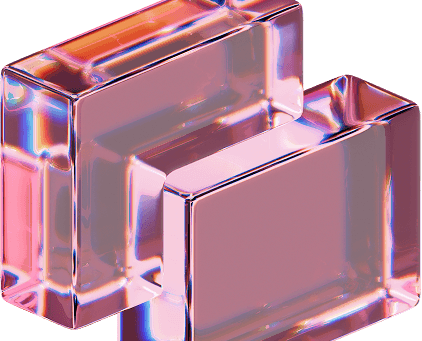
A product
team expert
team expert

Speaker
Dmitry
Dmitrienko Presale Engineer,
ISPsystem
Dmitrienko Presale Engineer,
ISPsystem
When and Where
December 9 | 10:00 UTC
December 19 | 10:00 UTC
Online Event Zoom