To purchase a service:
- Enter Products/Services and select a service.
- Set the parameters for it.
- Press the Add to cart button.
- Select a payment method and press the Pay button.
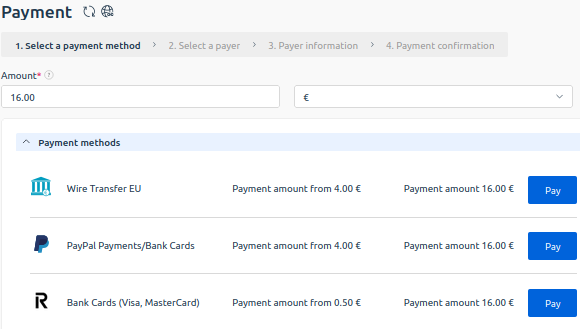
Then you will be redirected to the payment system's website to make the payment (if you chose to pay by Bank transfer, you will be invoiced).
Funds will be credited to your personal account within 1-2 minutes. A bank transfer is credited within 2-5 business days.
Renewing the service
To renew the service:
- Enter Products/Services.
- Select the license/module.
- Press the Renew button.
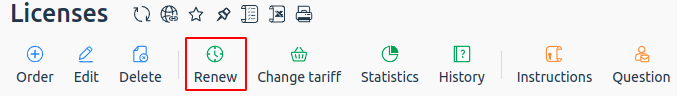
Select the renewal period (month or year):
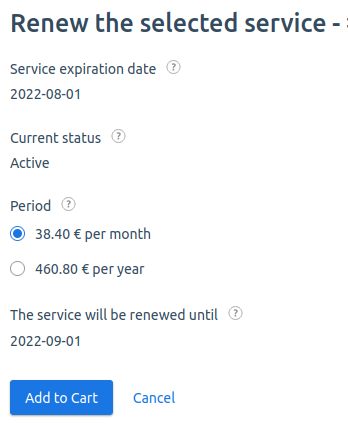
Click the Add to Cart button and pay for your order.
Payment methods available in your client area
You can pay for our software and services in several ways:
Wire transfer EU
For legal entities all necessary accounting documents are provided.
To pay by bank transfer:
- Select the service you need to renew and press Add to cart.
- Select the payment method Wire transfer EU, and press Pay.
- Select the payer or create a new one: select the status of the payer, enter the necessary information. Press Next.
- Check the specified details and press the Ok button: in the new window you will see the generated invoice for payment, which you can download or print.
- Pay the invoice at your bank.
- When the payment is received, the status of the invoice will change from New/Payment in progress to Paid.
For companies, in addition to the invoice certified by seal of our company and signature of the company director, we will provide a sample payment order with details, and for physical persons - the invoice and a sample receipt containing all the necessary data for payment.
Crediting of funds transferred through a bank takes from 2 to 5 days. So if you need the payment to be credited on the day of payment, you can send us a copy of the remittance order or receipt:
- in Support → Support tickets→ Add;
- by email to help@ispsystem.com.
Bank cards (Visa, Mastercard)
Payment by bank cards is handled by the payment provider Revolut. Confidential client data (card details, registration data, etc.) is handled on the side of Revolut.
To pay by bank card you will need to enter the following data:
- Card number.
- CVC/CVV.
- Expiry date.
PayPal
To pay for a purchase or top up your personal account using the PayPal system:
- Top up your PayPal wallet.
- Select a service and press Add to cart or Renew.
- Select the PayPal payment method and press Pay.
- You will then be automatically redirected to the payment page.
 En
En
 Es
Es