ISPsystem services can be paid automatically from the account in the client area.
To follow the guidelines in this article, log in to your client area.
When the time comes to renew the license, the auto-renewal automatically deducts the money for the licenses from the balance.
How to enable auto-renewal in the client area
To enable auto-renewal:
- Enter Products/Services → select the license → click Edit.
- Enable auto-renewal. In the Auto renewal field, select the available auto-renewal period.
-
Top up your balance with the amount necessary for auto-renewal.
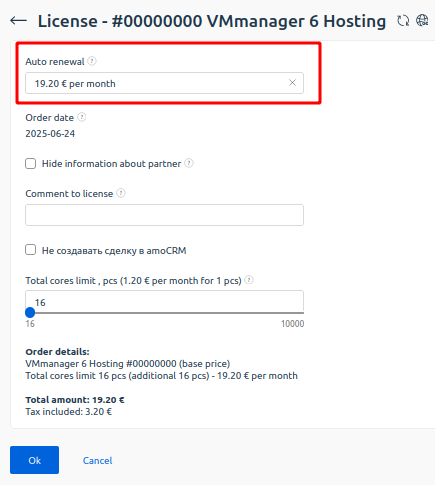
To manage services with auto-renewal enabled, enter Billing → Automatic renewal of services.
How to top up your balance for future purchases
To top up your balance:
- Press the add funds button on the top menu.
- Enter an amount, and choose a payment method.
- Click Pay.
 En
En
 Es
Es