To register in the client area of ISPsystem:
- On our website enter the Client area.
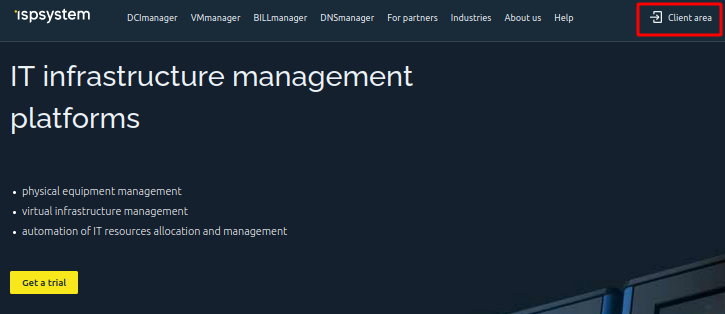
- In the window that opens, press Register.
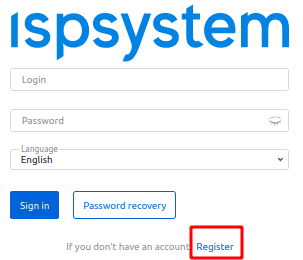
- On the registration form, fill out the required fields and press Register.
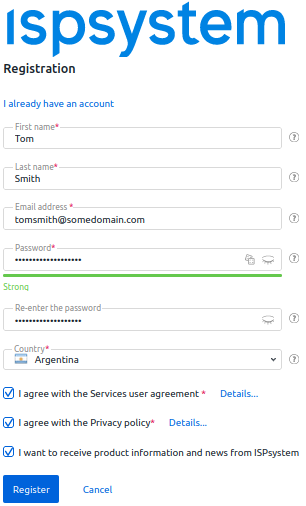
- To activate your account, you need to confirm your email address. Go to your mailbox and follow the link provided in the email.
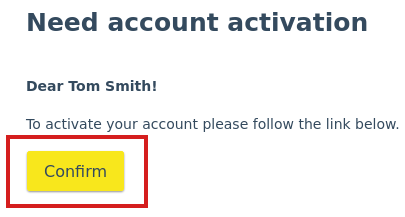
- After confirming your email address, your Client area page will open.
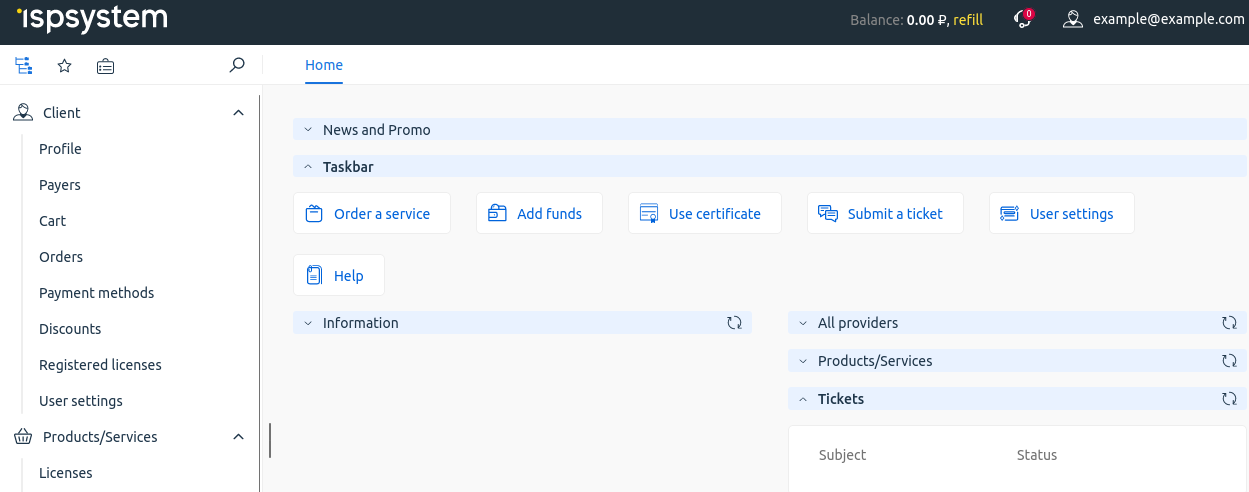
- To further set up your account, enter Client → Profile. Read more in Client area settings.
 En
En
 Es
Es