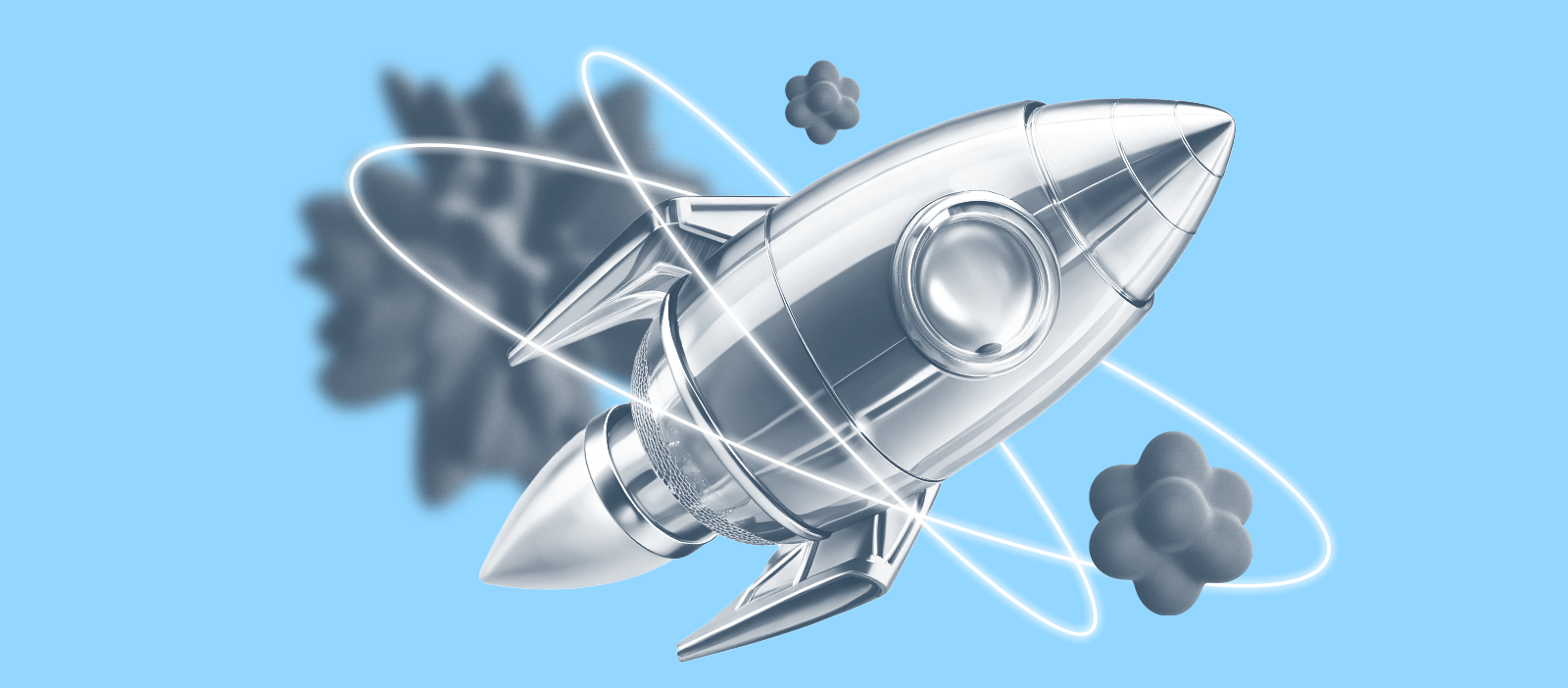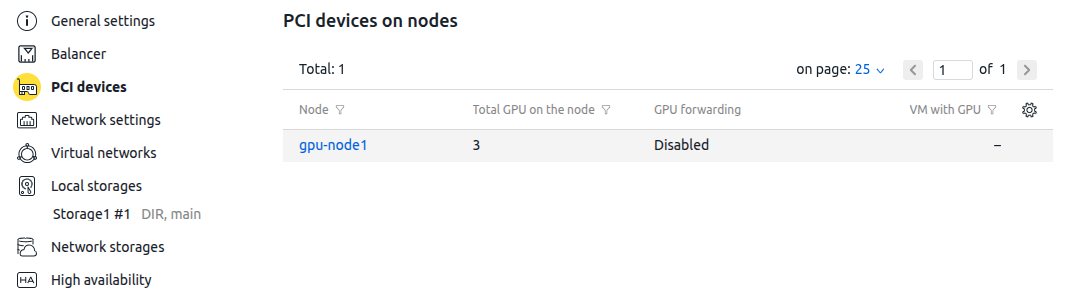GameDev, the development of artificial intelligence-based services, or big data processing are popular business areas today. In order to operate efficiently in the market and keep up with competitors, companies need a strong and stable infrastructure. When building it, it is necessary to allow for the connection of powerful graphics processors.
Purchasing video cards for each employee is expensive and inefficient. To speed up assembly, rendering, testing software for graphics accelerators, or training AI models, companies often use virtual machines (VMs) with GPUs (Graphics Processing Units).
GPU passthrough (direct connection to a GPU device) is a virtualization technology that allows you to connect graphics accelerators to virtual machines similar to a physical computer, and distribute their resources between users.
GPU passthrough is now implemented in the VMmanager server virtualization platform. This technology will allow you to:
- run graphics-intensive applications (game platforms, computer-aided design systems, image processing programs) on VMs;
- quickly deploy development environments with the required video cards;
- scale the resources for the tasks;
- isolate GPU device resources – each GPU device will only be used by a specific VM;
- save money – one GPU can be reused by multiple VMs, which saves the company from purchasing multiple devices.
Application of GPU passthrough technology
- Organization of remote workstations for the use of graphical applications. Designers, engineers, and architects work in fairly resource-intensive programs. Thanks to the GPU, they can work from any device, including distributed ones, whereas companies do not need to purchase expensive workstations.
- Machine learning and artificial intelligence. Training neural networks requires a lot of computing power. Virtualization makes it possible to train models on temporarily allocated resources.
- Science. Complex physics, biology, or engineering simulations are more efficient to run on a GPU, and virtualization facilitates access to such technologies for scientists.
- Development of mobile applications. GPU will be useful for creating and testing services, such as games, that require high graphics performance and accurate reproduction of operating conditions.
Besides, the technology improves the security of working with confidential data. All important files are processed within a virtual environment, reducing the risk of leakage.
What you need to get started
- Server with GPU (for instance, in a data center).
- VMmanager starting from version 2025.05.2-1 (regular)
- Configured drivers.
With this, the administrator can assign the accelerator to a specific virtual machine directly from the platform interface, and the user will have access to its full capacity. Various manual configuration options, connection of one or more graphics accelerators, and configuration via a template are supported.
GPU passthrough is supported for PCI (PCIe) devices. Only the platform administrator can manage GPU passthrough.
GPU passthrough and the following platform features are not supported to work together:
- enabling high availability in the cluster if a GPU VM is on the list of VMs to recover;
- enabling the balancer in the cluster;
- VM snapshot creation.
Migration of VMs with GPUs is not supported.
Find our more GPU passthrough configuring in our documentation.