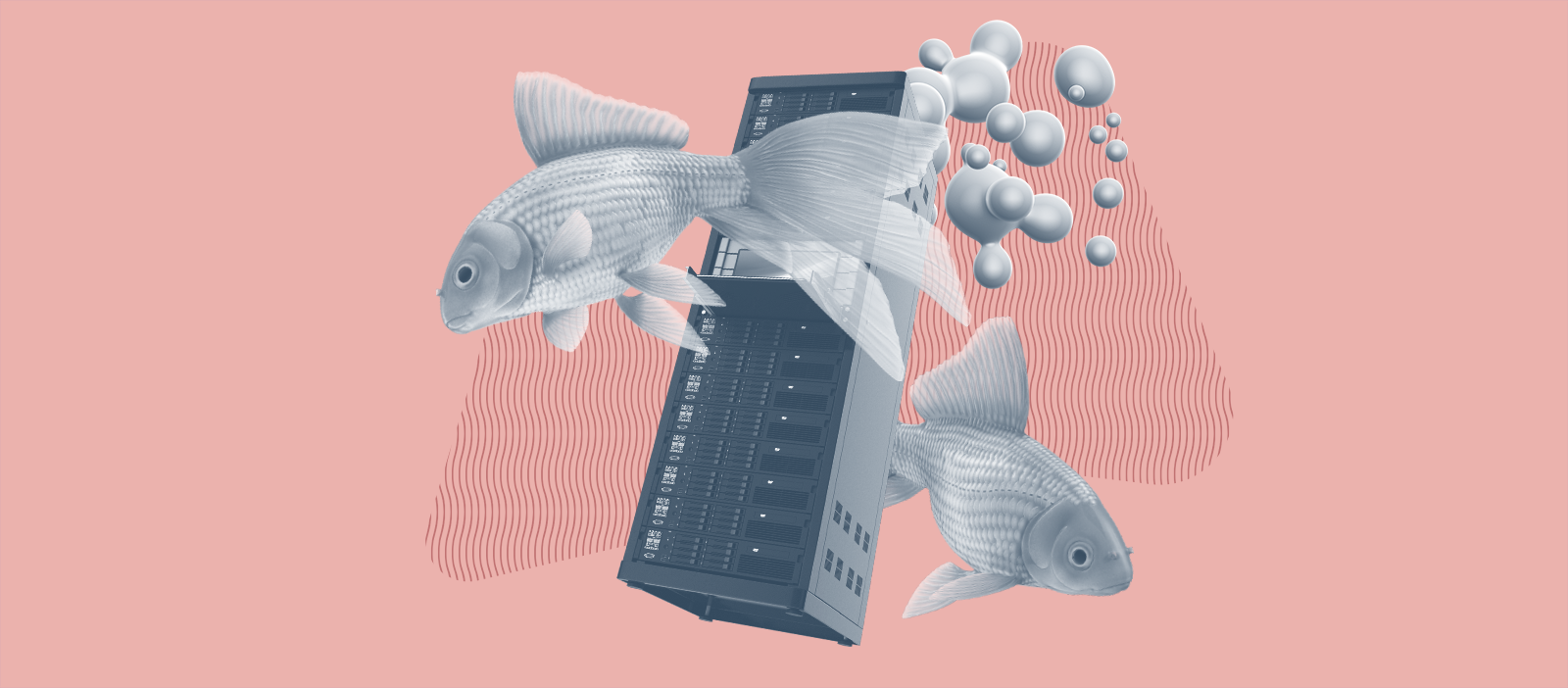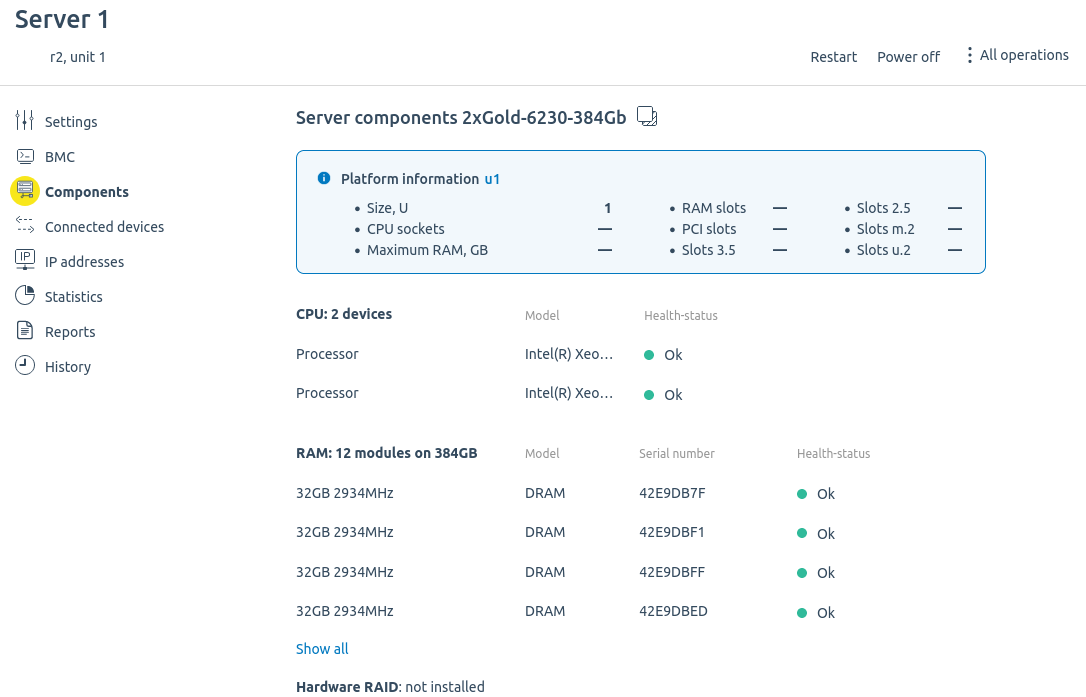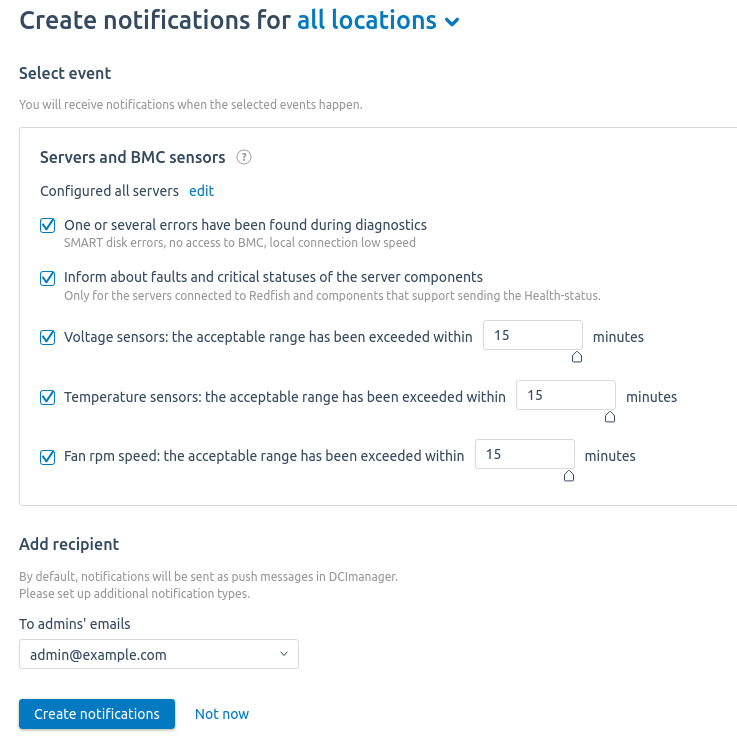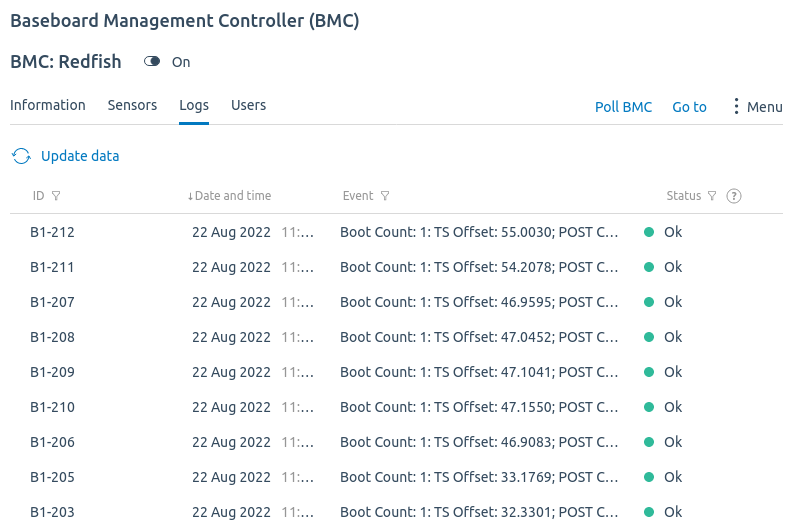about the benefits of the Redfish standard for DCImanager platform users
It is hard to imagine the work of a system administrator without remote server management tools. One such tool is the Intelligent Platform Management Interface - IPMI. With the help of IPMI, the system administrator can remotely connect to the server via the BMC microcontroller, diagnose the device and send the necessary commands. It is possible to connect to the BMC even if the server is shut down or its operating system freezes.
Almost a quarter of a century has passed since IPMI was first introduced. Since then, computing power and the size of computer networks have grown tenfold. These days, IPMI is not enough to solve the problems of administration and network security:
- IPMI uses its own messaging protocol, which makes it difficult to integrate with other systems.
- A part of IPMI traffic is not encrypted, so sensitive server information can fall into the hands of intruders.
In 2014 offered the Redfish standard as an alternative to IPMI. Redfish is a set of specifications and protocols that provides remote management of servers, storage systems, networks and other IT infrastructure objects. Key benefits of Redfish:
- Widely used open standards (REST JSON API, HTTPS) are used for data transfer. This simplifies software development for Redfish and allows different vendors to use the standard.
- When communicating with the server, the HTTPS protocol is used, which ensures the security of transmitted data.
- Information from the server is transmitted in a human-readable form. The system administrator can study it even without additional processing.
Since 2021, DCImanager supports server management with Redfish. Using the Redfish standard opens up a number of additional opportunities for platform users.
List of components without diagnostics
If the server does not support Redfish communication, the only way to get information about the server components is to perform a diagnostic operation. This procedure usually takes a few minutes and requires a server reboot. For Redfish-enabled devices, everything is simpler; the list of accessories can be generated in a few seconds: just go to the server card and click the Add components via Redfish link. The platform polls the server and displays a list of components.
Server failure notifications
DCImanager has a built-in notification system. The platform administrator can set up to receive notifications about equipment problems in a convenient way. For example, if an error occurs during server diagnostics or the device temperature exceeds the permissible value, the administrator will promptly receive this information to his/her email.
For servers that support the Redfish protocol, there is an additional option in the notification system - sending the "health" status of components. The status assumes one of three values:
- OK - the device is functioning normally;
- Warning - possible problems;
- Critical - critical condition.
For example, if a disk controller transmits a Critical status, the administrator will promptly receive notification of the problem, diagnose the components and find out the cause of the error. If necessary, the administrator will replace the disk without losing data or slowing down the system.
For more information about setting up notifications, see the documentation.
Firmware information
Problems with the server can occur for a variety of reasons. One of them is the out-of-date versions of BIOS and BMC firmware. For example, a server with old firmware may not work correctly with newer models of components. Therefore, to diagnose problems with the server, it is important for the administrator to know the versions of BIOS and BMC firmware.
If the BMC server is running via IPMI, you will need to connect to the server manually to get the firmware version. On Redfish-enabled servers, this information is transmitted automatically when polling the hardware.
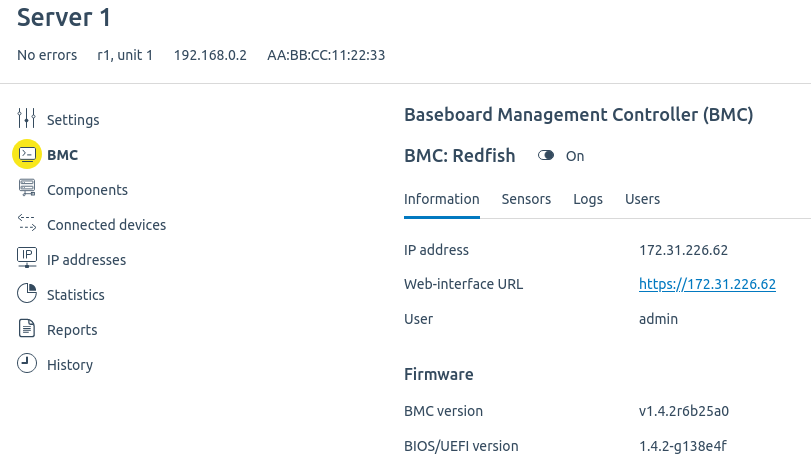
Installing OS from ISO images
If the server BMC supports the Redfish protocol, you can install an operating system on it from the ISO image. To do this, just connect the ISO image in the server table and connect to the server via BMC.
For more information on installing the operating system, see the documentation.
Easy viewing of log files
In the server card you can see the BMC log files. For Redfish-enabled servers, this information is presented more clearly - the log file is displayed in the tabular form.
DCImanager interacts effectively with both IPMI and Redfish, but using the Redfish standard expands the capabilities of the platform and allows the system administrator to:
- quickly get the list of server components;
- set up additional notifications about equipment problems;
- find out the firmware versions without connecting to the server;
- easily navigate among the BMC log files.
For more information about the DCImanager platform and remote infrastructure management capabilities, please refer to the documentation.