Description
When hot modifying VM resources (without rebooting), an additional memory device is added to the VM description. In some cases, this device may prevent the VM from starting.
For more information about modifying VM resources without rebooting, see the article Fine-tuning of virtual machines in VMmanager documentation.
The problem occurs after a hot modification of VM resources:
- a user shuts the VM down.
- the VM fails to start with the error "can't add memory device".
To see the full error text:
- Go to Virtual Machines and select the VM.
- In the Status column, click on the Stopped status.
- In the window that opens, click Read more:
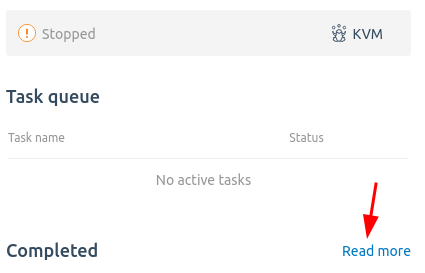
-
Click Failed in the Event column:
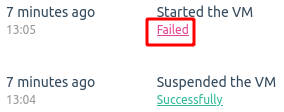
This will display the full error text:libvirt.libvirtError: internal error: qemu unexpectedly closed the monitor: 2023-10-28T22:56:25.564740Z qemu-kvm: -numa node,nodeid=0,cpus=0-239,mem=12288: warning: Parameter -numa node,mem is deprecated, use -numa node,memdev instead 2023-10-28T22:56:25.577453Z qemu-kvm: -device pc-dimm,node=0,memdev=memdimm0,id=dimm0,slot=0,addr=1234567: can't add memory device [0x1c0000000:0x180000000], usable range for memory devices [0x340000000:0xf880000000]
Solution
To resolve the issue:
- In the platform, go to Virtual Machines.
- Select the VM → click Parameters → Fine-Tuning settings.
-
Disable the Add resources without restarting the VM option.
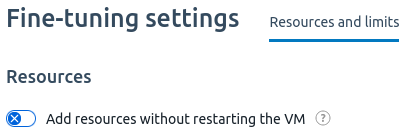
- Click Change and Restart. Since the VM is stopped, the restart will not occur.
- Start the VM.
Note
If you need to hot-add resources in the future, enable the Add resources without restarting the VM option and click Change and Restart.
 En
En
 Es
Es