This article contains frequently asked questions about VMmanager. See the VMmanager 6 documentation for information on setting up and features of the product.
Licensing
What parameters are taken into account when licensing VMmanager 6?
Only physical cores are considered for licensing VMmanager 6. Logical cores or Hyper-Threading are not taken into account.
How do I calculate the number of cores to buy a license?
You can calculate the number of cores with the command:
dmidecode --type processor | grep -i "core enabled" | grep -Eo "[0-9]+?"Run the command on each node or server for a node.
I get the error "CPU cores number on node exceeds license limit" when connecting the node. What does that mean?
The error indicates that the limit of physical cores for the license has been exceeded. To solve this problem:
- On each server, determine the number of physical cores for the node using the dmidecode command above and sum the values obtained.
- Compare it with the CPU value for your license. You can check this value:
- in the client area. Enter Products/Services → Platforms → select the license → click Edit → Total CPU limit;
- in the VMmanager platform. Enter the menu
 → System information → License → Limits.
→ System information → License → Limits.
- Increase the CPU value. In the client area, enter the license edit mode and increase the value for the Total CPU limit field.
I have bought a server with an active VMmanager license, but it will expire soon. How do I change my license?
To be able to administer a license, you must be its direct owner. When the current license expires, purchase a new one in your client area and replace the license according to the How to change the VMmanager license? instructions.
What is the difference between Infrastructure and Hosting editions?
The VMmanager Infrastructure tariff has all the features of the VMmanager Hosting tariff except branding. There are also options available for Infrastructure that are not available in the Hosting tariff. For example:
- NAS management;
- dynamic balancing of virtual machines between nodes.
After the EOL of VMmanager 5, the cost of my license changed. Why did this happen?
February 1, 2023 is the starting date of the final stage of the end of support for VMmanager 5. Therefore, as of February 1, 2023, the cost of VMmanager 5 became equal to VMmanager 6. However, the renewal of existing licenses is still available, only the sale of new licenses has been closed. For more information on the timing of EOL for VMmanager 5, see our news blog article.
Initial setup
How do I forward ports for VMmanager? For example, how to change a port in VMmanager from 80 to 8080 or from 443 to 8443?
The platform does not support port forwarding.
If port forwarding is configured in the platform using third-party software:
- the operation of such a configuration is not guaranteed;
- technical support of such configuration is not provided.
Is it necessary to connect an actually existing server as a node?
Yes. The cluster node is the server that hosts the virtual machines.
Can I connect a virtual server with VMmanager installed as a node?
We do not recommend installing the VMmanager platform on the node server, as this can lead to unstable operation of the platform or cluster. Also note that the cluster node can only be a physical server. For more information, see the Server requirements for the cluster article in VMmanager documentation.
Can I change the authorization type on the node?
The connection is in any case made with a key. When you create a node or backup storage, you can specify a password that will be used once and only to add a key to the server being connected.
You can disable password access in the sshd settings (configuration file /etc/ssh/sshd_config).
For more information on how to prepare the storage, see Backup storage article in the VMmanager documentation.
If the platform interface is completely unavailable, do I still have access to nodes and hosts?
Nodes and hosts remain accessible via SSH and all other protocols regardless of the platform state. All customizations made in the platform are preserved.
See also what happens to the platform if you do not renew your license in time in the article License renewal and deletion.
What is QEMU GA and what is its function in VMmanager?
QEMU GA (QEMU Guest Agent) is a daemon program that is installed on a VM. QEMU Guest Agent is required to execute commands on the VM and to enable data exchange between the VM and the cluster node.
VMmanager 6 uses QEMU Guest Agent to:
- change VM network settings without rebooting;
- run scripts on the VM;
- monitor disk space use.
Also see the article How to check and restore QEMU Guest Agent.
Virtual machines
Does the platform have the option to clone data?
VMmanager has the option to clone VMs. In VMmanager, enter Virtual Machines → menu  → Clone or Virtual Machines → open the virtual machine page → menu
→ Clone or Virtual Machines → open the virtual machine page → menu  → Clone. The clone will be created automatically.
→ Clone. The clone will be created automatically.
For more information, see Operations with virtual machines article in the VMmanager documentation.
Ubuntu 22.04 is installed on the VM. I get the error "end Kernel panic - not syncing: System is deadlock on memory". What does this mean and how to fix it?
This error occurs when there is insufficient RAM on the VM. Ubuntu 22.04 requires at least 1 GB of RAM. See the official Ubuntu documentation for more details.
In what cases is "live" VM migration possible?
"Live"migration is possible:
- within the cluster;
- between clusters;
- when migrating machines from VMmanager 5 to VMmanager 6.
Peculiarities of live migration:
- the migration option depends on the state of the VM. If it is active, a live migration will be initiated;
- live migration occurs without restarting the VM;
- during live migration, the versions of the OS and the Qemu and Libvirt packages are important.
For more information about migration, see the VMmanager 6 documentation articles:
How to set a specific MTU value for virtual machines?
The setup will need to be performed in the guest OS. Configure the required MTU value on the virtual interface with the following command:
ifconfig <virtual_interface_name> mtu <value_MTU> upip link set dev <virtual_interface_name> mtu <value_MTU>netsh interface ipv4 set subinterface "<virtual_interface_name>" mtu=<value_MTU> store=persistentYou can automate the MTU setup via a script. For more details, see the Creating a script for the VM article in the VMmanager documentation.
Why is the name of the virtual disk different from the name of the VM? For example, the disk is 1235_vm123456 and the VM is 1234_vm123456.
The virtual disk name is different from the VM name to ensure that the virtual disk name is unique in circumstances where a single VM can have more than one disk.
The virtual disk name:
- is generated when the disk is created;
- stored in the virtual machine xml in the database;
- consists of a unique ID and virtual machine name.
The ID is assigned to the virtual disk to ensure that the name is unique. The disk ID is not completely identical to the virtual machine ID: when a new disk is created, its value is incremented by 1. This ensures that the disk name is unique in circumstances where a single VM has more than one disk. If the platform were to add prefixes 1_, 2_ or postfixes _1, _2, etc., this could cause errors when deleting or adding a disk. Increasing the disk ID value eliminates this possibility.
The VMmanager 6 platform manages an infrastructure that can consist of more than 100 nodes from a single center. The entire infrastructure shares a common database. If prefixes were used and two customers had VMs with the same name, it would cause errors in the database. When a number is taken from an ID in a database table, SQL ensures that the number will never be repeated because the new ID is always incremented by 1 over the previous one.
Integration with BILLmanager
A user has stopped a VM in VMmanager. But after a while BILLmanager started the VM again. What is this behavior related to?
This behavior is correct and based on the logic of integration between BILLmanager and VMmanager 6. If a VM is active in the billing system, but not in VMmanager 6, BILLmanager will start it. In the case of configured platform integration, VM start and stop operations must be performed from the billing system. For more information, see the How to work with VMs article in BILLmanager 6 documentation.
Backups
What is included in the platform backup?
The backup contains the platform database, as well as the config.json and docker-compose.yaml configuration files. When restoring from a backup, all platform settings will be restored, except for statistics, because they are stored separately and are not included in the backup.
How does creation of backups and restoring VMs with large disks (from 1 TB) work? Will there be a decrease in the speed of data copying and recovery?
The algorithm for backing up VMs with large disk size does not differ from VMs with smaller disks. The platform does not set limits on the recovery and copy speed.
Is it true that only a server with access via SSH can be used as storage? What if I need to use a NAS?
Only SSH access to the storage is used for platform backups.
VMmanager 6 uses libvirt and qemu packages; the functionality of the system and its capabilities depend on this software.
Where is the backup created: locally on the node with the VM or on the remote storage?
You can create a backup:
- on the cluster node where the source VM is located. Backups are created in the image storage directory. When you migrate a VM, the backups are moved with it to another cluster node;
- on an external storage. The backup is first created on the cluster node and then copied to the storage. When the copying operation is completed, the backup is deleted from the cluster node. For more information on configuring the storage, see the Backup storage article in the VMmanager documentation.
Can I set up scheduled backups and filter the VMs to be backed up?
Yes, you can. You can also choose which VMs will be reserved, and which will not. For more information about this setting, see the Creating backups automatically article in the VMmanager documentation.
In what format is the backup created?
The platform uses the zstd utility to create the archive. Compression occurs according to the algorithm of this format.
Why does the scheduled backup run several hours later (or earlier) than the specified time?
This happens because the backup schedule runs on UTC time, while the storage server is set to a different time zone. To display the backup time according to the schedule, set the storage server time zone to UTC.
For more information about creating a schedule, see the Creating backups automatically article in the VMmanager documentation.
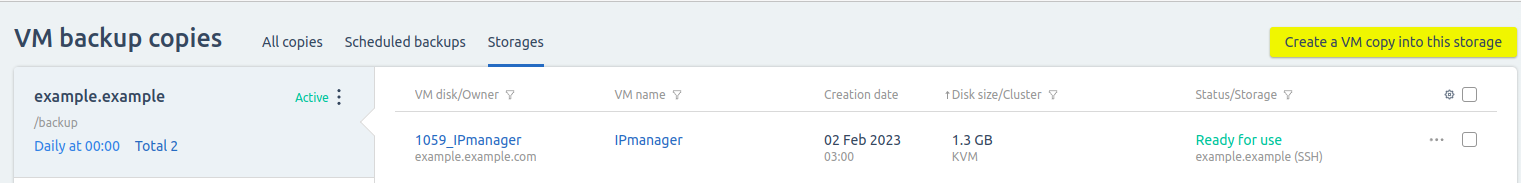
Network settings
Is it possible to use different types of networks, such as switching and IP-fabric, within the same cluster?
One cluster cannot use different types of networks. A cluster is a logical object that unites nodes with the same network, storage, and virtualization type settings. For more information on network settings, see the Cluster network configurations article in the VMmanager documentation.
Migration from VMmanager 5 KVM to VMmanager 6
This section contains general questions about migration to VMmanager 6. See the Migration from VMmanager 5 to VMmanager 6 article in the VMmanager documentation for requirements, limitations and details of the migration process.
Before migrating data, we recommend backing up all the objects involved: VMmanager 5, BILLmanager, and IPmanager. VMmanager 6 will back up the platform automatically before migration.
What is a temporary cluster?
A temporary cluster is a cluster imported from VMmanager 5. The number of temporary clusters depends on the number of installations of VMmanager. One installation will take up one temporary cluster.
A peculiarity of a temporary cluster is the limitations of VM management:
Do I need a separate temporary server for the temporary cluster?
An additional server for the temporary cluster is not required. VMmanager 6 takes control of all VMmanager 5 servers and combines them into a temporary cluster.
How do I import nodes into a temporary cluster?
Nodes import to VMmanager 6 occurs in the following sequence:
- The administrator specifies settings in VMmanager 6 to connect to VMmanager 5 and runs the migration command;
- VMmanager 6 automatically backs up the platform.
- The VMmanager 6 platform creates a temporary cluster. All nodes from VMmanager 5 with virtual machines are connected to it.
- VMmanager 5 panel is blocked - this will prevent a conflict of the two node management centers (brainsplit).
- Virtual machines from VMmanager 5 become available in VMmanager 6 temporary cluster. Meanwhile, management of VMs in the temporary cluster is limited. See the table in the “What is a temporary cluster?” question of this article for details.
Restrictions on managing VMs in a temporary cluster are due to the fact that the VMmanager 5 nodes have old software - OS, Qemu, Libvirt, etc.
Will all virtual machines be moved to the same temporary cluster?
Yes, all into one temporary cluster.
When migrated to a temporary cluster, will the VMs physically remain on their nodes where they used to be, and simply go under the control of VMmanager 6?
Correct. The VMs will be in a temporary cluster, where the management functionality is limited. At the same time, they will remain on the same nodes and in the same storages.
How do I return a VM from a temporary cluster back to VMmanager 5?
To do this, unlock the VMmanager 5 panel and restore the VMmanager 6 backup. For details, see the Migration from VMmanager 5 to VMmanager 6article in the VMmanager 6 documentation.
Simultaneous management of nodes from VMmanager 5 and VMmanager 6 is not recommended. You can enable the VMmanager 5 panel back after migration only if the following conditions are met:
- you did not perform any actions on infrastructure objects through VMmanager 6;
- you have disabled management of these nodes in VMmanager 6 using a platform backup.
Otherwise, there may be a conflict of control of the object from the two products.
After moving a VM to a permanent cluster, it will not be possible to regain control of the infrastructure in VMmanager 5.
Will VMs on the server with VMmanager 5 work after the migration of IPmanager?
Yes, they will.
In what form will user accounts be migrated? The login format is different in versions 5 and 6.
If an email is specified for a VMmanager 5 user, VMmanager 6 will create an account with that email. If no email was specified, the user will be created with the @imported ending, e.g., username@vm5.imported.
 En
En
 Es
Es