Two license types exist for VMmanager: trial and commercial. The trial license expires in 30 days. After expiry of the trial version, VMmanager will prompt to activate a commercial license to continue.
The procedure of VMmanager license change depends on whether the license token value has changed. If you are moving from trial version to commercial version purchased through the client area eu.ispsystem.com, the token will not change. In all remaining cases, the token value will change. For example, if you have purchased a license from an ISPsystem licenses reseller.
How to update the license information
Before expiry date
To update the license information, go to  → System information → Update the license.
→ System information → Update the license.
After expiry date
After expiry of the license, VMmanager will be blocked. Cluster nodes and VMs operation will not be affected, but management via VMmanager will no longer be available. To reactivate VMmanager, renew your license and click Update license information in the pop-up message about the blocking. If a license token is changed, follow the instructions in the subsection If the license token has changed.
If the license token has changed
If you change the company purchasing the license, the license token value will change. For example, if you ordered a trial period in your client area at eu.ispsystem.com, and then purchased a license from an ISPsystem license reseller company.
To update information about such a license:
- Connect to VMmanager via SSH protocol with superuser permission (the default level is root).
-
Delete all files from the /opt/ispsystem/license/ directory except machine_id:
find /opt/ispsystem/license/ -type f -not -name 'machine_id' -delete -
In VMmanager interface, go to
 → System information.
→ System information. - In the License token field enter the value of the license token.
- Click the Activate button.
Limited number of devices
VMmanager license has a limit on the number of used physical CPU cores on cluster nodes. When this limit is reached, the ability to add VMs will be blocked. To enable adding new VMs, delete the unused ones or purchase a license with the ability to use more CPU cores. VMmanager Infrastructure users can purchase an additional package to increase the available CPU cores.
Activating packages
After you purchase a resource package, you need to activate it:
- Go to
 → System information → Activate package.
→ System information → Activate package. - Enter the code from your resource package certificate.
- Press Activate.
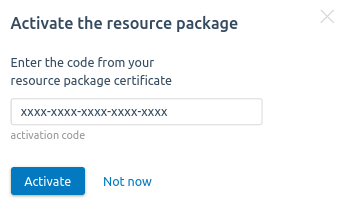
 En
En
 Es
Es