Description
When attempting to delete a virtual machine (VM), the following error occurs:
Unhandled exception: Error code: 55
Error message: Requested operation is not valid: cannot delete inactive domain with 1 snapshots
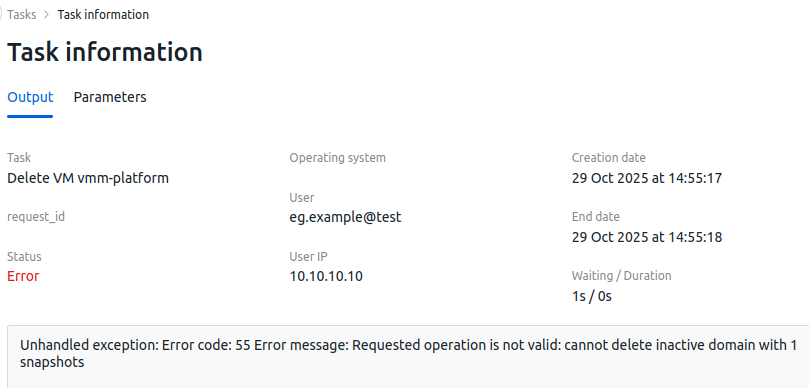
Meanwhile, the VM does not have any snapshots in the web interface (Virtual Machines → VM snapshots).
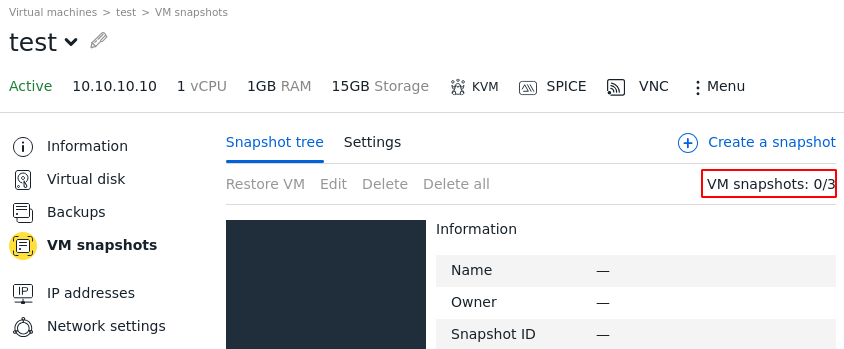
The error occurs when the VM has snapshots that were created using the virsh utility. Such snapshots are not displayed in the VMmanager web interface. At the same time, the system blocks the deletion of VMs with snapshots, regardless of how they were created.
Diagnostics
To check for the presence of snapshots:
- Connect to the cluster node via SSH. For more information about connecting via SSH, see Workstation setup.
- Determine the internal name of the VM:
sudo virsh list --all | grep <VM_name>Example outputsudo virsh list --all | grep testtest 460 5450_testtest runningComment - Display a list of snapshots for this VM:
sudo virsh snapshot-list <VM_internal_name>If the list is not empty, this confirms the cause of the error.Comment
Solution
To resolve the issue, delete all VM snapshots:
- Connect to the cluster node via SSH. For more information about connecting via SSH, see Workstation setup.
- Run the following command for each VM snapshot:
sudo virsh snapshot-delete <VM_internal_name> <snapshot_name>Comment
Useful tips
Related topics:
 En
En
 Es
Es