A license is activated with a key if the public IP address is not assigned to the server network interface or the license key has changed. Use it if your server runs behind the NAT.
If the license IP address doesn't match the server public IP address, complete the following steps:
- activate your license with a key;
- change the license IP address. We recommend that you use this method as it allows for correct automatic activation of your license. Learn more in the article License IP address.
Execute the command:
/usr/local/mgr5/sbin/licctl fetch mgrName keyWhere
Note:
The activation key can be used only once. Generate a new key if you want to activate the license again. Generate a new key in your Client area.
Generating a new license key
Note:
Use this information to resolve the issues only if you have purchased your license in the ISPsystem Client area eu.ispsystem.com.
- Log in to your Client area eu.ispsystem.com.
- Go to Products/Services → ISPsystem licenses.
- Select the desired license in the table → click Edit. On the page that will open you can see your license parameters and its status.
-
Click on Generate a new key next to the License key field. A new value will be generated automatically.
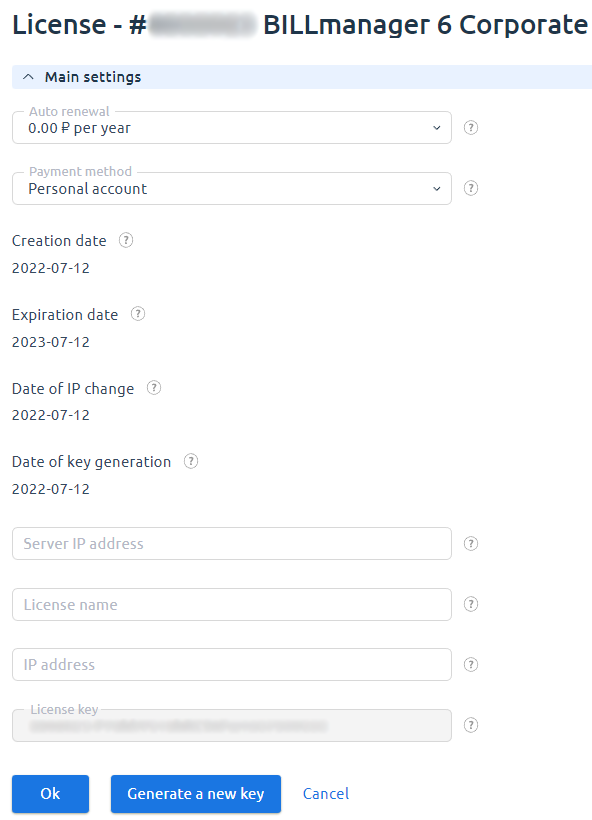 Note:
Note:You can generate a new license key only once a month.
Please contact the ISPsystem Customer care team to have the key re-generated.
-
Execute the command:
/usr/local/mgr5/sbin/licctl fetch mgrName keyWhere
 En
En
 Es
Es