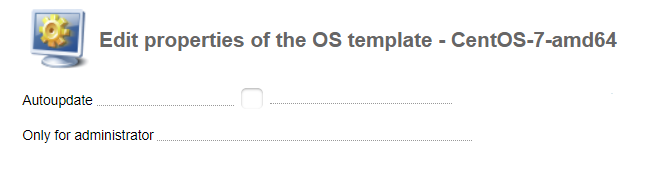A template of an operating system is a set of disk images and installation scripts that consist of a distribution and other data for OS deployment.
They help install operating systems easily.
Navigate to Settings → OS templates.
OS template repository
OS templates are kept in repositories. Click Repository → Add.
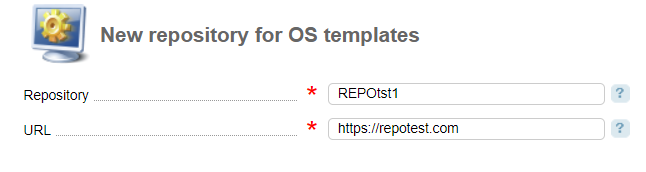
- Repository — enter a name for the repository;
- URL — enter the repository URL.
DCImanager defines templates available in the repository and add them into a list in Settings → OS templates.
Click Check to refresh the list of OS templates.
ISPsystem repository is added by default. You can add your repository. For more information please refer to the article How to create a custom repository.
OS template installation
Click Install to install the OS template. OS templates are downloaded and updated on the master-server of the cluster, and is synchronized on the cluster nodes. DCImanager. Learn more in Synchronization of OS templates on cluster nodes.
You can add a custom OS template. Learn more in How to create OS templates.
OS template properties
Click Properties to set the parameters.
- Autoupdate — select the check box to update the templates automatically. The system will check the new versions and install them once in 24 hours;
- Only for administrator — select the check box if you want only administrators to use this template.
 En
En
 Es
Es