What is VMmanager?
VMmanager is a virtualization management platform that allows you to:
- create virtual machines (VMs) from a custom image or based a specific configuration;
- manage virtual machines via the administrator interface and the self-service portal;
- automatically prepare nodes for VMs with different network configurations;
- combine nodes for VMs into high availability clusters;
- manage IP addresses;
- create virtual networks (VXLAN);
- manage guest operating system images;
- set up integration with the billing system; and
- monitor the status of cluster nodes and VMs.
Which version of VMmanager is most suitable for me?
Platform versions:
- VMmanager Hosting — focused on the needs of hosting providers;
- VMmanager Infrastructure — focused on the needs of IT infrastructure owners.
For more information about versions, see the Licensing article.
What hardware do I need to run VMmanager?
You will need a physical or virtual server for the platform software and at least one physical server for the cluster. If you are going to create a high availability cluster, you will need at least three servers for the cluster.
For more details on equipment requirements, see the articles:
- Server requirements
- Server requirements for the cluster
- Operating principle of high availability clusters
How to install VMmanager?
Use instructions from the Installation article.
How to get familiar with VMmanager before purchasing?
On the ISPsystem website you can:
- download free trial version;
- get access to the demo stand;
- request a demo.
Useful links
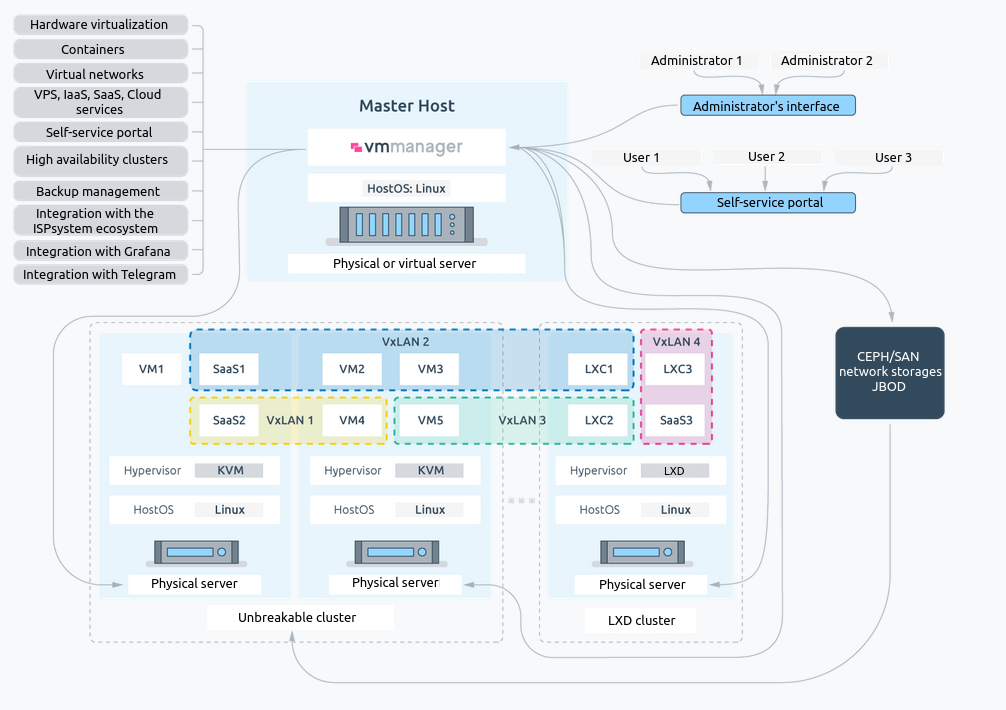
 En
En
 Es
Es