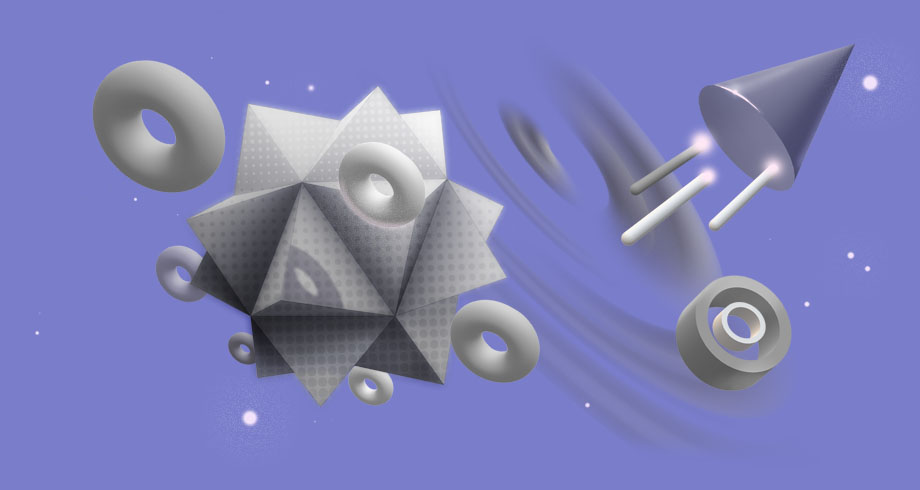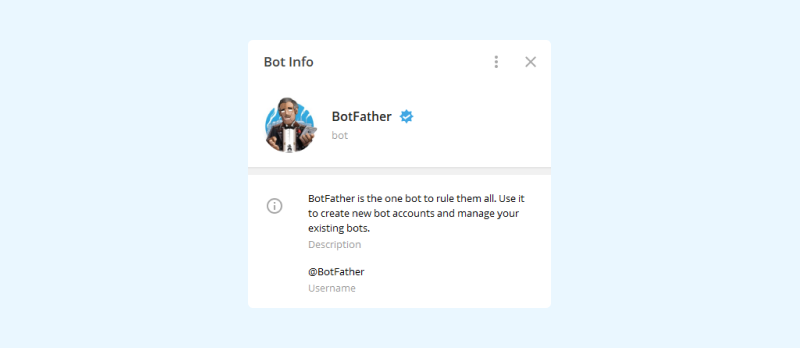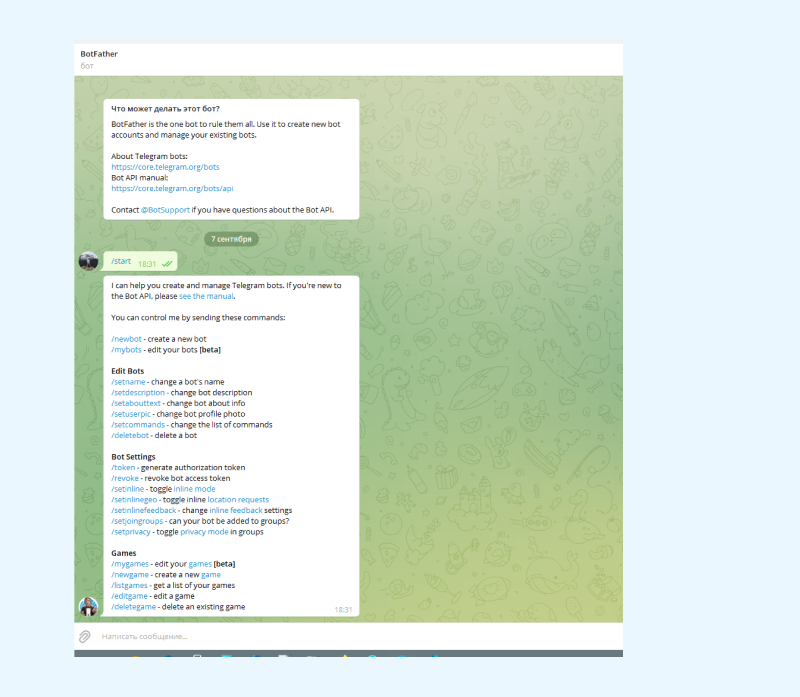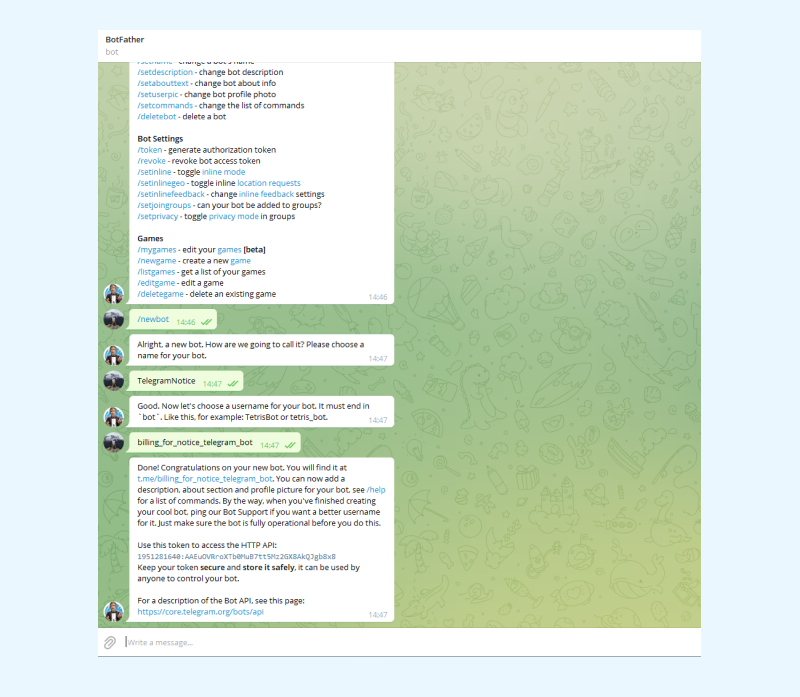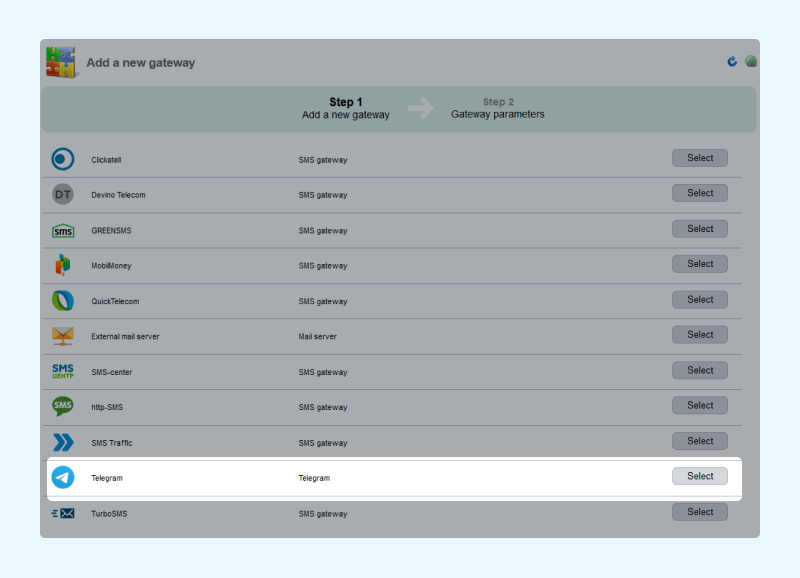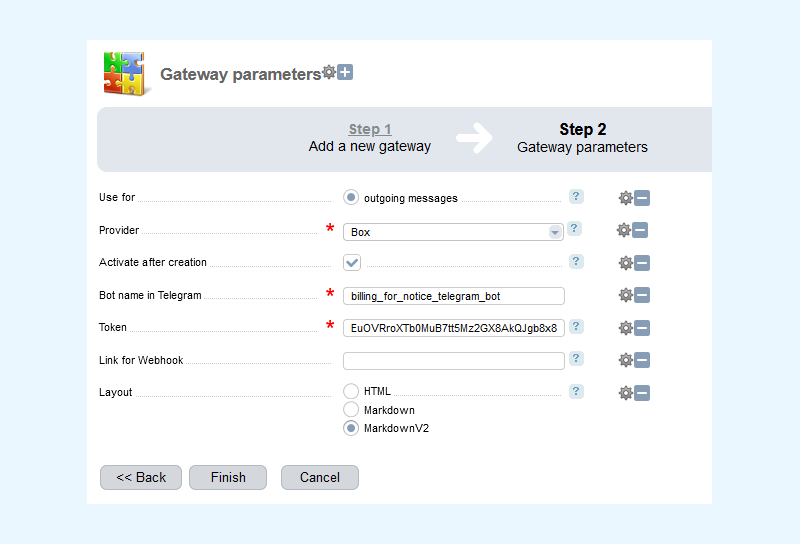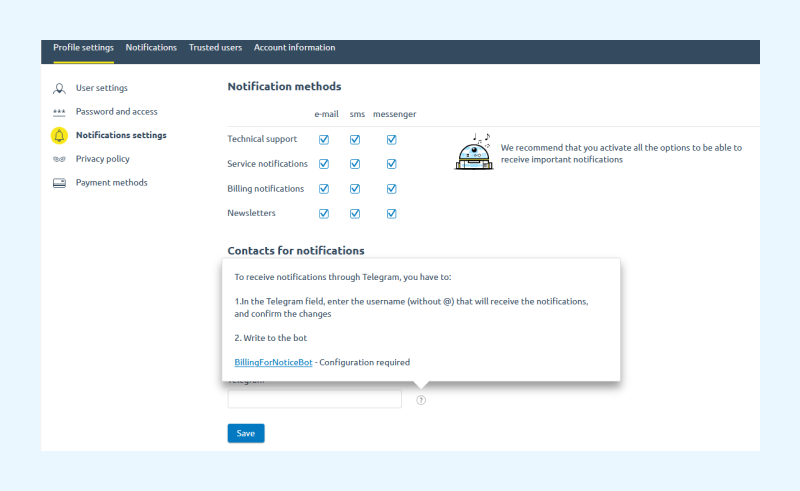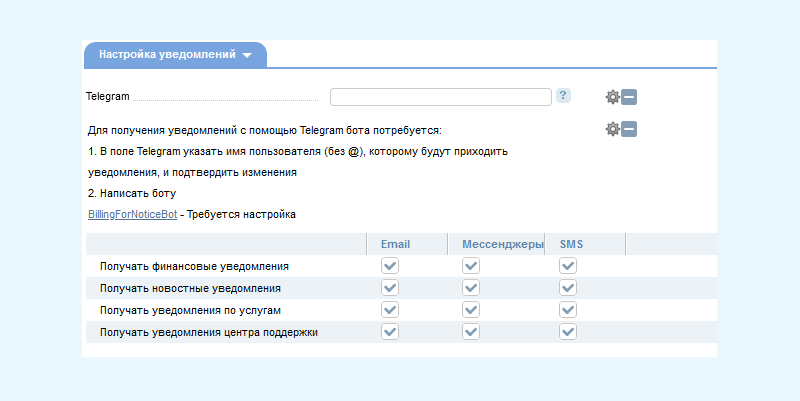BILLmanager now sends notifications to users via Telegram. Clients will be able to receive an immediate response to a ticket, messages about the crediting of payments and opening of services or newsletters without having to check their email. Telegram is a cost-saving and reliable channel of information. Unlike SMS, notifications in Telegram are free for the provider.
Setting up notifications takes five minutes and consists of three steps.
Steps in setting up notifications
НSetup on the admin's side of Telegram
Creating and configuring the Telegram bot follows the standard procedure.
- Follow the link https://t.me/BotFather or use the search in Telegram to find @BotFather.
- Run the bot with the /start command.
- Create your own bot with the /newbot command. Create the name for the bot and its user.
The bot has now been created. Now we only need its name and token.
Setup on the admin's side of BILLmanager
- In the "Message gateways" menu, create a new gateway and select Telegram.
- Specify the bot's name and token.
- Select the markup for the bot's messages. HTML and markdown are supported.
- In the Message Message templates — Messenger messages menu fill in the required templates. Use the markup that you previously selected for the gateway. By default, the templates are not filled in, but a sample text for the payment credited message can be viewed in its template. You can use the same variables to create messages as those used to create email notifications.
Example of a payment receipt notice:
<% function EscapeForMarkdown(data) { %> <% if (!data || data == '') { return; }%> <% return data.replace(/[_*[\]()~'>#+\-=|{}.!\\]/g, "\\$&") %> <% } %> *The payment has been credited* Hello, *_<%= EscapeForMarkdown(user.realname) %>_*\! This is to inform that we have credited your payment under invoice No. *<%= payment.number %>* for the amount of *<%= EscapeForMarkdown(payment.paymethodamount) %> <%= payment.currency.iso %>*\. Your current account balance is *<%= EscapeForMarkdown(subaccount.balance) %> <%= currency.iso %>*\.
The settings on the admin's side are now complete. All you have to do is inform your clients that they can receive messages from you via Telegram, and offer to subscribe to the bot.
Setup on the client's side of BILLmanager
- To configure notifications, go to Profile settings — Notification settings and specify your Telegram login.
- Then text the /start message to the bot (you can go to the bot viaa the link provided in the field description).
- After these steps, BILLmanager will connect the bot and the user. The client will receive all notifications in the messenger.
Try BILLmanager to automate your hosting, domain, SSL, and IaaS sales
BILLmanager is a billing platform for IT infrastructure. It automatically provides access to physical and virtual servers and controls costs. BILLmanager contains a set of tools for organizing sales:
- Integration with VMware, VMmanager, DCImanager and any other software via API;
- Automatic provisioning of VDS/VPS, dedicated servers, cloud infrastructure and other services;
- Setting tariffs for guaranteed resources, according to consumption statistics and on combined basis;
- Automatic control of payments and generation of reporting documents;
- Dozens of payment methods
- A ticket system;
- A notifications system