
Data center market trends


- Reduction of operating expenses. The software allows you to optimize processes and reduce the time required to perform operations: server preparation for provisioning, OS installation, etc. The software also reduces the load on technical support: in a user-friendly interface, the client solves most of the problems himself.
- More transparent planning. The larger the provider, the harder it is to control the equipment fleet and plan purchases. DCIM solutions allow you to keep record of any amount of equipment and reduce unnecessary equipment costs.
DCImanager: differences and opportunities
Architecture
Interface
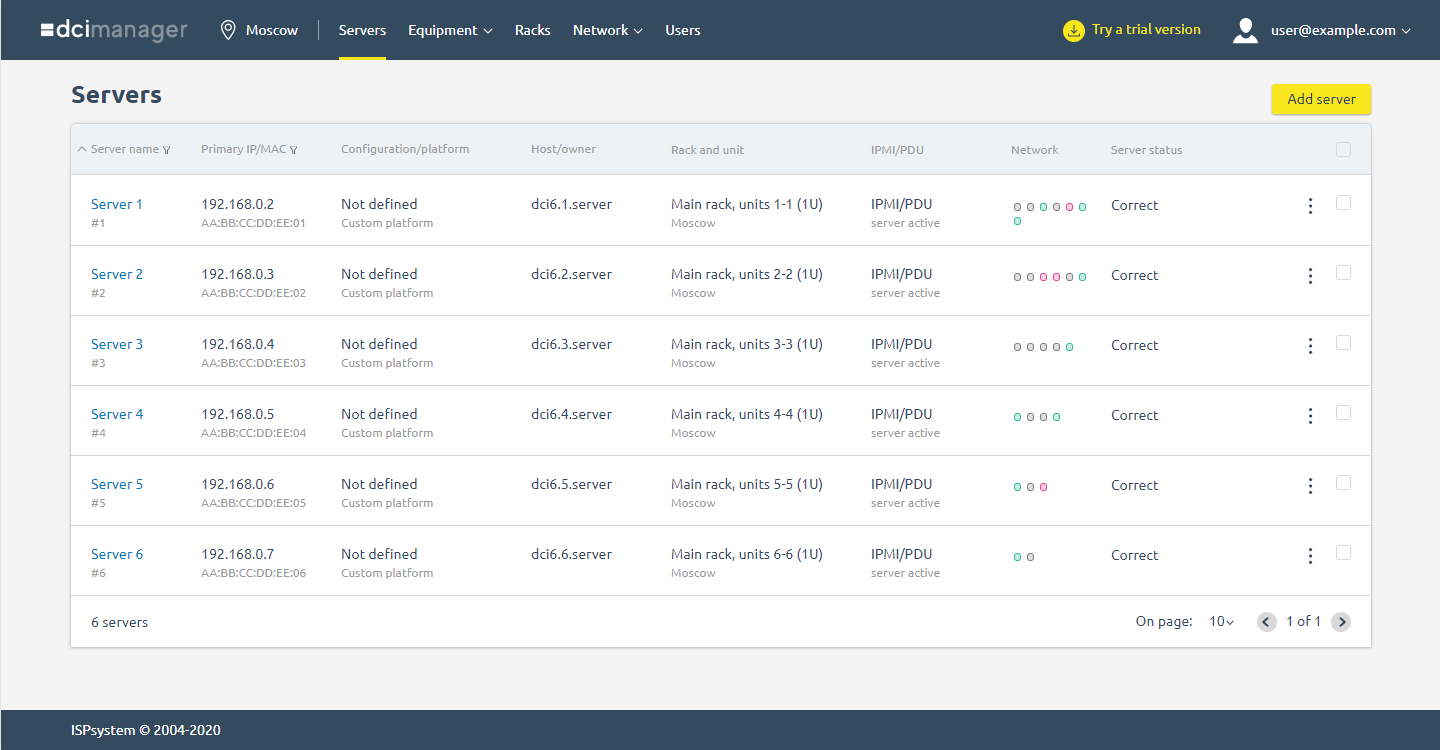
Possibilities of DCImanager
Managing different locations

Remote equipment management

Diagnostics

Managing network equipment

IP addresses management
Equipment inventory and statistics
Automatic server provisioning
How to switch to DCImanager
We have prepared a migration tool that will allow to migrate equipment from any system: in case of Excel – move the information, or if it is a full solution by another vendor – move servers, networks, locations. Automatically, without stopping the equipment. Our support service will accompany the migration process fully.
Plans
OS installation: RAID support and disk partitioning
Server internal status monitoring
Extended notification system
Management of networks (routers)
Equipment inventory and data center map
Q&A (from the audience)
Question 1.Our support team is often asked to replace a server because it is out of order. We would like DCImanager to help solve such requests automatically; prompt whether there is a free server with the same configuration and, roughly speaking, provision that server to the client at the click of a button. Are you planning to add this ability?
It is an interesting suggestion, thank you. We will consider this opportunity. We have created a task at feature request, where everyone can leave a comment and vote for the idea.
Question 2. To open IPMI, clients often have to install and configure Java on their machines. For many, this is difficult, requires advanced skills, and installation of Java often causes problems. Is there a solution?
Yes, there is. In DCImanager 6, all necessary software is already pre-installed in the IPMI proxy module, including Java. You can install this module directly from the panel interface in a couple of clicks. After that, the client will have access to the server IPMI and will not need to install any additional software.
Question 3. A question on IPMI, will Intel AMT support be available?
Yes, it will be. But the timing has not been defined yet – this is not a very popular request, so the priority is low.
Question 4. When installing the OS, can RAID 1 be configured?
Not at the moment, the OS is simply installed on one of the disks. We are planning to add software RAID support in the second quarter of 2020
Question 5. What kind of monitoring is available on the provider's side right now?
Traffic monitoring is provided: volume, network load, burstable. In the near future, we will add monitoring of the internal status of the server: CPU, RAM, HDD, server availability
Question 6. Are you planning to make server monitoring available to end users? So they can set up notifications to their email or messenger.
Yes, there will be a flexible notification system for the end user to understand what is going on with their rented equipment.

