A comparison of DCImanager 5 and DCImanager 6 (continued). In the first part of this article, we talked about the possibilities of connecting, inventorying and monitoring the data center equipment. In this part, we will look at:
- working with scripts and templates;
- possibilities of working with server disks;
- address space management;
- VLAN configuration;
- use of API.
Content
The selection of boot mode is now available in templates
In DCImanager 6, OS templates support booting both via PXE and iPXE. When starting the operation, the administrator can select the boot mode. DCImanager will keep the selection for this server and will use the appropriate loader for the following operations. This also applies to operations performed through the billing system..
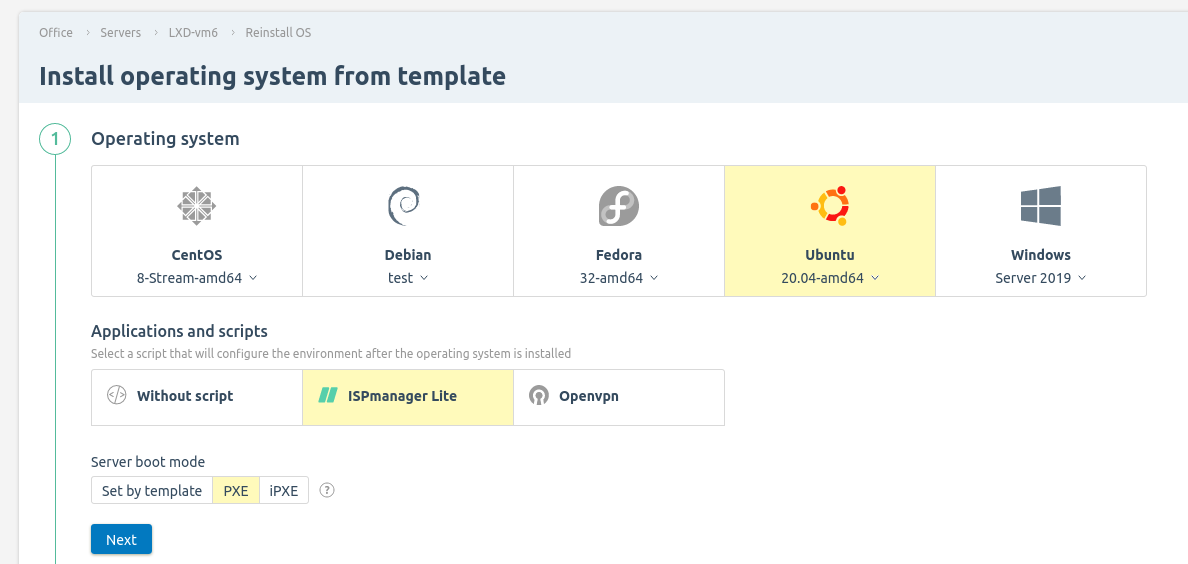
DCImanager 5 requires a separate template for each boot type. DCImanager 6 uses the same template for all boot options. This reduces the number of templates required and thus saves disk space on the control server in the location.
Support for custom OS templates and scripts added
To prepare the server for provisioning, the operating system and additional software needs to be installed and configurations to be made. Using custom OS templates and scripts can automate these tasks and save the administrator time.
The administrator can create his/her own templates on the basis of the ISPsystem repository. The template settings allow you to expand your installation options. For example, configure the OS kernel settings and mount the ISO image.
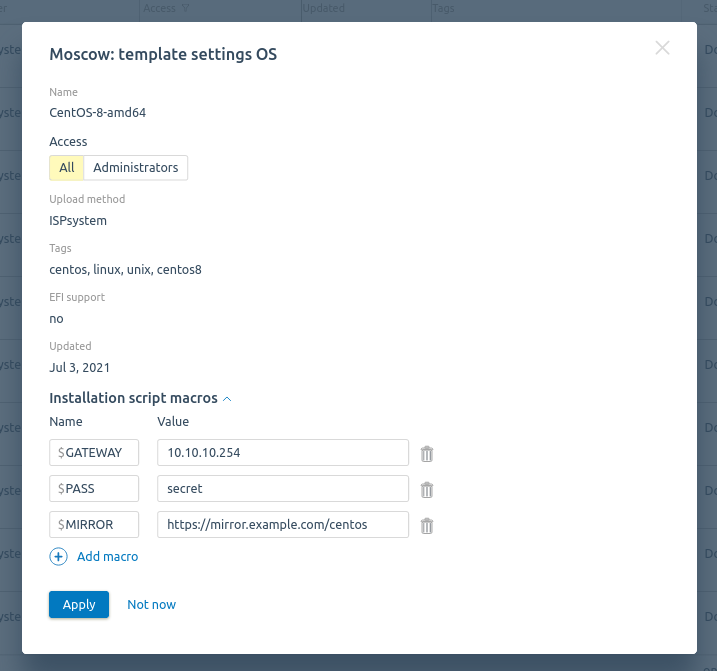
The functionality of templates in DCImanager 6 is the same as in DCImanager 5, but the new interface makes working with templates easier and more convenient.
By default, scripts from the ISPsystem repository are available in the platform for software installation. The administrator can easily add his/her own scripts to them.
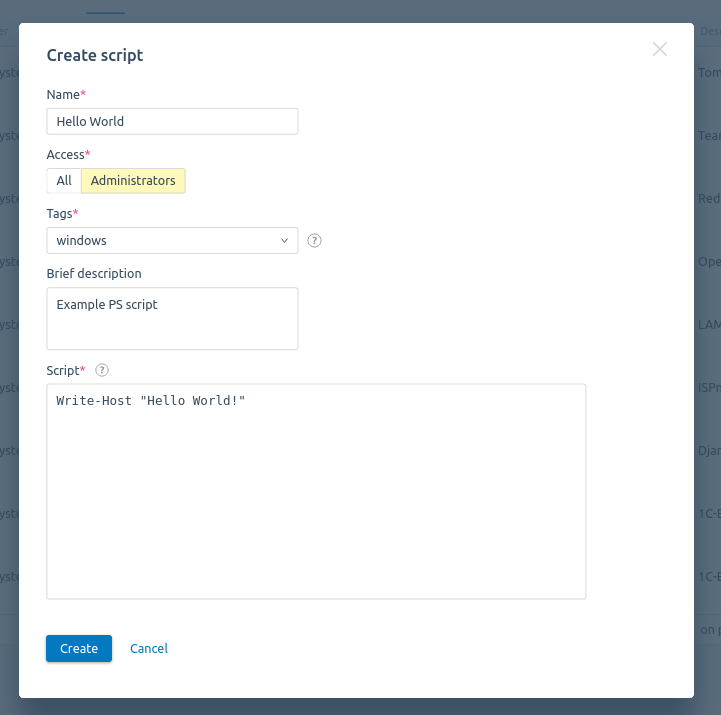
DCImanager supports creating bash scripts for Linux and PowerShell scripts for Windows.
The security settings allow you to allow access to the script for all platform users or only for administrators.
Manual disk partitioning and RAID operation available
In some cases, you need to prepare a server with a non-typical configuration. For example, to create a large number of partitions or merge disks into a RAID. Such tasks usually require additional software and an experienced system administrator. In DCImanager 6, you can partition and create a RAID in a few clicks.
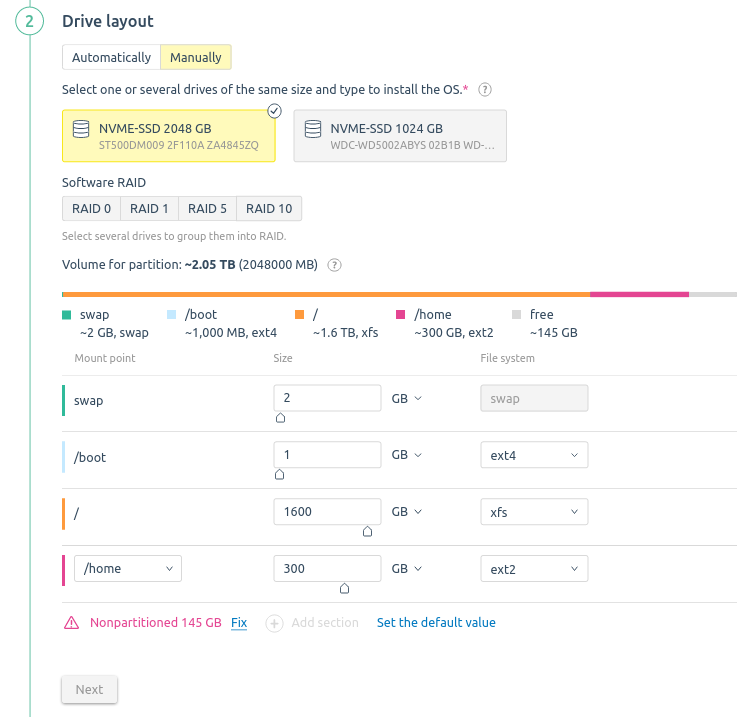
This configuration reduces server preparation time and avoids errors associated with the use of third-party software.
RAID arrays are also supported in DCImanager 5, but only the sixth version of the product has the ability to select a disk to install the operating system and for manual partitioning.
Expanded possibilities for working with address space
In DCImanager 5, to work with IP addresses and physical networks, you had to purchase, install and configure an additional product - IPmanager. In DCImanager 6, this software is built in as a separate service that does not require user configuration.
The current implementation of DCImanager 6 allows the following:
- manage physical networks, pools and blocks of IP addresses;
- work with IPv4 and IPv6 addresses;
- manually or automatically allocate separate IP addresses and subnets to devices;
- keep a history of assigning and changing IP addresses;
- reserve separate IP addresses and subnets;
- allocate a pool of IP addresses to equipment from a particular rack;
- allocate pools for provisioning and releasing servers;
- perform IP address check in DNSBL services;
- prevent devices from getting the same IP address.
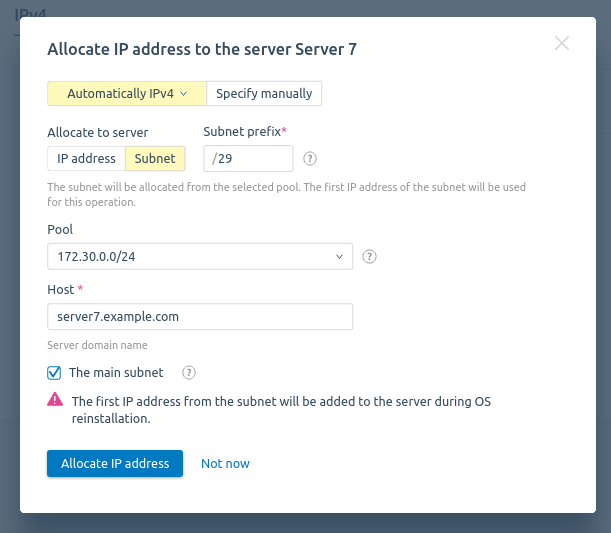
Easy VLAN management
Managing virtual networks is one of the important tasks for a data center administrator. Proper distribution of equipment over VLANs increases network performance and protects servers from network attacks.
To configure a VLAN in DCImanager 6, you do not need to connect to the switch console. It is enough to perform a few simple actions in the interface of the platform.
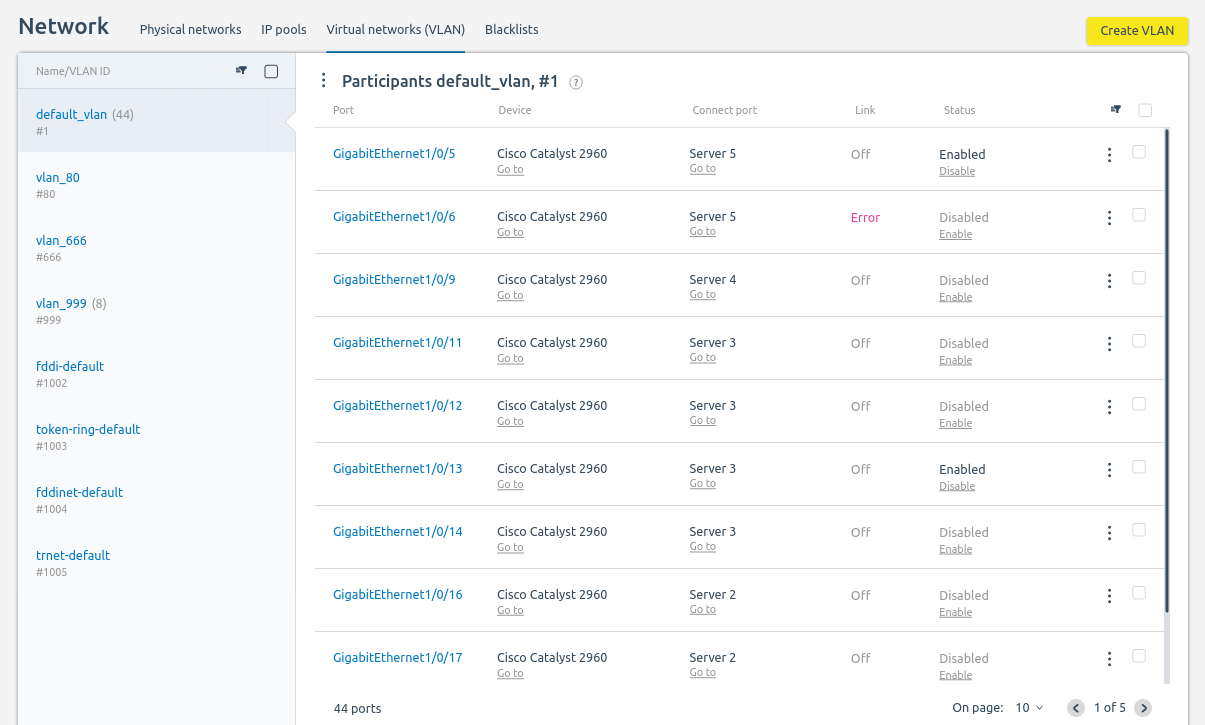
DCImanager 6 can perform all the basic VLAN operations that DCImanager 5 can: add VLANs manually and automatically after polling the switch, and manage virtual network members. With the User VLAN module, the platform administrator can allocate virtual networks to user servers. In the near future, we plan to release a VPU module that will allow each server to be placed in a separate broadcast domain.
The sixth version of DCImanager offers VLAN autocreation, a feature that allows you to create the same VLAN on multiple switches at the same time. This speeds up network setup time and reduces the number of routine operations.
Convenient and functional API
DCImanager 6 uses a REST API that supports POST, GET and DELETE requests. All requests and responses are transmitted in JSON format. The API is more functional than DCImanager 5 and allows the developer to easily set up integration with the billing platform and other third-party applications. With the release of new versions, the API does not change, but is supplemented, while maintaining reverse compatibility.
The DCImanager 6 API is extensively documented. In the documentation, the developer can see how a particular function works through the interactive console.
How to switch to DCImanager 6
We have made every effort to ensure that deployment of DCImanager 6 or upgrade from the fifth version to the sixth can be done quickly and without equipment downtime. Migration time depends on the number of devices in use and on average takes from 30 minutes to three hours. During migration, the old control panel will continue to work, and data center customers will be able to use their services and order new ones. ISPsystem specialists provide support for platform implementation and maintenance.


