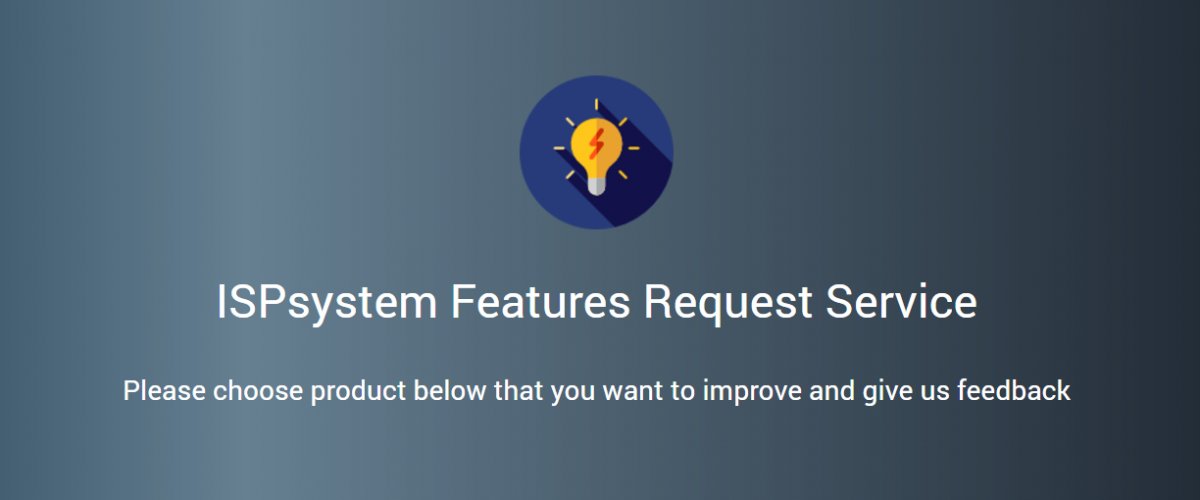
We have launched a Feature Request service where you can request an improvement for our products or vote on an existing idea. Most popular requests will be processed first.
How it used to work
Earlier, there was a service “Report a bug” (Bugzilla) on our website. Users contacted tech support or customer service directly or via chat or used our forum. This way they couldn't see which requests had already been registered and which had not been yet. They also could not vote. New Feature Request service combines these feedback forms altogether.
Since September, 15, Bugzilla service is no longer available for reporting bugs and requesting new features.
Why Feature Request is better
Feature Request allows every user of ISPsystem products to suggest changes, see request of other users, vote or leave comments.
Via Feature Request you can:
- suggest improvements and modifications to existing features;
- request a new feature for any of our products;
- leave comments on suggestions by other users;
- share your opinion on how to implement the feature;
- upvote for requests provided by other users;
- check the status of submitted requests.
Ratings, convenient search tools, tags and comments make Feature Request user-friendly and prevent duplication of requests.
Who can request a feature
Every user of ISPmanager, BILLmanager, VMmanager, DCImanager and DNSmanager can submit a request. We have not included IPmanager in this list because it will be built in other control panels soon.
How to submit a request
Today you can report a bug or suggest an idea. To do so:
1. Log in. You can login to Feature Request service from ISPsystem control panels (“Help” —“Bugtrack”) or from a browser bar by entering “features.ispsystem.com”. Username and password are the same that you use to login to your Client area at eu.ispsystem.com. If you do not have an account with ISPsystem yet, please sign up.
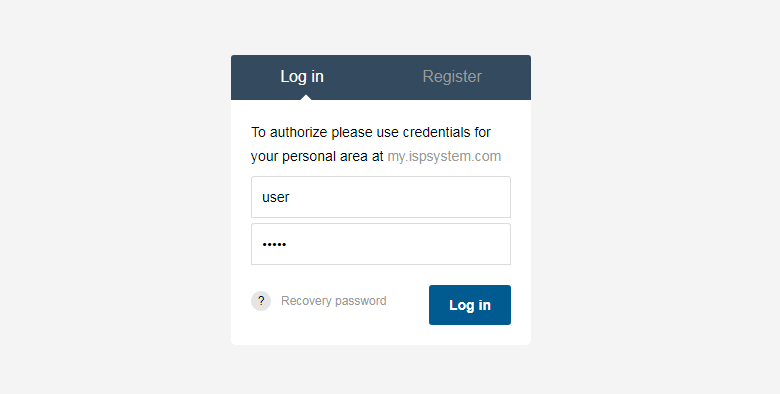
2. Check requests of other users. Before submitting a new feature request, search the list to see if someone else has already requested it. First, choose a product page (ISPmanager, BILLmanager, VMmanager, DCImanager or DNSmanager), then select a request type (Ideas or Problems). Enter keywords and press “Continue”. The system will show you all suitable results. Please note that it takes into account the word form. If you enter “backup” in one word, search results will only include “backup”, also in one word. However, if you enter “back up”, it won’t find anything and will suggest you to create a new topic. If there is already a request like yours, vote for it or leave a comment.
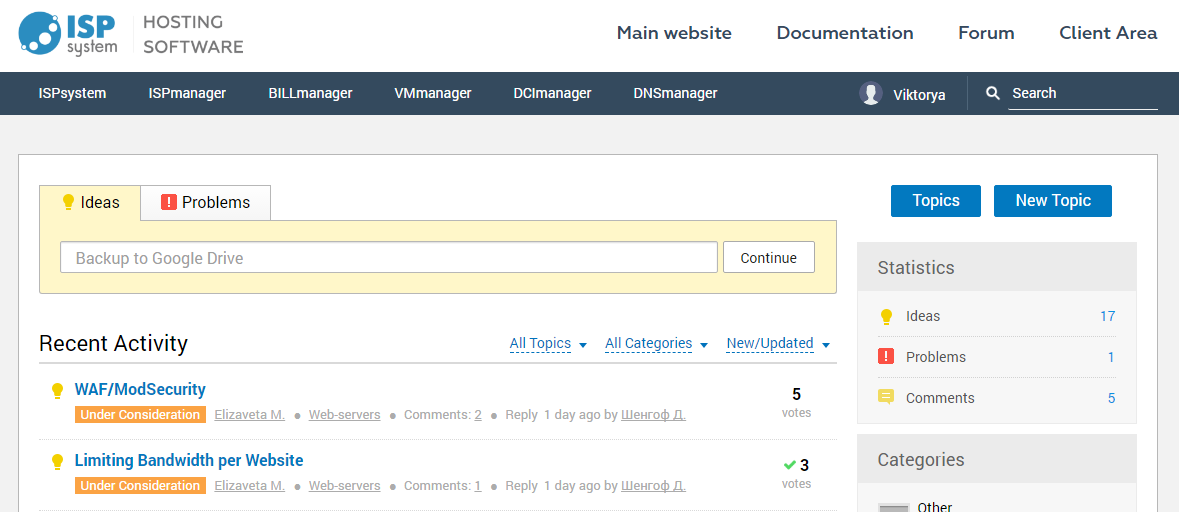
You can also use search filters for the list of messages: choose a topic, a category or a status. If there is a request like yours, vote for it or leave a comment.
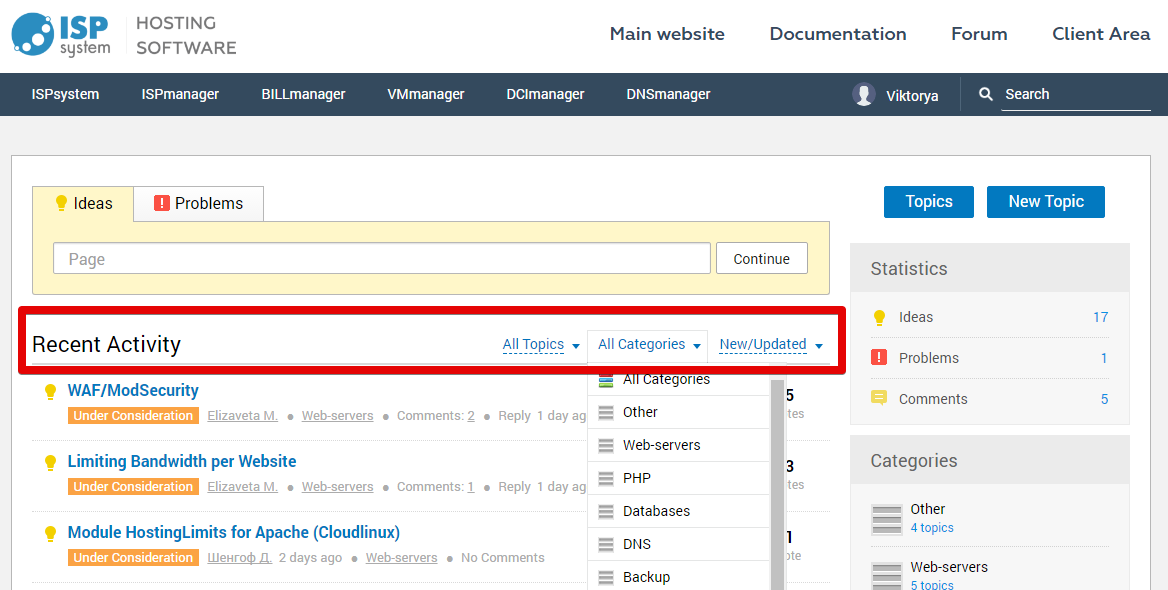
3. If there is no such request, submit a new one. Choose a type (“Ideas” or “Problems”), enter keywords, press “Continue”→“New Topic”. Fill in all the fields: enter the title, choose a category and add tags. Press “Submit”. You can write in English.
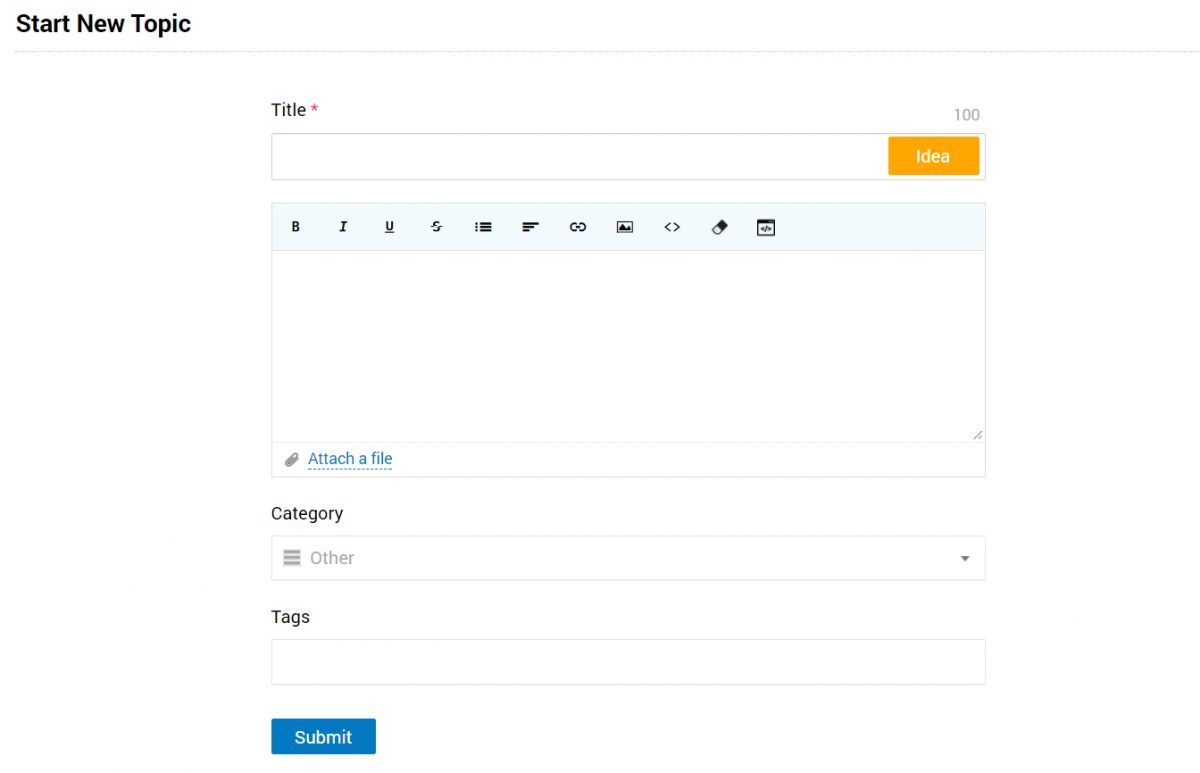
4. Wait for the request to be approved. ISPsystem moderators will check your message and publish it. Once it has been done, you will receive a notification to the email you have signed up with.
How to check the status of submitted requests
Status is a way of indicating the request's progress: Under Consideration, Planned, Completed etc. They are different for ideas and problems.
By signing up you automatically subscribe for notifications. If your request status is changed or someone comments on it, you will receive a notification to the email you have signed up with. If your request is declined, moderators will explain you the reason.
All requests will be assigned to suitable departments. Most popular requests will be processed first. That is how you can influence and contribute to ISPsystem product development.
