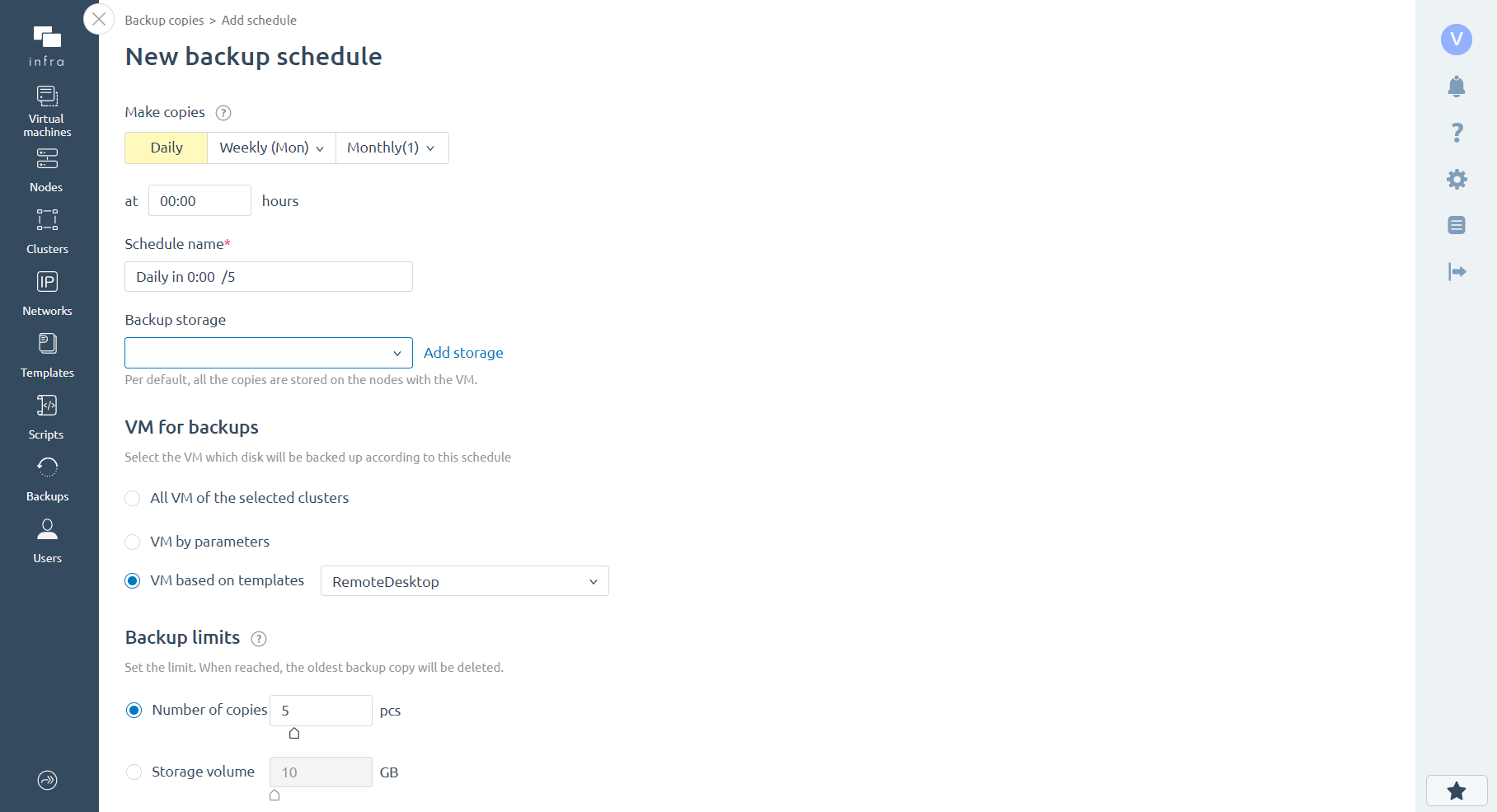Virtual server backup and recovery system
VMmanager creates custom backups of virtual machines on schedule or manually. The service is complemented by special software - no need to connect external systems or write scripts to manage VM backups. In integration with BILLmanager, backups can be billed and provided with virtual machines.
Buy Free trialBackup storage
VMmanager allows you to use platform nodes to store backups or connect external storages. A physical or virtual server with SSH access is suitable for this purpose. You can select a directory on it for backups and limit the amount of memory occupied - this allows you to use the server for other purposes. Multiple storages can be connected to each cluster.
Backup schedule for virtual servers
SAN (storage area network) is a high-performance storage network that provides access to block devices in network storage via ISCSI, FC, FCoE or InfiniBand.
- Saves rack space: disk shelves hold more physical disks than the server does.
- Easy to manage: SAN maintenance does not require special knowledge, as it is a hardware solution.
- High-performance dedicated network.
- High hardware reliability.
Managing backups
You can manage virtual machine backups from its card. From here, you can restore the VM, create new backups or delete irrelevant ones.
Sale of backups for VPS/VDS
In the integration with the BILLmanager billing platform, you can set up backup sales in different ways. For example, backups can be included in the VPS/VDS tariff or sold as an add-on - the client chooses this option at his discretion.
Try VMmanagerSelect the required pricing plan
Hosting
- Automatic provisioning of VPS from 4 seconds
- Multi-tenant architecture
- KVM virtualization
- Lightweight LXC/LXD containers
- Built-in self-service portal
- Integration with billing systems
- Virtual networks
- Flexible service customization and REST API for custom integrations
The cost includes:
- Physical core license € /year
Submit a callback request and we will be sure to answer your questions about products and usage scenarios, give a demonstration, or share helpful materials.
Request a consultationAbout pricing plan
KVM hardware virtualization
LXD containers
Guest OS repositories
Local user management
User management through MS AD/Free IPA/LDAP integration
User self-service portal
Virtualization server management
Support for leased physical equipment
Support for L2 networks—VLAN, bond, bridge
Support for L3 networks—IP-fabric
Support for virtual networks—VXLAN
IP address management
Geographically distributed node clusters
VM distribution policies by node
Software fine-tuning on a VM (Shell/PowerShell)
Network storages
Local storages
REST API available
Live migration of VMs between nodes
Live migration of VM disks between storages
Built-in VM backup system
Built-in node and VM monitoring system
Integration with BILLmanager
Integration with DCImanager
Integration with IPmanager
Integration with DNSmanager
Integration with Terraform
Integration with Swagger
Integration with Zabbix
Integration with Grafana
Integration with Telegram
Integration with WHMCS
Integration with PowerDNS
AlmaLinux
Ubuntu