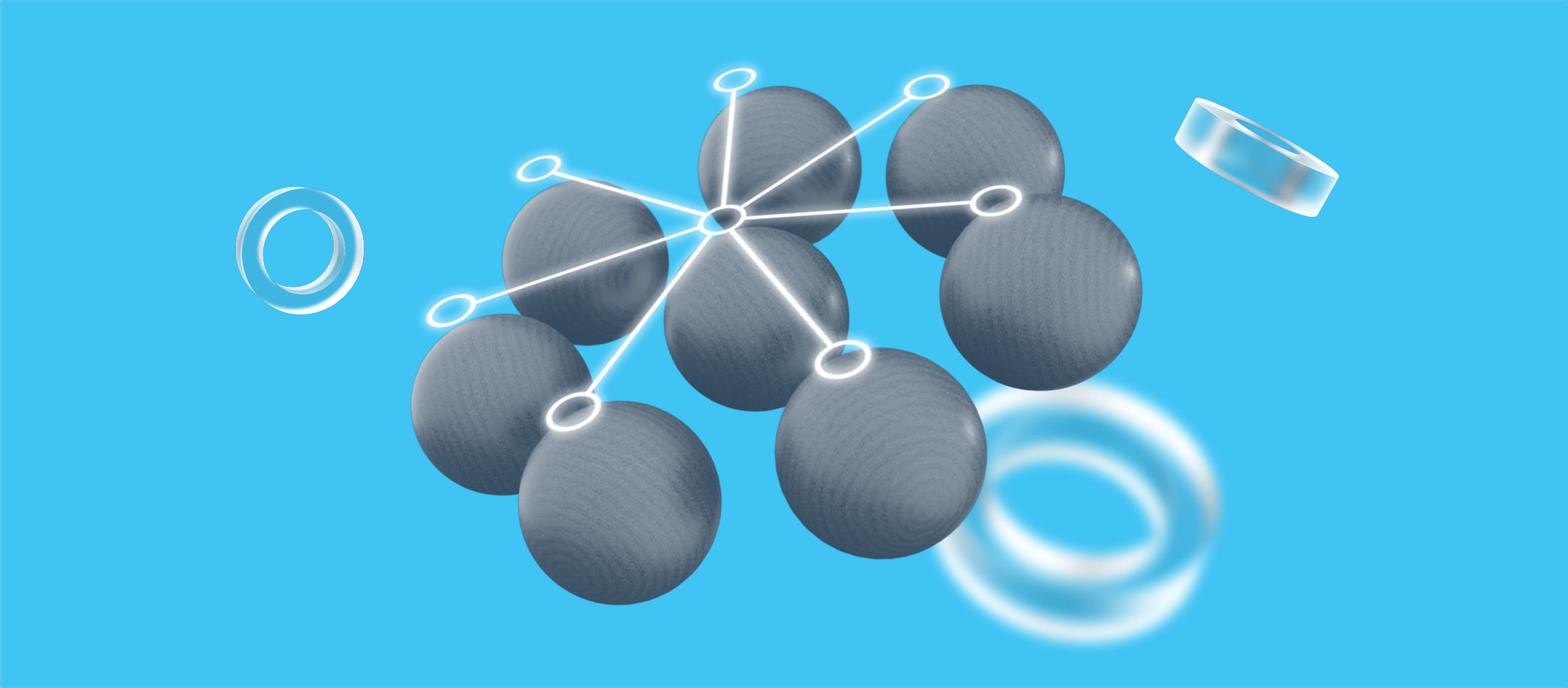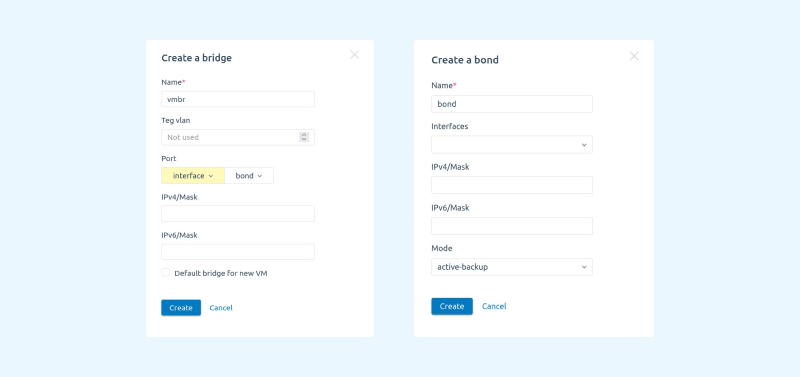You can change network settings of nodes in VMmanager: configure bridges, bonds, and VLANs. The functionality is available for clusters with the Switching network configuration.
Previously, in VMmanager, you could create standard network settings on clusters with the Switching network configuration. You could only use one or two preconfigured bridges for VMs. It was not possible to use VLANs or to combine physical interfaces into bonds.
We have now added the ability to configure any number of public and private networks for VMs and to use VLANs for network segmentation.
The administrator can specify flexible settings in the VMmanager interface:
- add bridges;
- specify the VLAN tags in the bridge settings;
- create bonds.
Creating bridges
You can create a bridge on each node in the cluster and then connect it to a physical interface or a bond. You can configure VLAN tag, IPv4 or IPv6 addresses on the bridge, and use the bridge as the default device.
Creating bonds
Bonds allow to provide network redundancy at the node, balance traffic, and improve network performance. Several physical interfaces are combined into a bond, for which you can specify an IPv4 or IPv6 address and one of seven modes of operation:
- balance-rr
- balance-xor
- balance-tlb
- balance-alb
- broadcast
- active-backup
- 802.3ad
How VMmanager prevents network configuration errors
When the network settings are configured, VMmanager requests the administrator to confirm the action. The platform then sends the task for execution. The task contains data not only about the new settings, but also about the current settings. If an error occurs during configuration, which causes the network to stop functioning, the node will automatically restore the previous settings.
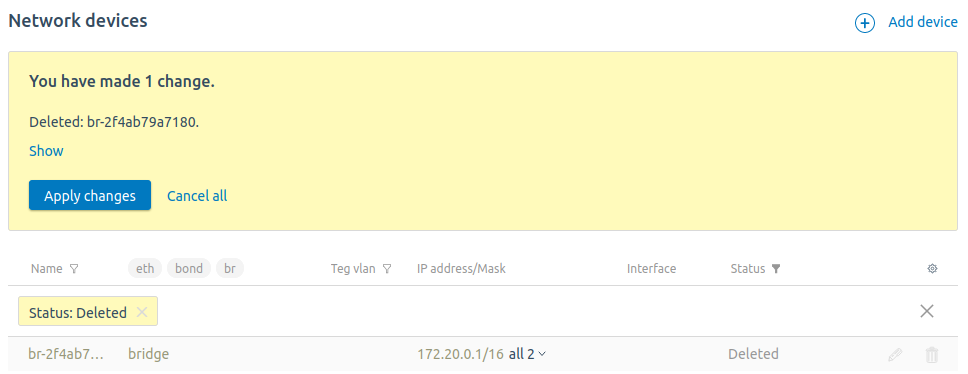
Read more about flexible network settings in the documentation: