
There is a lot of material, and if you are not enthusiastic about a lengthy read, we invite you to have a look instead. You can run a demo (we will need your email to send access details to) or a trial version. Read more at .
Architecture
Not only has the general architecture changed, but also individual solutions. For example, the mechanism for performing time-consuming tasks.
In DCImanager 5 (as well as in other fifth generation ISPsystem products) this mechanism existed, but was not always used. Typically, tasks were simply performed in sequence and the user had to wait for them to complete. For example, the client would assign an IP address to the server and couldn't do anything for a while except looking at the preloader.
In DCImanager 6, we improved this mechanism: rewrote the architecture, added lock mechanisms, dependencies and much more. Now a time-consuming task is carried out in a separate process and does not block the panel operation.
Interface

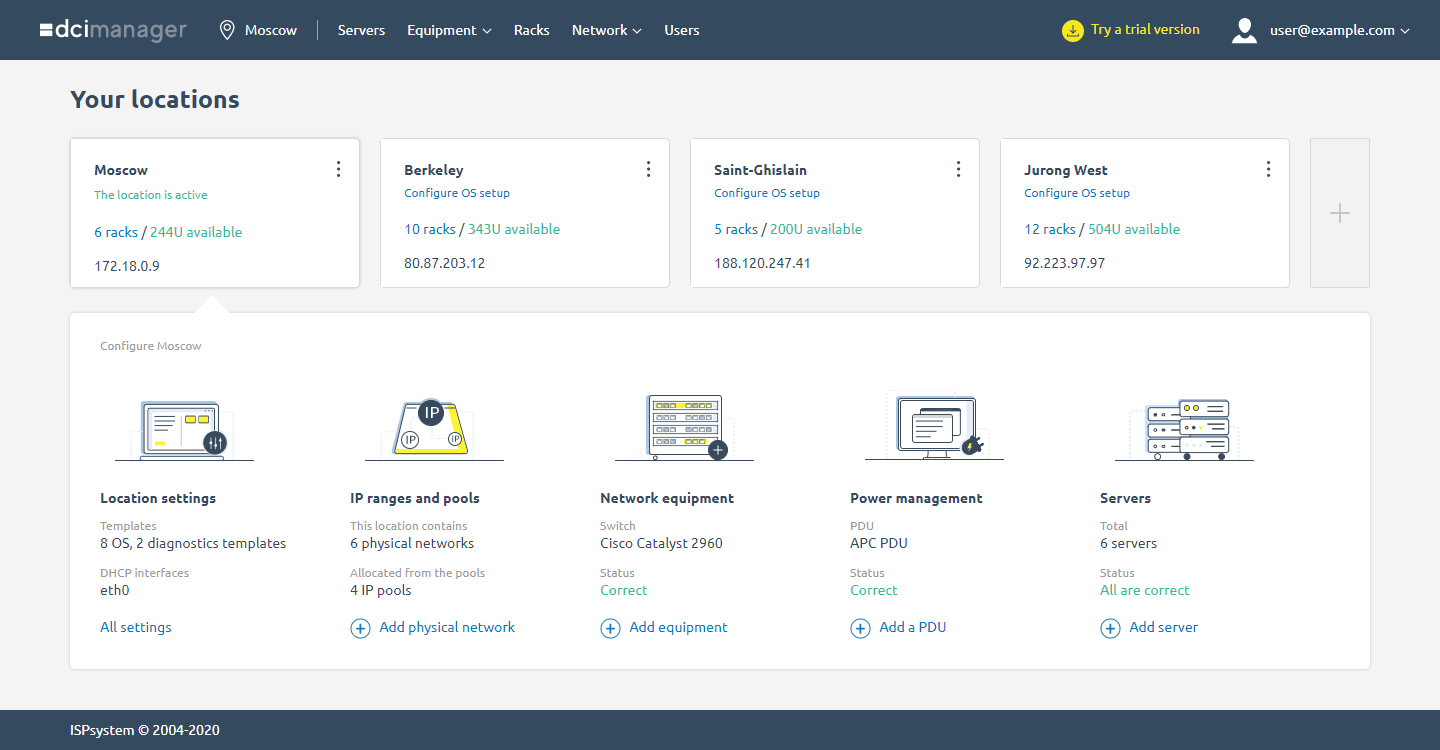
Management of several data centers


Server configuration and management



Server management via IPMI in private networks


Switch management


A separate service — Equipment service — is responsible for managing the switches. We decided to take it out of the main application for two reasons:
- to reduce the load on the main application,
- to seamlessly refine the existing features or add new features for working with equipment.
In addition to working with switches, the service tasks include gathering traffic statistics. At a later point, processing modules for other types of equipment (e.g. PDUs) and working with IPMI will move there.
Traffic statistics


IP addresses management
- assign to servers manually or automatically,
- manage groups,
- add a pre-configured physical network,
- consolidate networks into pools,
- view the numbers of free and occupied IP addresses.

