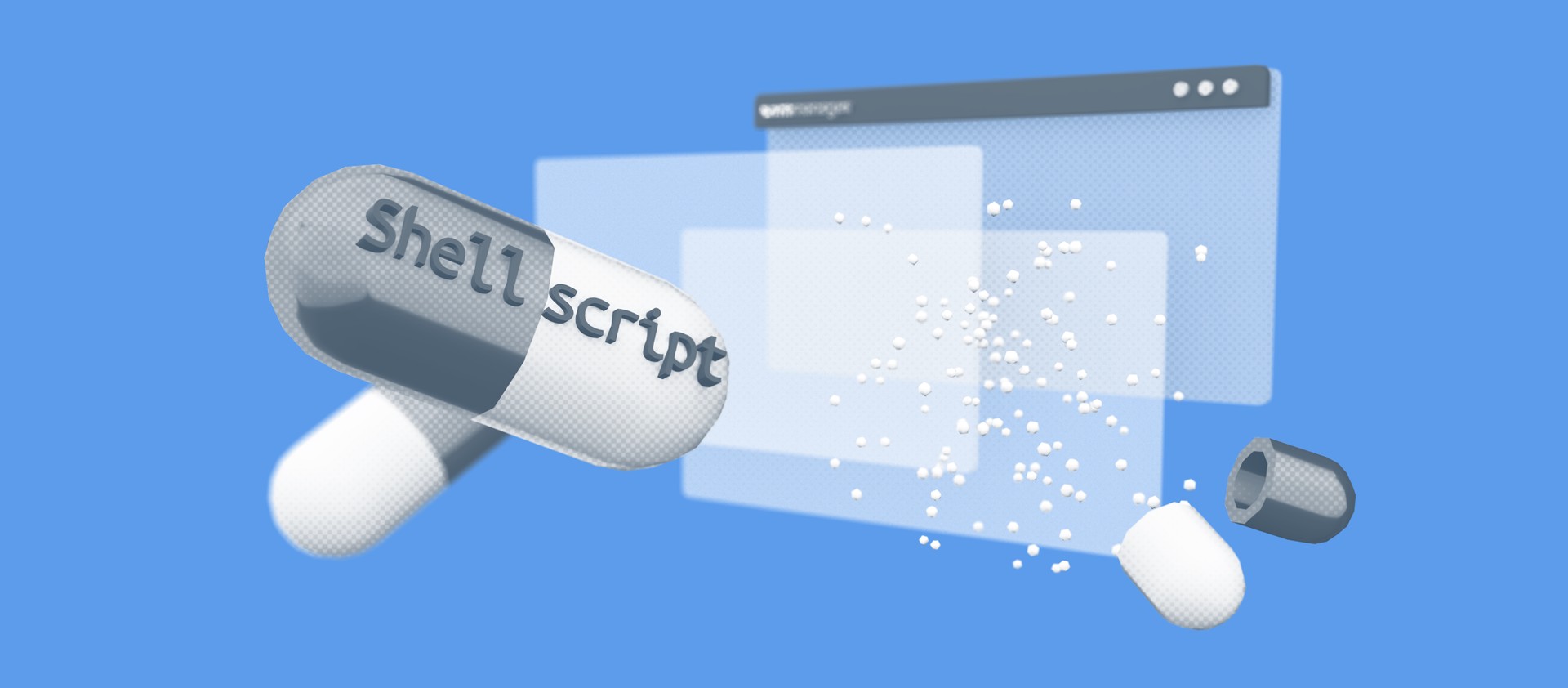With VMmanager, hosting providers can offer not only a virtual machine with a preinstalled operating system, but also a SaaS service. It does not require the development of a custom solution. Freeware can be used instead. I will tell you about this solution with the example of a virtual PBX. Let us configure the service using VMmanager. We will need a PBX and a web interface to manage it.
The most popular free PBX is
However, it has no visual interface, and most ordinary users should not be expected to understand the subtleties of managing it through the console. Therefore, we will install to manage the virtual PBX. As a result, the script will provide two services: and .
How to create a script to install a PBX
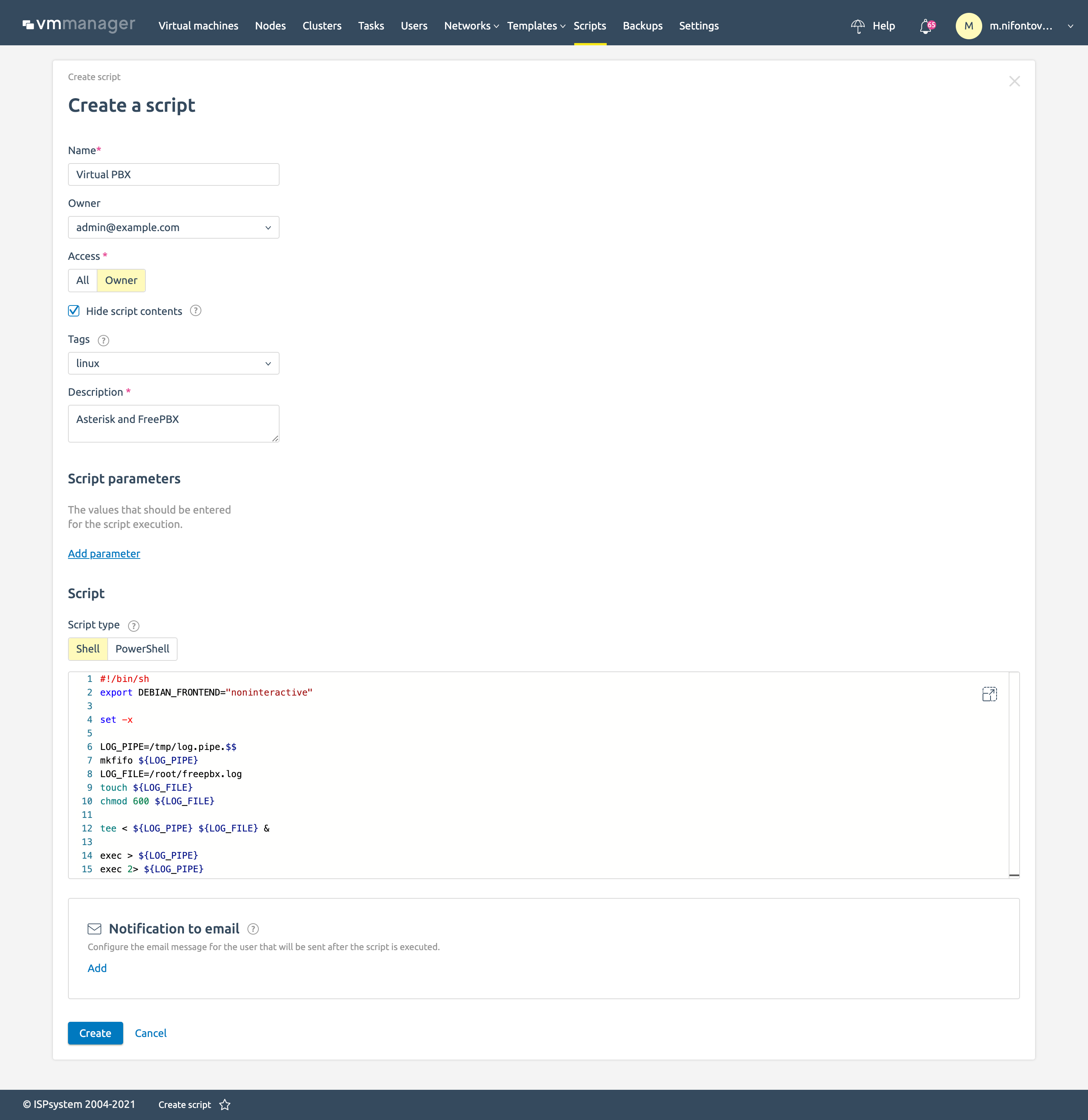
- Enter Scripts → Create script.
- Specify the name of the script.
- Select the Owner of the script. Only the owner can edit the script.
- Select who is allowed to access the image:
- owner;- all.
- If necessary, enable the Hide script contents option. Then only the owner of the script and platform administrators will be able to view the script code and create copies of it.
- Select tags to classify the script and its relationship to the OS. The script is available to run on the OS when at least one tag matches between them.
- Provide a brief description of the script. It appears in the list of scripts.
- Select the script type: Shell — for a Linus family OS;
- Enter the Script body in the editor window:
#!/bin/sh
export DEBIAN_FRONTEND="noninteractive"
set -x
LOG_PIPE=/tmp/log.pipe.$$
mkfifo ${LOG_PIPE}
LOG_FILE=/root/freepbx.log
touch ${LOG_FILE}
chmod 600 ${LOG_FILE}
tee < ${LOG_PIPE} ${LOG_FILE} &
exec > ${LOG_PIPE}
exec 2> ${LOG_PIPE}
echo deb http://ftp.us.debian.org/debian/ buster-backports main > /etc/apt/sources.list.d/backports.list
echo deb-src http://ftp.us.debian.org/debian/ buster-backports main >> /etc/apt/sources.list.d/backports.list
apt-get update -y
apt-get upgrade -y
#Install all the necessary packages
apt-get install -y build-essential openssh-server apache2 mariadb-server mariadb-client bison flex php php-curl php-cli php-pdo php-mysql php-pear php-gd php-mbstring php-intl php-bcmath curl sox libncurses5-dev libssl-dev mpg123 libxml2-dev libnewt-dev sqlite3 libsqlite3-dev pkg-config automake libtool autoconf git unixodbc-dev uuid uuid-dev libasound2-dev libogg-dev libvorbis-dev libicu-dev libcurl4-openssl-dev libical-dev libneon27-dev libsrtp2-dev libspandsp-dev subversion libtool-bin python-dev unixodbc dirmngr sendmail-bin sendmail asterisk debhelper-compat cmake libmariadb-dev odbc-mariadb php-ldap
#Install Node.js
curl -sL https://deb.nodesource.com/setup_11.x | bash -
apt-get install -y nodejs
#Install this required Pear module
pear install Console_Getopt
#Prepare Asterisk
systemctl stop asterisk
systemctl disable asterisk
mkdir /etc/asterisk/DIST
mv /etc/asterisk/* /etc/asterisk/DIST
cp /etc/asterisk/DIST/asterisk.conf /media/
sed -i 's/(!)//' /etc/asterisk/DIST/asterisk.conf
touch /etc/asterisk/modules.conf
touch /etc/asterisk/cdr.conf
#Configure Apache web server
sed -i 's/\(^upload_max_filesize = \).*/\120M/' /etc/php/7.3/apache2/php.ini
sed -i 's/\(^memory_limit = \).*/\1256M/' /etc/php/7.3/apache2/php.ini
sed -i 's/^\(User\|Group\).*/\1 asterisk/' /etc/apache2/apache2.conf
sed -i 's/AllowOverride None/AllowOverride All/' /etc/apache2/apache2.conf
systemctl restart apache2
rm /var/www/html/index.html
#Configure ODBC
cat > /etc/odbcinst.ini << EOF
[MySQL]
Description = ODBC for MySQL (MariaDB)
Driver = /usr/lib/x86_64-linux-gnu/odbc/libmaodbc.so
FileUsage = 1
EOF
cat > /etc/odbc.ini << EOF
[MySQL-asteriskcdrdb]
Description = MySQL connection to 'asteriskcdrdb' database
Driver = MySQL
Server = localhost
Database = asteriskcdrdb
Port = 3306
Socket = /var/run/mysqld/mysqld.sock
Option = 3
EOF
#Download FFMPEG static build for sound file manipulation
wget --directory-prefix=/usr/local/src https://johnvansickle.com/ffmpeg/releases/ffmpeg-release-amd64-static.tar.xz
tar -C /usr/local/src/ -xvf /usr/local/src/ffmpeg-release-amd64-static.tar.xz
mv /usr/local/src/ffmpeg-4.4-amd64-static/ffmpeg /usr/local/bin
#Install FreePBX
cd /usr/local/src
wget http://mirror.freepbx.org/modules/packages/freepbx/freepbx-15.0-latest.tgz
tar zxvf freepbx-15.0-latest.tgz
cd /usr/local/src/freepbx/
./start_asterisk start
./install -n
fwconsole ma installall
fwconsole reload
cd /usr/share/asterisk
mv sounds sounds-DIST
ln -s /var/lib/asterisk/sounds sounds
fwconsole restart
cat >/etc/systemd/system/freepbx.service<< EOF
[Unit]
Description=FreePBX VoIP Server
After=mariadb.service
[Service]
Type=oneshot
RemainAfterExit=yes
ExecStart=/usr/sbin/fwconsole start -q
ExecStop=/usr/sbin/fwconsole stop -q
[Install]
WantedBy=multi-user.target
EOF
systemctl daemon-reload
ps -aux | grep /usr/sbin/asterisk | grep -v grep| awk '{print $2}' | xargs kill
systemctl enable asterisk.service
systemctl start asterisk
a2enmod rewrite
service apache2 restart
After that, the interface of the virtual PBX will be available at http://YOUR-IP/admin/config.php
Follow this link to create the first user - and the virtual PBX is ready to use.
Using scripts in VMmanager, you can create not only PBX, but also deploy any other software on virtual machines to provide SaaS.
Other examples were shared by my colleagues:
- CI/CD as a service,Ilya Kalinichenko
- How to automate testbench deployment with Gitlab, Anton Ryazantsev
Try VMmanager to manage your virtual infrastructure.
KVM-based virtual machines and LXD lightweight containers;
IaaS - isolated virtual infrastructure with private network management;
SaaS - provisioning of a VM with pre-installed and pre-configured software;
high availability - in the case of a failure, VMs are automatically restored to a serviceable node.