
We are happy to introduce free Virusdie for ISPmanager. The trial version of this solution is able to check security of your website and helps avoid potential failures. The module can also scan the server for viruses and create a report on the infected files.
Why it is so important to scan your website for viruses
Web servers can be exposed to viruses just like standard home PCs: trojans, redirects, malicious code in system files, just to name a few. By using them, hackers can steal credit card numbers or content, block websites of their competitors, or redirect traffic to the online casino.
Google Search shows around 50 mln alerts about the infected websites visited by users every day. Owners of websites often find out about the virus only after traffic is down or website is blocked by the hosting provider.
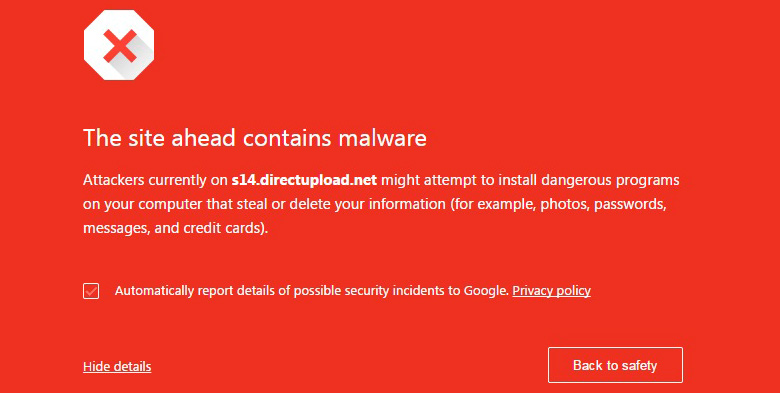
Solution
Use Virusdie antivirus in ISPmanager to avoid such cases. You can start with the trial version which allows scanning your website for viruses to make sure it is secure. Virusdie can create a detailed report if any virus was found. In order to cure the infected files automatically and keep your server online, upgrade to the extended version of Virusdie.
How to scan your website for free by using Virusdie
1. Install Virusdie module in ISPmanager to scan for viruses. ISPmanager version has to be 5.101 or later.
- Open ISPmanager
- Go to Integration → Modules
- Install Virusdie module
- You can leave the report size per default (512 Mb). Click Ок
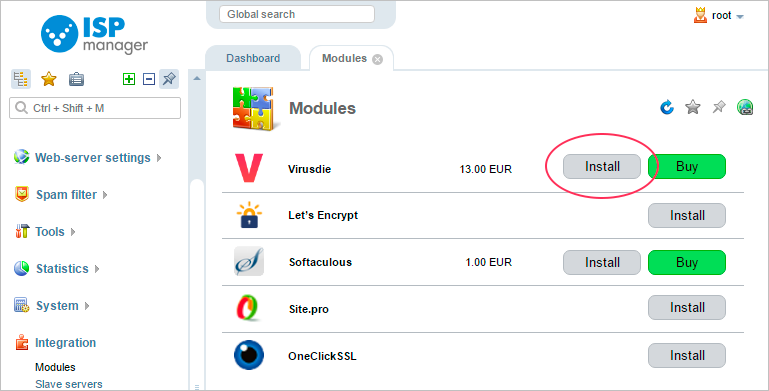
2. Module is installed and available in Tools → Virusdie. Let’s start virus scanning:
- Click on Check and refresh the page in a while.
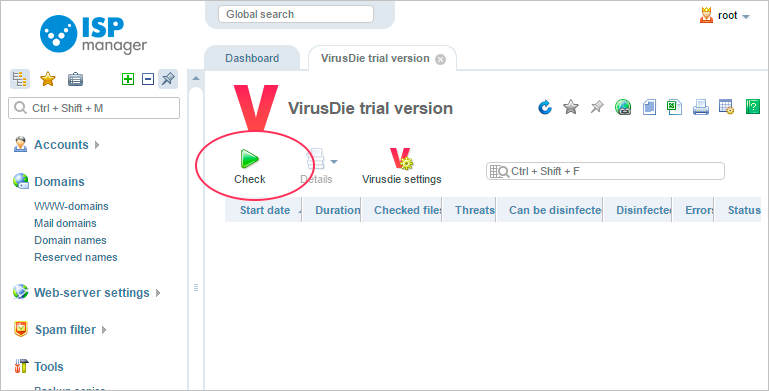
- Information on scan results will be shown. Click on Details to overview the infected files.
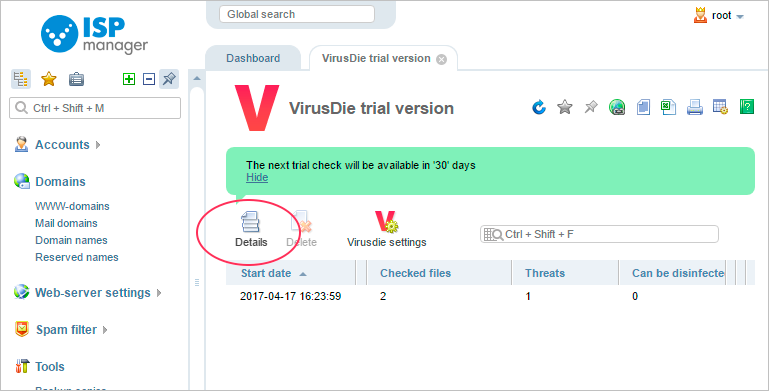
- Report shows a list of the infected files and their server location.
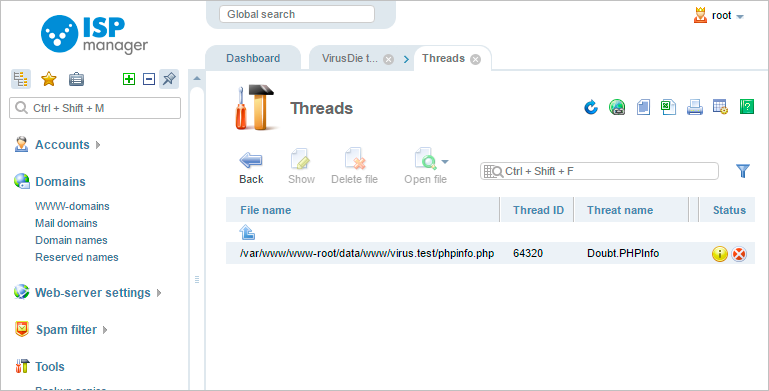
The trial version allows only for one scan per month. If you have several websites in ISPmanager, Virusdie will check all of them. The extended version makes it possible to choose specific websites to be scanned.
Virusdie can identify and delete shells, backdoors, trojans, redirects, and malicious code in PHP, HTML, JS, images, and system files. Virusdie utilizes its own databases for virus detection, which are updated every day.
Virusdie extended version: cure, plan, exclude
File disinfection is the key feature of the extended version of Virusdie. Timely identification and disinfection can guarantee stable operation of the website. The module will check your website, clean it from malware, find the malicious code in files, and protect from network threats, XSS attacks, and SQL injections.
Automatic curing provides three options: curing, putting in quarantine, and deleting the file. When curing, Virusdie delete parts of the code and adds the missing parts to ensure that the website would stay online, if required.
Also, the extended version:
- doesn’t have any limitations on functionality or number of operations;
- can scan and cure in automatic or manual mode;
- allows the server administrator to share access to the antivirus with users.
Buy extended version of Virusdie
Documentation
Feel free to read more on Virusdie technology in the module documentation. Documentation covers questions like:
- how to purchase the extended version;
- how to set up automatic scanning and curing;
- algorithms of virus checking;
- module interface.
Other modules for ISPmanager Lite:
