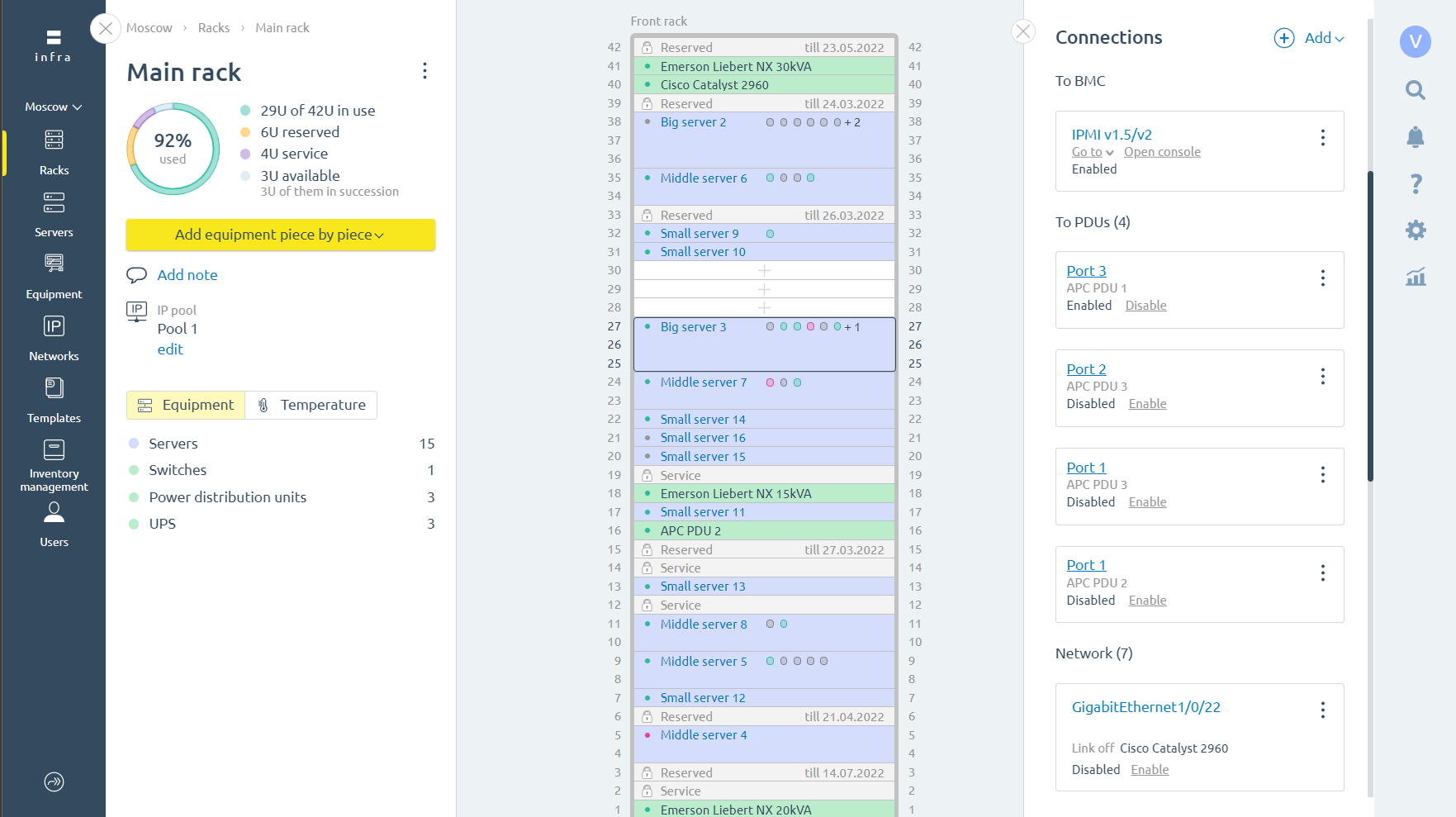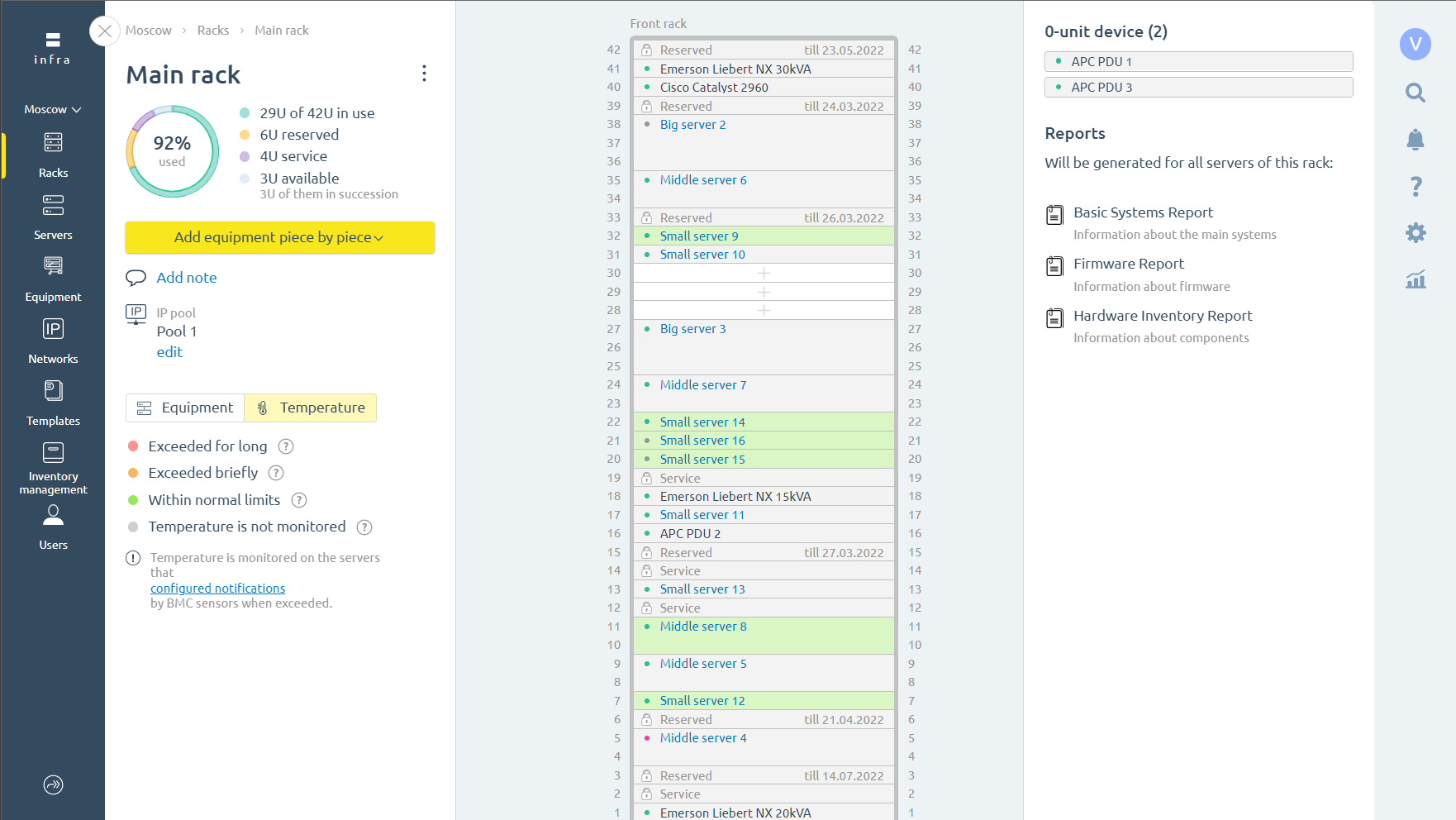Rack visualization
The Rack Visualization module in DCImanager helps to plan the placement of equipment, monitor its operation, quickly identify problems, and take an inventory. With it you can quickly find and reserve free units for your equipment or for colocation.
Buy Free trialInteractive map shows the location and status of the equipment
Free, occupied, and reserved units
Equipment errors and connection status
Thermal indicators and their exceedance
Power consumption
With the help of a map it is convenient to plan the placement of devices, check the condition of infrastructure and troubleshooting, and take inventory.
With Rack Visualization, you will always know exactly where each device is and what state it is in, while also being able to manage its placement
Try DCImanager
Get demoRack map
DCImanager visualizes the location of equipment in a rack. On the interactive map you can see in which unit the server, switch, PDU or other equipment is installed. An interactive map is formed from the data that administrators entered when adding equipment to the platform
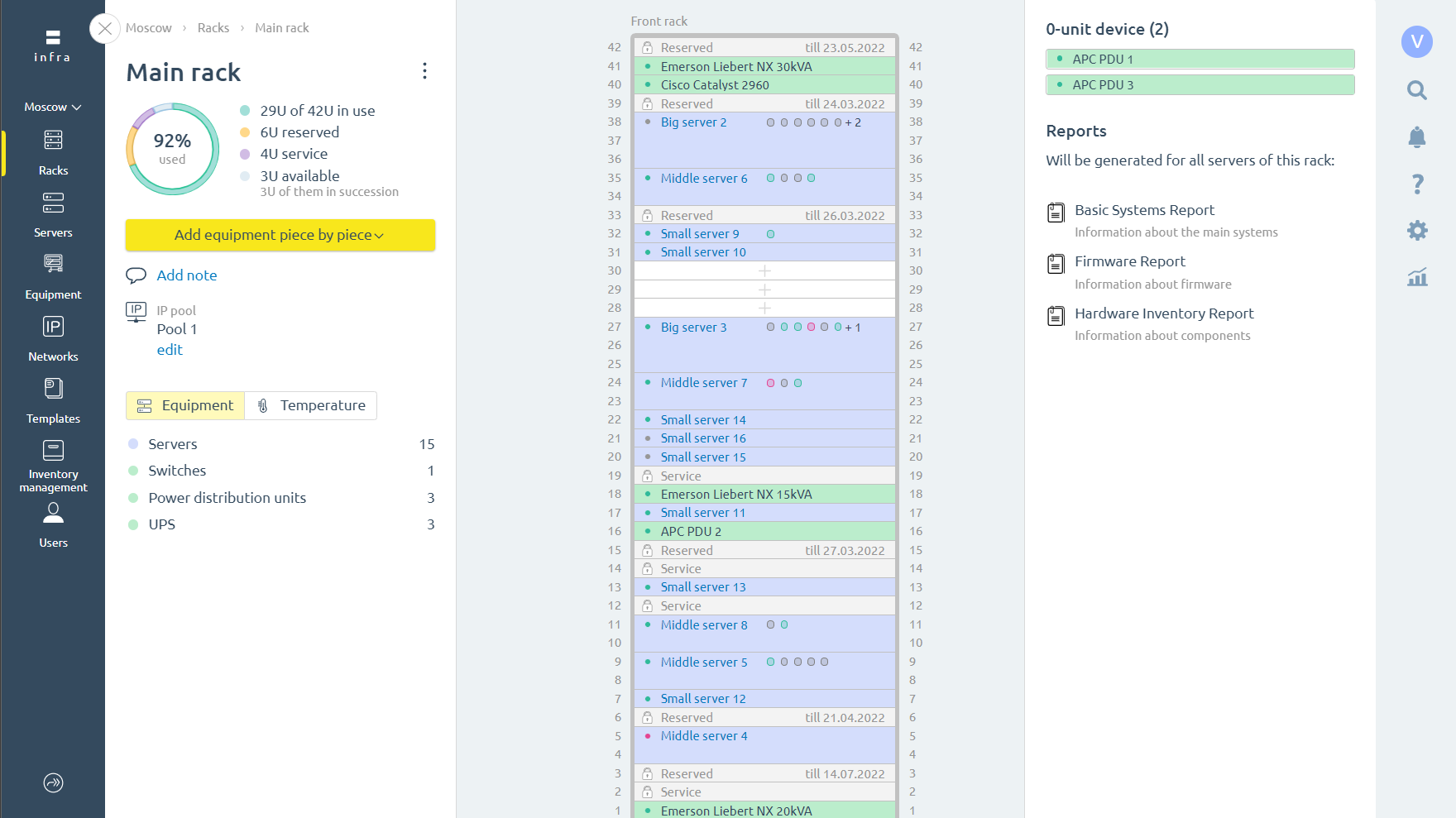 Overview of the rack map in DCImanager: you can see what equipment is installed in the rack and check its condition
Overview of the rack map in DCImanager: you can see what equipment is installed in the rack and check its condition
Reservation of units
If you are planning to install equipment or provide colocation, the Rack Visualization Module will help you easily find free space for a device and reserve it, while specifying the duration and purpose of the reserve.
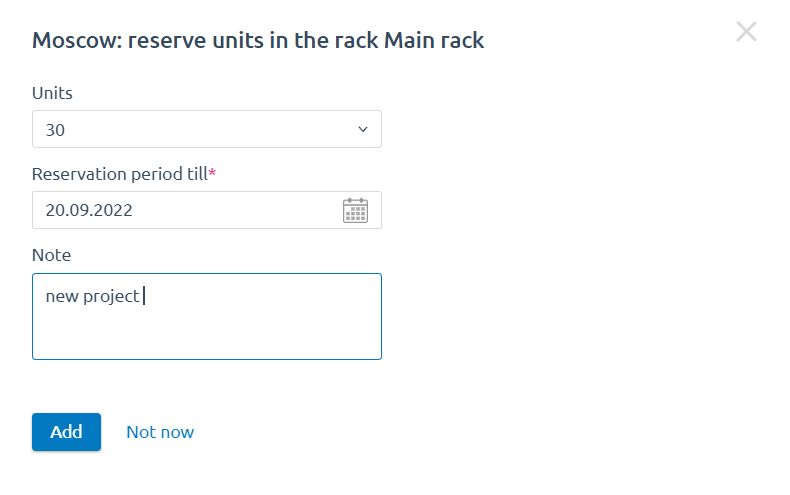 Unit reservation in DCImanager
Unit reservation in DCImanager
Service units
Units that are used for wiring or other technical purposes can be marked as service units.
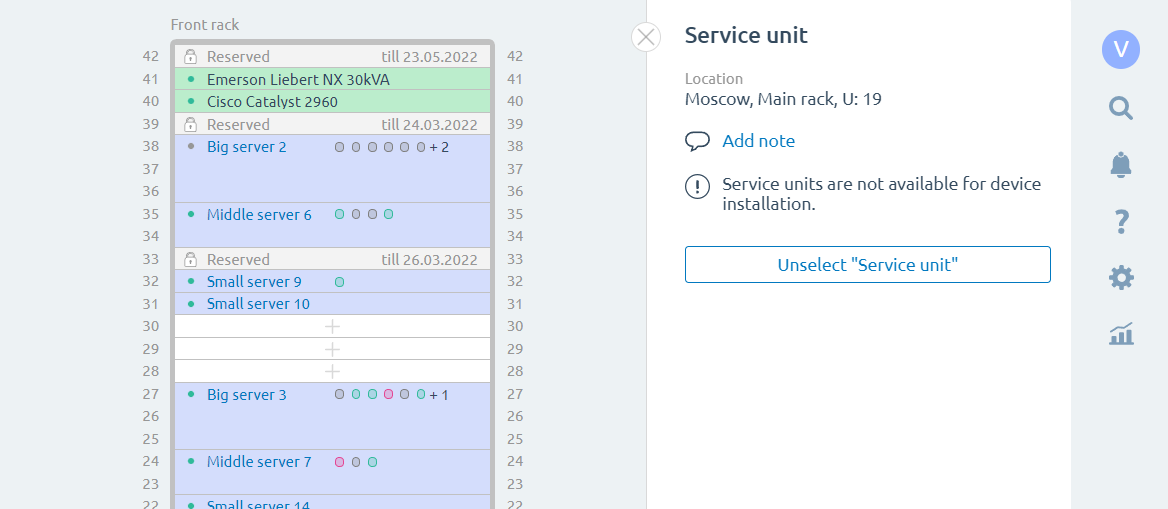 New equipment cannot be added to units that are marked as service units
New equipment cannot be added to units that are marked as service units
0-unit devices
Equipment located outside of units (e.g., vertical PDUs or devices mounted on top of a rack) can be marked as 0-unit. It helps to always know where the device is, even if it is installed in a non-standard way.
Managing most types of equipment
DCImanager will show all types of devices placed in the rack:
- Servers, blade servers and chassis.
- Switches and routers.
- Power distributors.
- UPS and PDU.
- Any custom device types (if you use the Equipment Inventory Management module).
Try DCImanager
Get demoMonitoring of server and network equipment in racks
Rack map shows connections, equipment errors, temperature sensor readings, and rack voltage.
Alerts on the status of equipment operation
DCImanager polls the BMC sensors every five minutes, checking the status of RAM, CPU. In addition, when new hardware is installed or if the server gets a new user, the platform runs automatic diagnostics. If equipment errors are detected, the administrator will see a message on the rack card and receive an email alert.
Connections status
The rack map shows the connections of the servers and their status (enabled, disabled, connection error). The administrator can go to connection management, open a PDU card or console.
Power consumption per rack
You can see the power consumption and load per rack as well as for each piece of equipment. By default the data is updated every 5 minutes, or you can set a different interval.
If you provide colocation, you can bill for power and traffic. To do this, just connect BILLmanager or another billing system.
Rack heat map
In heatmap mode, DCImanager shows the temperature of the equipment. The data is taken from the BMC sensors and checked against the norm. If the temperature is exceeded, the equipment on the map will change color and the platform will send a notification about the problem.
Try DCImanager
Get demoSelect the required pricing plan
Hosting
- Automatic provisioning of ready-to-go servers
- Diagnostics of equipment when changing clients
- Colocation service automation
- Client self-service portal
- Integration with billing platforms
- Additional monetization of the service through built-in modules
- 50
- 100
- 200
- 300
- More than 300
- 0
- 1000
- 2000
- 3000
- 4000
- 5000
- 6000
- 7000
- 8000
- 9000
- 10000
Submit a callback request and we will be sure to answer your questions about products and usage scenarios, give a demonstration, or share helpful materials.
Request a consultationAbout pricing plan
Geographically distributed locations
Server operations: OS installation, diagnostics, and recovery
Installing an OS from an ISO image
Guest OS repositories
Software fine-tuning (Shell/PowerShell)
Automation of VLAN sales
Search of PXE servers
Search of BMC servers
User self-service portal
IPMI proxying
Switches
PDU
UPS
Chassis and blade servers
Rack visualization
Equipment inventory management (warehouse)
Linking delivery notes
Managing deliveries and suppliers
Equipment inventorying
Alma Linux
Ubuntu
IPv4 and IPv6 IP address management (IPAM)
Integration with PowerDNS
Platform backups
Infrastructure status notifications
Ability to export data to CSV
User and ACL management
User management through MS AD/Free IPA/LDAP integration
REST API available
Listed in the registry of domestic software