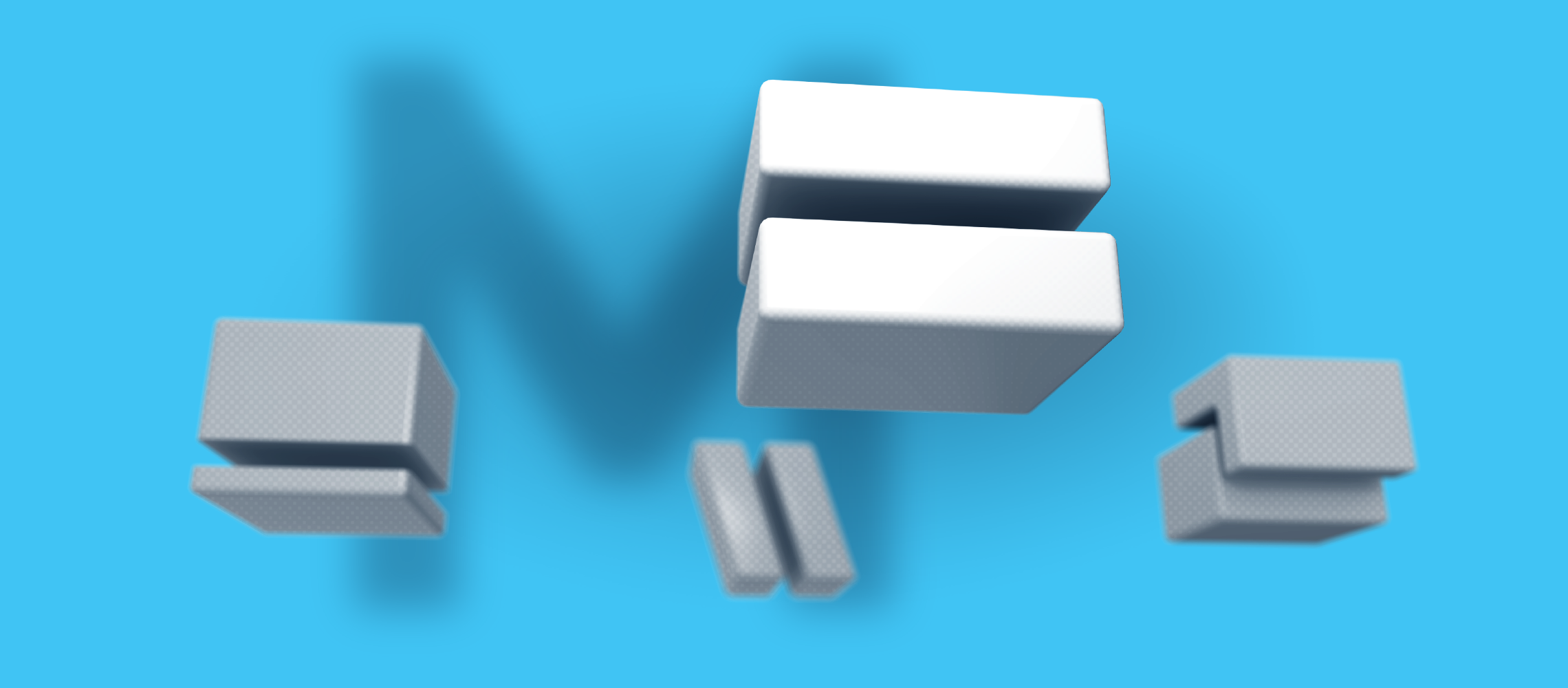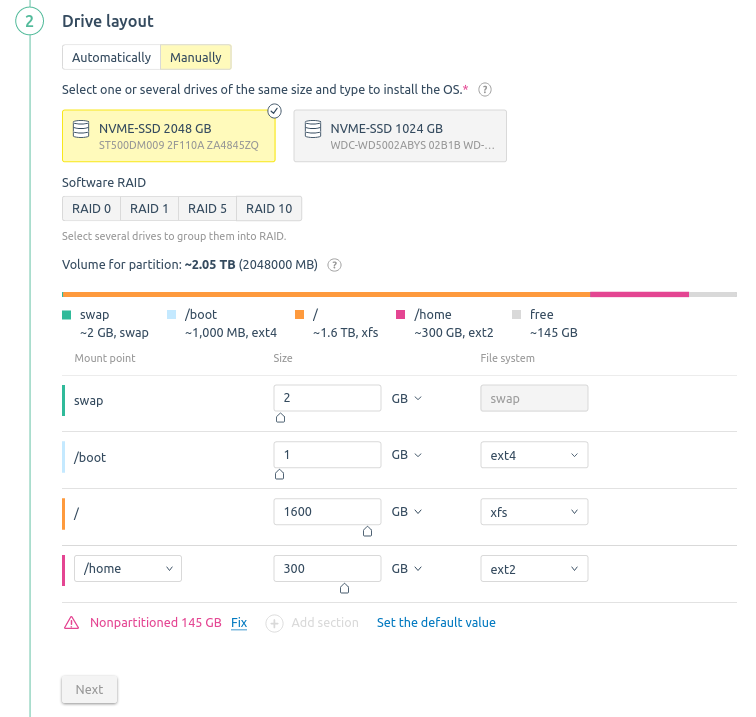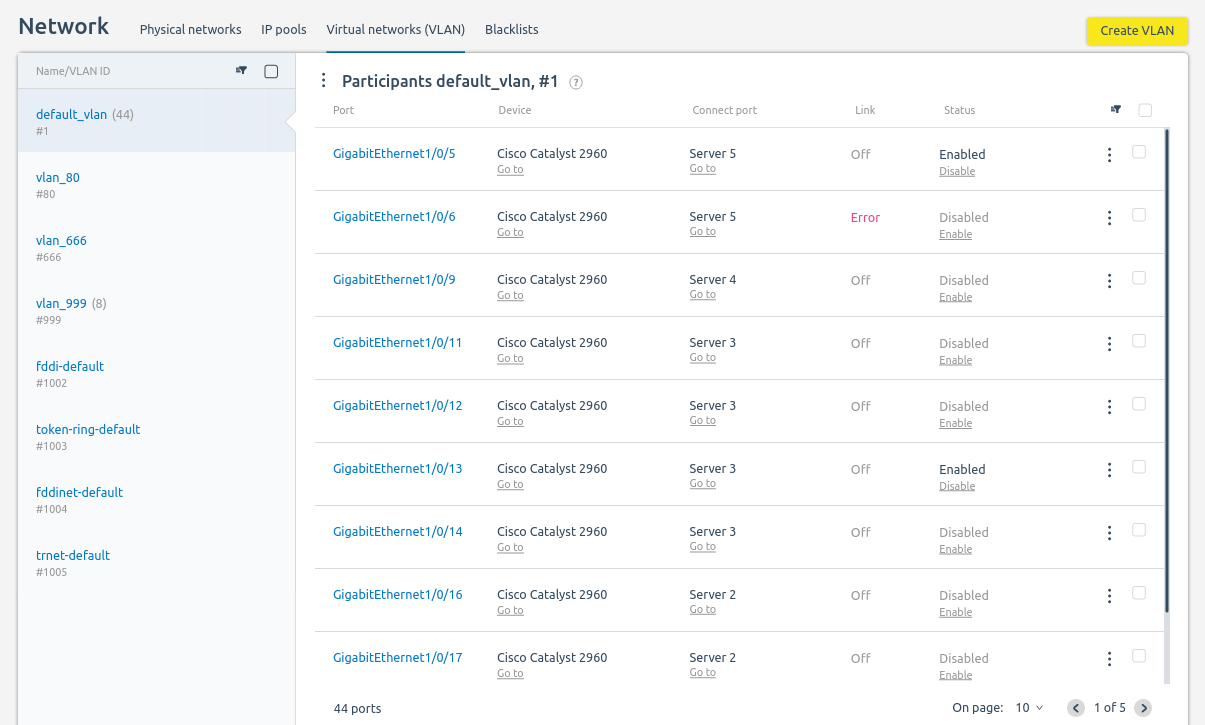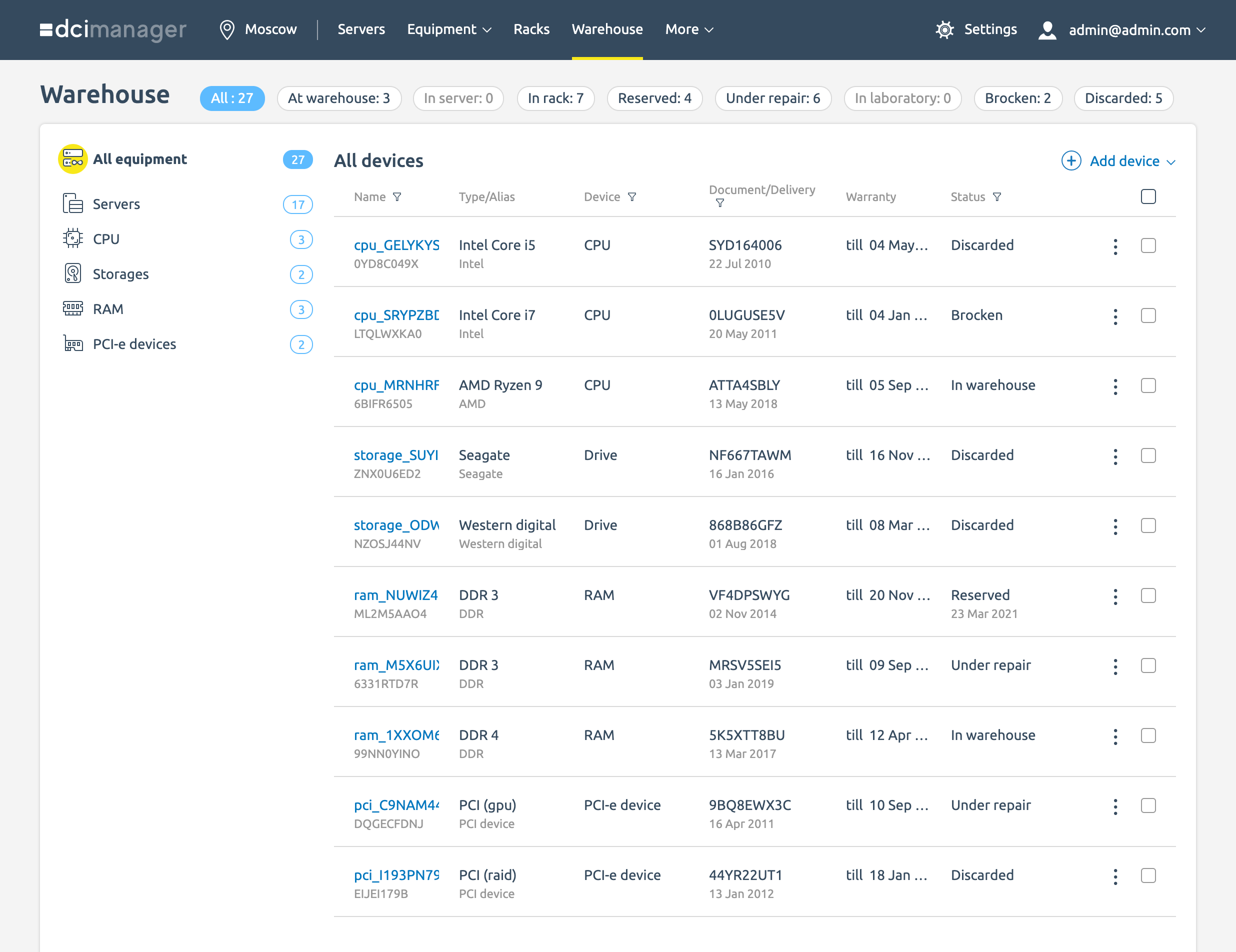DCImanager 6 was released in January 2020. At the Moscow meeting, Natalia Tsareva, the Product Owner, talked about what has changed in the product over the year, and shared her plans for the development of the platform. The text version of the report is provided below.
Contents
DCImanager for fast provisioning of equipment and automatic maintenance of infrastructure
Custom OS templates, ISO images and recipes
Support for new network equipment
DCImanager for fast provisioning of equipment and automatic maintenance of infrastructure

At last March's MeetUP, we talked about how DCImanager 6 was made, and its differences from the previous generation, both in terms of architecture and functionality. One of the most interesting topics discussed at the MeetUP was plans for the product. Today I will tell you what is new in DCImanager, how it will benefit from these changes and in which direction the platform will evolve. I will talk about the most popular tools for which there have been the most requests. In addition, I will list the most useful tools in terms of automation and expanding the range of your services offered to customers.
DCImanager is a platform for automating sales of dedicated servers. Its main task is to provision serviceable dedicated servers to clients as quickly as possible with minimal involvement of staff.
For this goal, the platform allows you to manage servers, switches, PDUs, racks, and keep track of equipment and IP addresses, even if you have a geographically distributed infrastructure. You can manage multiple locations as equal and independent in a single interface.
On the hosting market, there is a conventional standard: a server of standard configuration should be ready to work on average in 5-30 minutes from the time of order. The speed of service provisioning directly depends on the performance of the operation with the servers. This includes installing the OS, allocating IP addresses, running scripts, diagnosing servers when they are released by previous clients, and others. Maximum automation of this block of tasks affects the speed of provisioning the server to the client. If they are done manually, the hosting provider will not be able to compete with the rest. Therefore, several innovations are aimed at automating the provisioning of servers.
Custom OS templates, ISO images and recipes
In DCImanager 6, you can create your own operating system templates based on existing ones, ISO images and recipes.
This allows you to automatically provide additional services with minimal administrator involvement. This way, the service becomes more client-oriented, with minimal employee involvement.
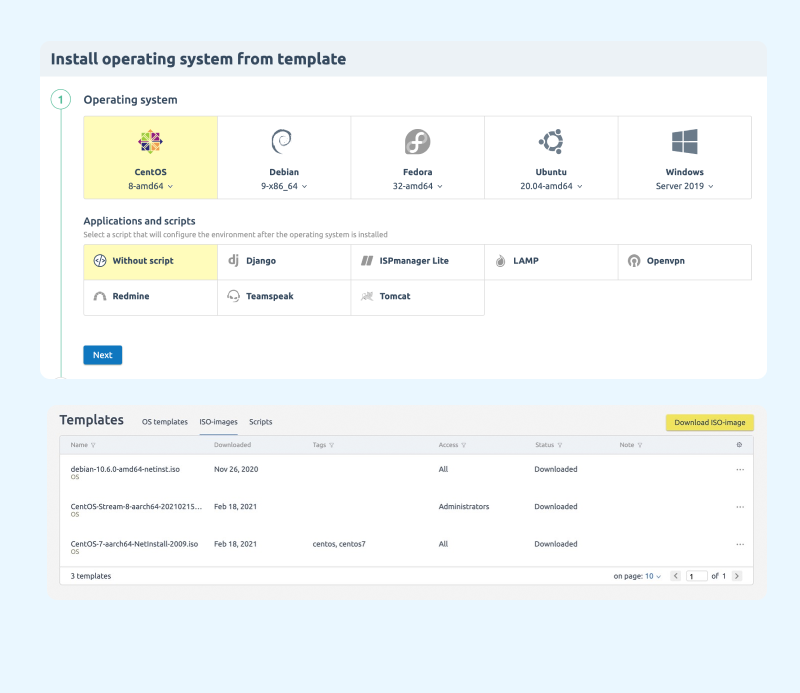
Selecting the server boot mode in diagnostic operations, recovery, and installation of operating systems
For servers that have problems booting via PXE, you can choose an alternative IPXE boot loader. It is not necessary to download different templates for different types of servers at the location - just specify in the current template type of loader for each server. This saves disk space on the location server, since you do not need to load different kinds of the same OS.
DCImanager remembers the loader selection. Next time you use any types of templates and when ordering from billing, the appropriate loader will be used.
Disk partitioning
You can now partition the disk directly from the DCImanager interface:
- Select the disks on which the OS will be installed;
- Create partitions, change their size;
- Assemble the disks into a software RAID and partition it.
To perform all these operations, the administrator does not need to use the console. This speeds up the provisioning of servers and reduces errors.
Server IPMI
In DCImanager, proxying is isolated from the platform in a separate container. In addition, connection to the server is now done via SSH. This provides additional encryption. In addition, you do not have to open many unnecessary ports, because of which you would have to create additional settings for the firewall.
It is also possible to open an IPMI proxy to multiple devices simultaneously.
We have improved the speed performance. The first proxy opens 30% faster than before. And the subsequent ones are 60% faster for the same location. It is about 5-7 seconds.
The ability to work with IPMI sensors, logs and users has been added to the platform interface: it is possible to monitor servers at the physical level.
You do not need to install an agent to work with IPMI. DCImanager collects information about the temperature of the CPU, memory, and fan speed. You do not need to install any agents. If the values are higher than normal, the administrator will be alerted. DCImanager also receives information about normal values from IPMI sensors.
For clients that own servers, you can create the User role – restrict IPMI management rights and not provide admin access. The clients will not be a full IPMI administrator.
Support for new network equipment
In addition to the familiar vendors: Cisco, Arista, and Juniper, DCImanager now supports MikroTik switches. The following functionality is available for them:
- Statistics collection;
- Connections management;
- Working with VLAN;
- Managing servers connected to MikroTik from the platform interface.
Automated IPv4 and IPv6 management
In DCImanager 6 you can automate management of IPv4 and IPv6, including to allocate them to the client when ordering a server. You can allocate addresses one by one or in subnets.
Working with VLAN
VLANs allow you to create logical topologies that do not depend on physical ones, reduce the amount of broadcast traffic in the network, and increase network security. These are important tasks, so we have made several improvements in working with VLAN.
Automatic inventory of VLANs. Even if changes to the VLAN settings were made manually, DCImanager will show the current list of VLANs and their members. This increases the transparency of network configuration and inventory of network settings. Any engineer can be sure that DCImanager shows the true picture of VLAN settings.
User VLAN and VPU. We have released two new modules for working with virtual networks:
- User VLANs;
- VPU.
The modules allow you to provide additional services when selling servers. They allow you to consolidate servers of the same user in a VLAN. When a customer orders servers, he becomes able to manage VLANs and enjoys all the benefits of this technology.
It is secure for the hosting provider because the client servers are additionally isolated from each other (e.g., IP address theft is excluded).
In the user VLAN module, networks are placed and managed manually. The administrator sets the number of VLANs that the user can manage. Then the configuration of networks is taken over by the user.
In the VPU module, VLAN placement is automatic: the user does not manage his VLANs and cannot assign them to devices. When ordering from a billing system, all of its equipment is placed in a specific VLAN.
Server auto-adding module
When new servers are added to the existing fleet, most administrators add them into the inventory keeping system manually. As a result, it can take days or weeks to connect the racks.
DCIManager 6 has a module for adding servers automatically. In about 10 minutes after turning the server on, DCIManager 6 will perform diagnostics on the server and identify the installed components. If the server is connected to switches, the module will add the connection to the server settings. If the server has IPMI, it will also be detected and configured. The administrator only needs to install the equipment in the rack and press the power button on the servers. Then DCIManager 6 does all the work itself. The module works in the background.
Equipment inventory module
The equipment inventory module is a great new tool in DCImanager. It solves several major problems at once:
- Controls spare part balances and helps plan purchases;
- Keeps inventory of equipment;
- Tracks the life cycle of parts;
- Eliminates the possibility of losing equipment and parts;
- Helps control the timing of warranty service: sends notifications when the warranty contract ends;
- Allows you to reserve parts.
In the equipment inventory module, you can see lists of servers, switches, routers and server components (CPUs, drives, RAM, devices). You can create your own types of equipment. Here we have added cables, socket block, and patch panel as an example.
DCImanager keeps inventory by barcode or serial number and shows details about each part: equipment type, delivery date and number, and warranty period. You can see the status of the equipment. For example, to check its location: in the warehouse, in racks or in reserve.
Plans
At the end of 2021, DCIManager 5 EOL is planned. By this time, we plan to maximize the capabilities of DCImanager 6. Here are some of our plans:
Advanced notification system (released May 18, (editor’s note)). Messages can be received not only within the platform, but also by email and in messenger.
PDU Monitoring. Soon it will be possible not only to manage the power of the equipment, but also to monitor the status of each socket and see the power consumed through the PDU.
UPS control. We will add the ability to monitor the battery status and the current load on the UPS.
Rack visualization. It will be possible to visually track where the equipment is installed, add new equipment, and monitor the temperature. It will be more convenient to plan the placement: for example, you can find two adjacent free units in the rack and reserve them.
Flexible user permissions management
How to switch to DCImanager 6
Migration to DCImanager 6 from version 5 is automatic, without stopping the equipment. Server information, IP addresses, owner, connection to IPMI, switch and PDU are transferred. It takes 3-4 seconds to migrate one server. If the transfer occurs with changes in BILLmanager (i.e. with re-connecting to a new processing module), the time increases to 7-8 seconds per server.
Migration is a fairly simple process of transferring information from one database to another. A recent case of our client: migration of a thousand servers to DCImanager 6 took less than 6 hours.
Q&A
Are you planning to release a data center map with the ability to view patch panels and crossovers?
Yes, we are considering that possibility. It is not currently included in RoadMap 2021, but remains a development vector.
Is the operation of Windows recipes supported?
Yes, recipes work on both Linux and Windows systems. You can try and use them.
Can I manually add components to the server without using the inventory module or automatic diagnostics?
Yes, this possibility is available. You can manually specify what type of equipment you want to add and use it.