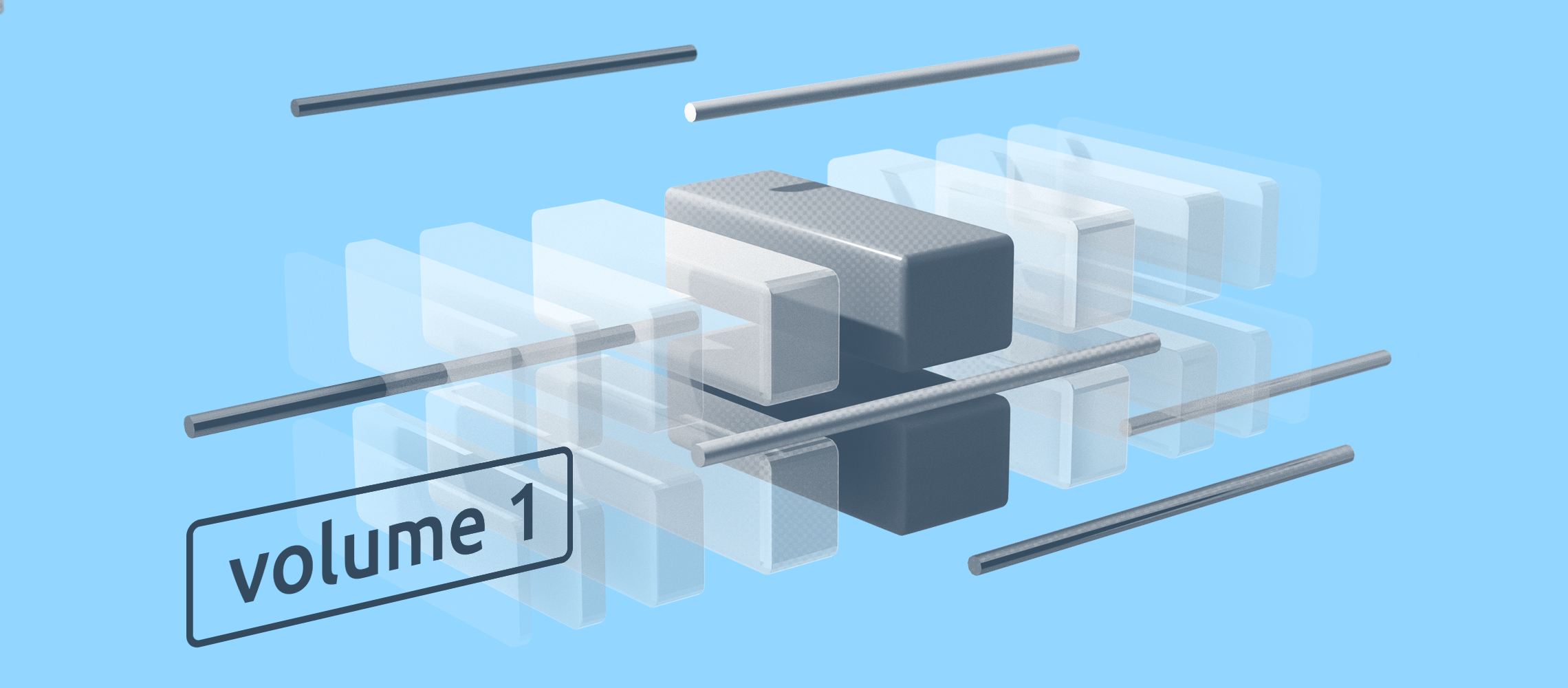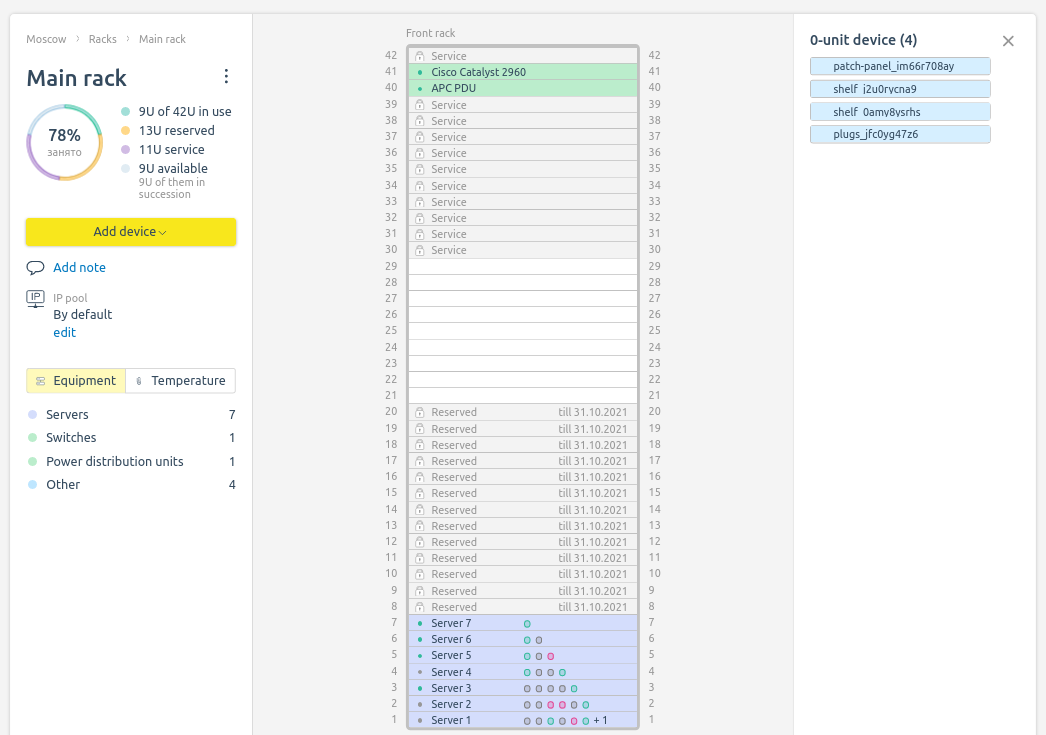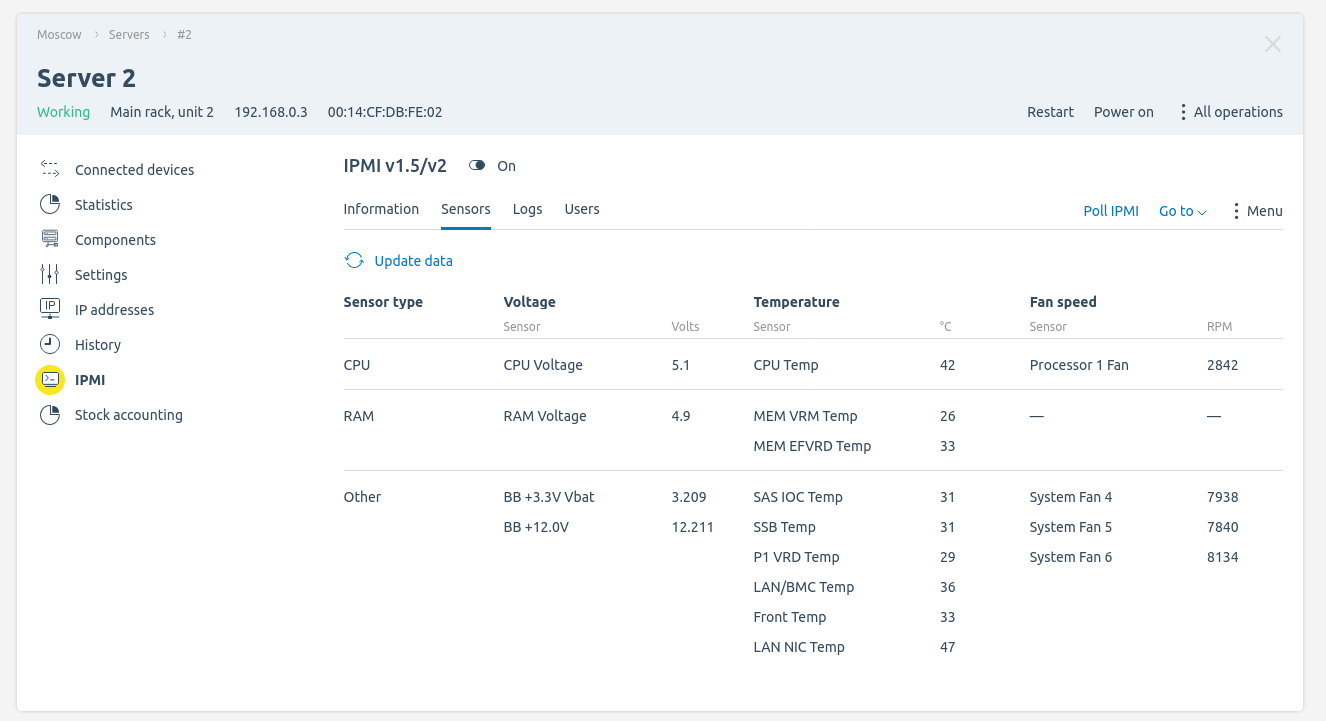Contents
DCImanager 6 was released in January 2020. At the time of release, the product had a number of advantages over the previous generation of DCImanager:
- Microservice architecture. Thanks to its capabilities, the platform is load-resistant and easily scalable.
- Convenient and modern interface. It is easy to master both the platform administrator and the regular user. Information on the entire infrastructure of the data center is available in the interface for the administrator.
- It is easy to master both the platform administrator and the regular user. Information on the entire infrastructure of the data center is available in the interface for the administrator.
- New mechanisms that make working with locations easier. It is sufficient to allocate one of the servers in the data center to manage the location. DCImanager communicates with all equipment through this server. Locations work independently of each other.
- Convenient work with the address space. The platform no longer requires integration with additional software to manage IP addresses and networks. The administrator can manage individual IPv4 and IPv6 addresses as well as subnets.
- New service for collecting statistics. Using Graphite and Grafana allows you to arrange collection of statistics without creating the load on the platform.
- New approach to working with IPMI. The proxying module can connect to IPMI with either a private or a public address. The module is isolated in a separate docker container and does not require a separate server to operate.
You can learn more about these differences in our overview Introduction to DCImanager 6 and comparison with DCImanager 5. .
Over the past year, DCImanager 6 has expanded its functionality significantly. The current version of the platform allows the following:
- Add equipment by different vendors;
- Keep inventory of equipment using the ITAM system;
- Automatically add servers to DCImanager;
- Monitor servers at the physical level;
- Send notifications to the administrator about the operation of equipment;
- Run your own scripts and OS templates on the servers;
- Combine disks on the server into a RAID and set disk partitioning parameters;
- Manage VLANs;
- View the map of the rack with detailed information about the devices.
Let us take a look at the new features of the product and compare the current implementation of this functionality with DCImanager 5.
More devices supported
Early versions of DCImanager 6 could only work with SNMP-managed switches and APC PDUs. You can now add the following equipment brands to the platform:
- Arista, Brocade, Cisco Catalyst, Cisco Nexus, D-Link, Dell, Eltex, HP, Juniper and MikroTik switches;
- APC, ATS and RPCM PDUs;
- Emerson Liebert NX and APC uninterruptible power supplies.
The list of supported devices is comparable to that of DCImanager 5, while some models (for example, MikroTik) can only be connected in the sixth version of the product.
More about equipment supported in DCImanager 6, documentation
Equipment inventorying using the ITAM system
DCImanager 5 has the Warehouse module for equipment inventorying. The module allows you to keep track of only the individual components of the server.
The Equipment Inventory module in DCImanager 6 is more functional. It allows you to keep inventory of all data center devices in a single system. With the help of the module you can:
- Keep inventory of all devices, components and spare parts - from servers to USB keys;
- Track components through their entire lifecycle - from commissioning to decommissioning;
- Reserve components;
- Plan your purchases;
- Control the timing of warranty service.
The module saves information about all added devices, providing a complete inventory of the equipment in the warehouse. The entire history of movements and other actions with the equipment is saved in the device card. For any part, you can specify the delivery details and the warranty expiration date. This will help the administrator to promptly keep track of equipment with expired warranties and plan the following purchases.
In addition to standard components (CPUs, drives, RAM), the module allows you to add your own type of equipment. The same actions can be performed with this type of components as with standard ones: install them in the server, send them for repair, reserve them, etc.
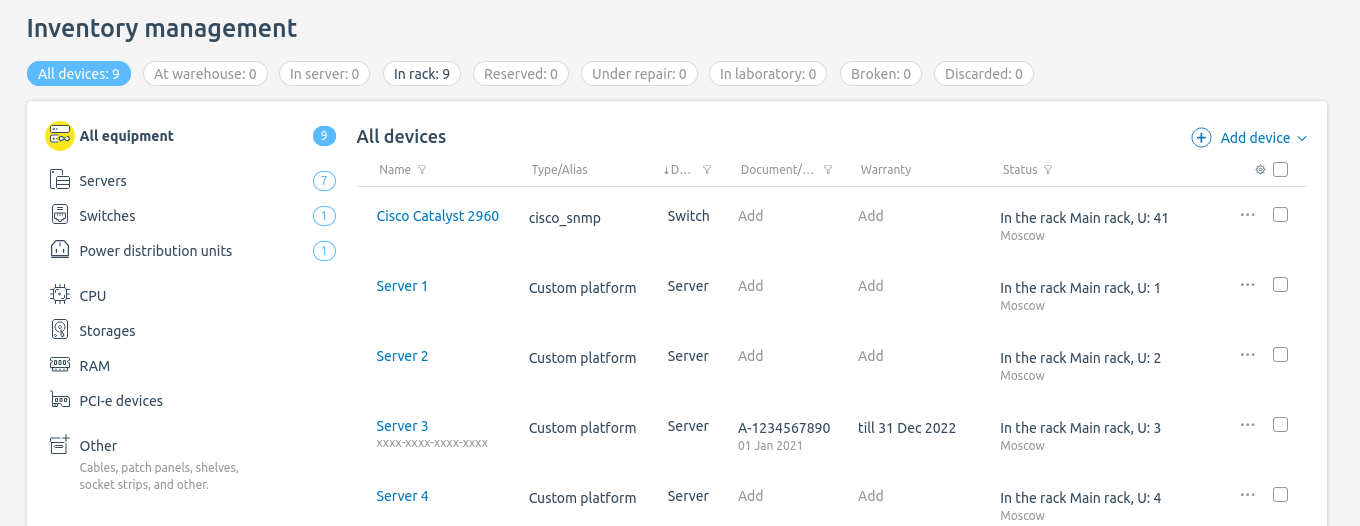
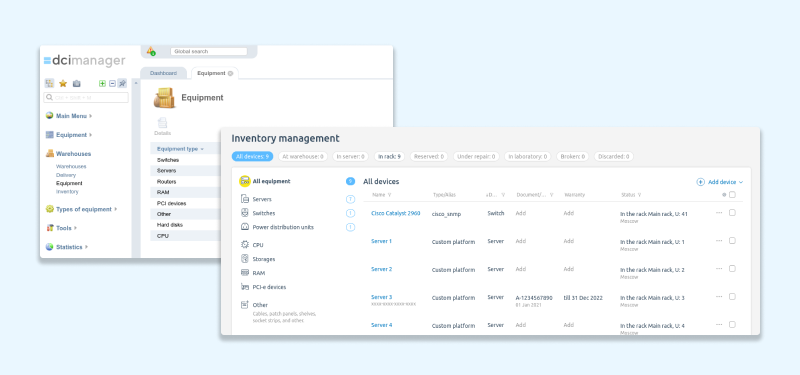
Rack visualization added
The Rack Visualization module extends the capabilities of monitoring and working with racks. After the module is installed, a card with information about each rack is generated:
- Free, occupied and reserved units in the front and rear of the rack;
- Devices that do not occupy units but are assigned to a rack. For example, floor-mounted UPS units;
- Rack load percentage;
- The temperature and power consumption of the rack.
Rack visualization is also available in DCImanager 5, but some features are only available in DCImanager 6. For example, marking a unit as service or reserved, viewing detailed information about the device in the rack, and the data about the temperature of the servers.
The Server Auto-adding module simplifies the work of the data center administrator significantly. To add a new server to the platform, just install it in a rack, connect it to the switch and press the power button. The module will perform the following actions without the participation of the administrator:
- Conduct diagnostics on the server and identify all installed components;
- Add connections to switches to the server settings;
- Configure the connection to the server IPMI.
The administrator only has to make a few clicks in the platform to put the server into operation.
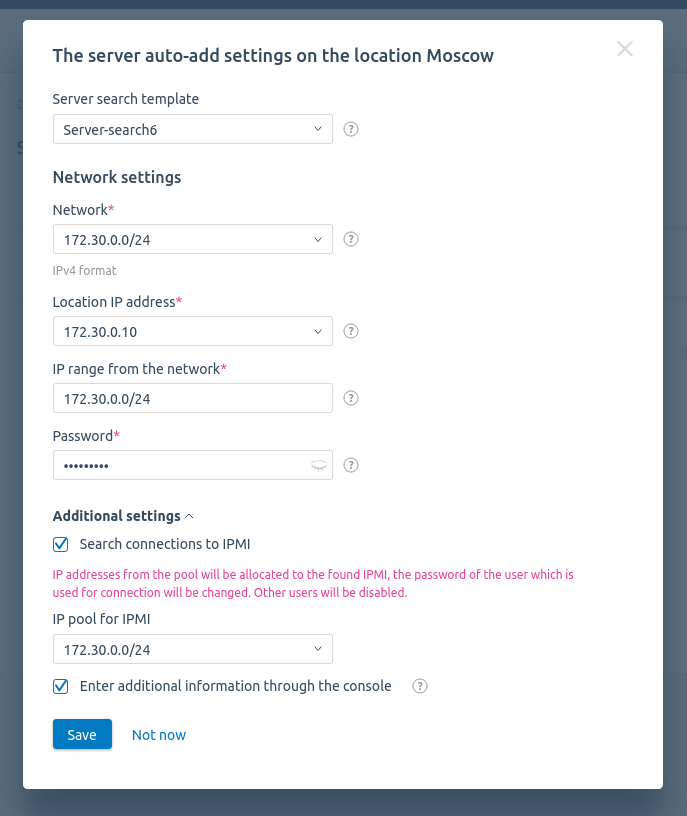
It takes about 10 minutes from the moment the server is turned on until it appears in the platform. The module runs in the background, so you can execute the search operation on dozens of devices at once. This way, the auto-addition of 10 racks of 40 servers takes about half an hour.
Connecting to IPMI got easier and safer
DCImanager 6 uses the IPMI Proxy v2 module to connect to the server IPMI. It allows you to connect to the server IPMI with a public or private IP address. You can work with IPMI both through the web interface and through the console. IPMI Proxy v2 consists of two parts. One is installed on the server with DCImanager 6, while the other is installed on the location management server.
The IPMI Proxy v2 module was available in DCImanager 6 as soon as it was released. Over the course of a year, the module has been improved substantially:
- A VNC connection is now established via an SSH tunnel to connect to IPMI. SSH encryption has made connecting to IPMI more secure;
- It is possible to connect to multiple IPMIs at the same time;
- Module speed performance has been increased: now the first connection to server IPMI takes 30% less time, while subsequent connections take 60% less time.
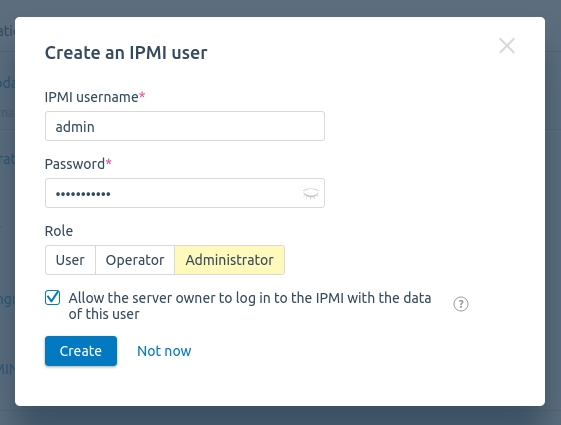
DCImanager 5 uses a similar IPMI Proxy module to work with IPMI. To ensure secure operation of the control panel, you have to use a separate server for the module. In DCImanager 6, the IPMI Proxy v2 module runs in a separate docker container and does not pose a threat to platform security.
Server monitoring at the physical level is available
DCImanager 6 now has the ability to work with IPMI sensors and log files. This allows you to monitor servers at the physical level. DCImanager connects to IPMI and collects information about the following:
- CPU temperature, memory, and other sensors;
- fan RPM;
- MB voltage;
- server operation errors.
New notification system
The notification system in DCImanager 6 allows you to promptly inform the administrator about equipment problems. For example, if the CPU temperature on any of the servers goes out of range for 10 minutes, the platform will display a notification in the interface and send a copy to the administrator's email.
In the current version of the platform, a notification will be sent if:
- IPMI sensor reading is out of range;
- errors were found during the server diagnostics.
The notification features will be expanded in future versions of DCImanager 6.
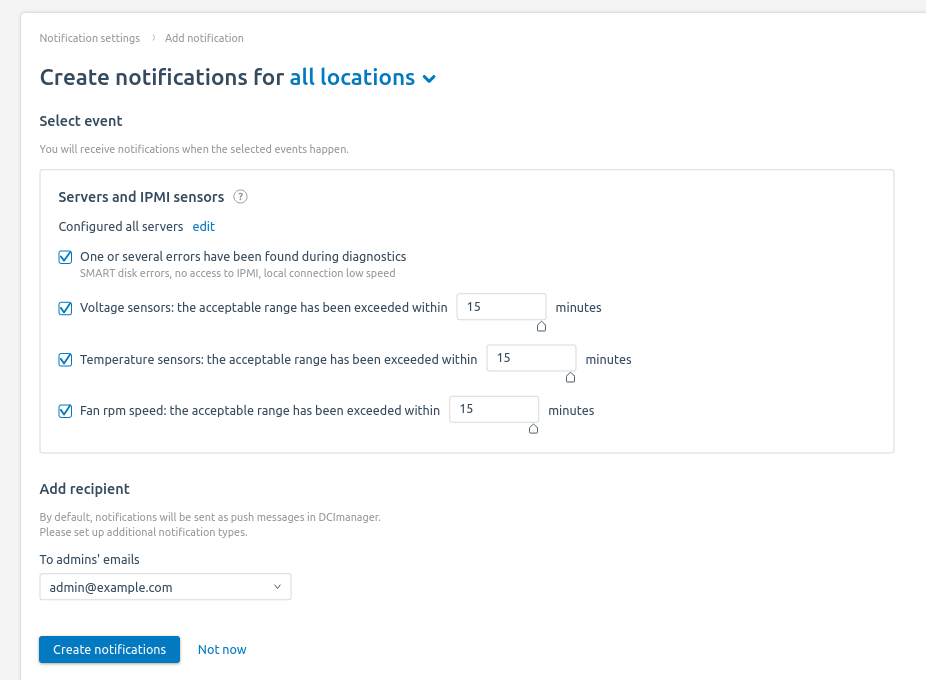
The notification system has more flexible settings than the similar system in DCImanager 5. The administrator can set up alerts for:
- particular servers;
- all servers in the selected locations;
- all servers in the platform.
Second part of the article will describe improved templates interface, drives, network settings and API in DCImanager 6.
Request a demo to see all of the product features.