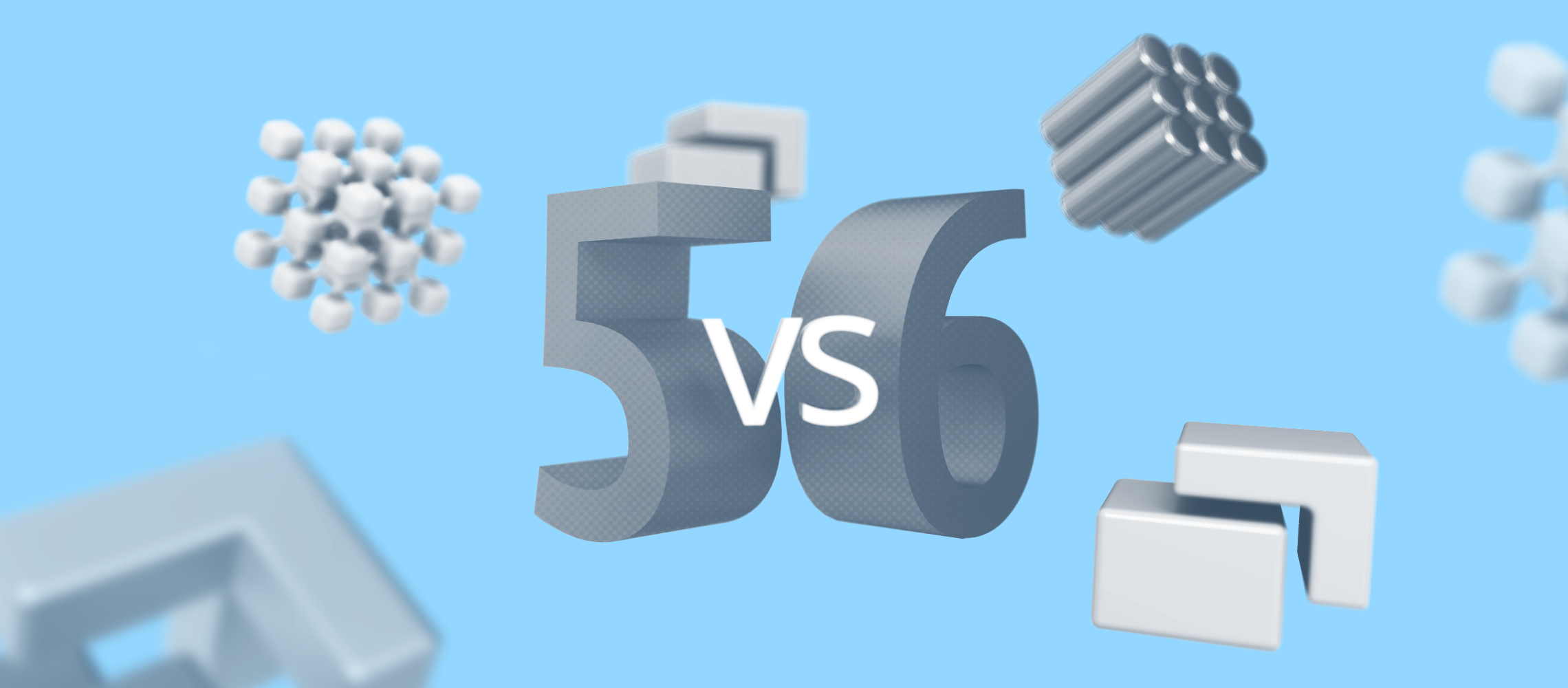Version 6 of VMmanager was released in October 2020. In a year and a half, the product has evolved from a small web panel based on Libvirt into a virtualization and infrastructure management platform. In this article we will see how far VMmanager 6 has gone from its previous generation – VMmanager 5.
Contents
- High development speed: updates are released every two weeks, and their stability is higher.
- Fault tolerance: VMmanager 6 can handle the load of thousands of virtual machines and manage multiple clusters in a single interface.
- Modern interface: informative for engineers, convenient for end users..
- Smart monitoring and notifications: VMmanager 6 shows the status of the infrastructure and individual objects. In case of problems, it sends a message to the administrator in the mail or in Telegram.
- Pre-configured network settings: switching for simple infrastructure, routing for OVH-type DCs and IP-fabric with floating IP addresses.
- LXD virtualization: this technology saves hardware resources and allows you to deliver service in seconds.
- Image support: you can connect your own repositories or use the ISPsystem repository to create images from virtual machines.
- SaaS: advanced scripts functionality allows you to provide customers with out-of-the-box services with customizations.
- High availability clusters: virtual machines will automatically be moved from the failed node and recovered.
- Improved backup service: in VMmanager 6. virtual machine backups can be presented as a separate service or as an addon to the tariff.
High development speed
VMmanager 5 is a monolith written in C++. This made development difficult: users had to wait longer for new functionality.
In VMmanager 6, the architecture is microservice-based and asynchronous. The service ones are independent of each other. Thanks to this it was possible to stabilize development: updates are released every two weeks. In a year and a half, VMmanager 6 has got a lot of new tools, which were not present in the fifth version of the product. We will tell you about the most important of them below.
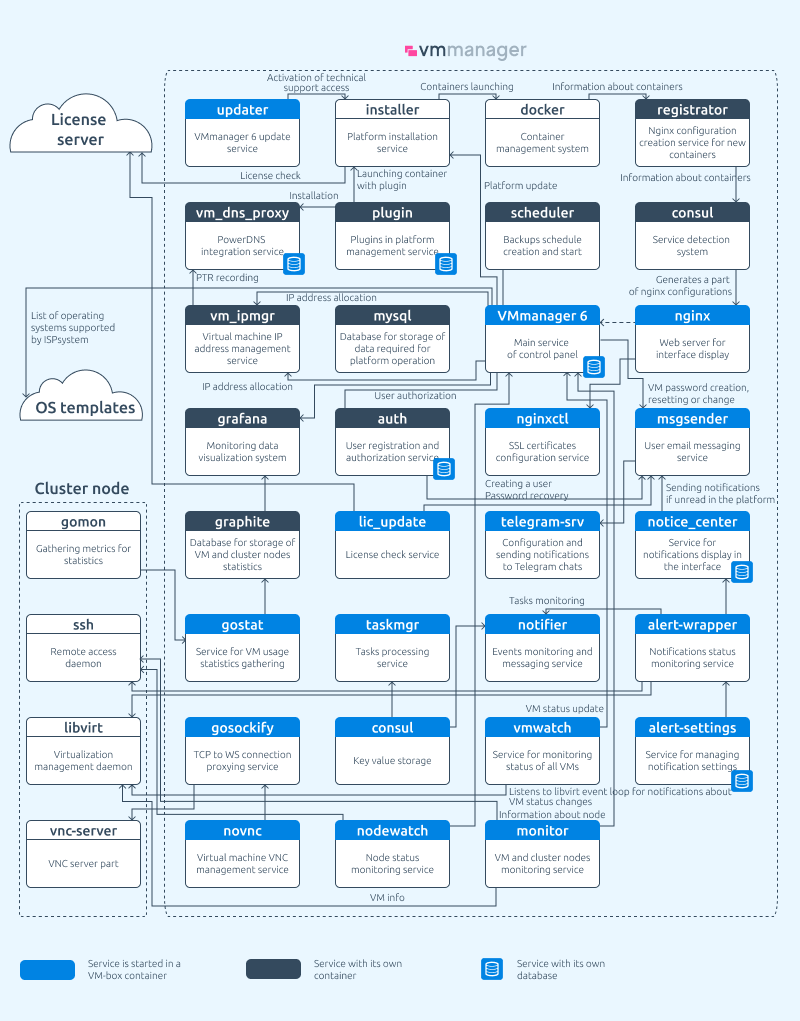
Fault tolerance
Due to its specific architecture, VMmanager 5 is below the latest version in terms of fault tolerance. For example, if you are creating 500 virtual machines, the panel will be working slowly.
Tasks in VMmanager 5 are executed sequentially. If users stopped a virtual machine or another "heavy" process, other tasks had to wait their turn, while working with the interface was blocked.
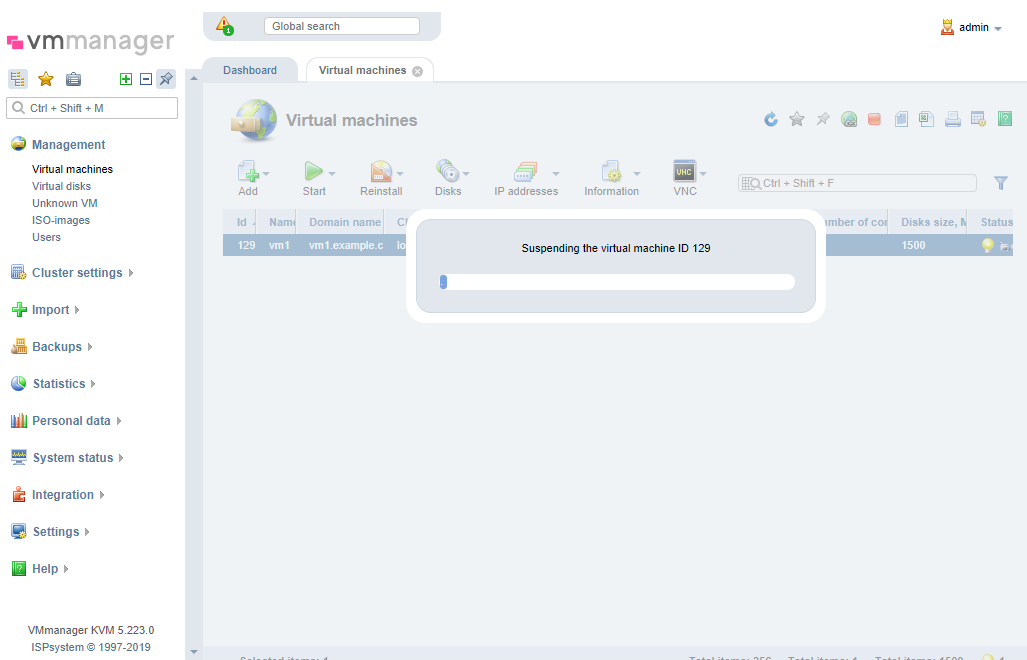
Low load tolerance and support of only one cluster in VMmanager 5 creates inconvenience for owners of large infrastructure. They have to buy several licenses and switch between interfaces to administer several projects or data centers.
VMmanager 6 can handle the load of thousands of virtual machines and manage all clusters in a single interface.
Tasks in VMmanager 6 are distributed by Taskmanager service. Most operations are performed as deferred in separate processes. If something goes wrong in one of the processes, it will not affect the entire platform.
The main dashboard VMmanager 6 indicates its status: how much RAM and CPU the platform is consuming, how many nodes, virtual machines, and containers can be created.
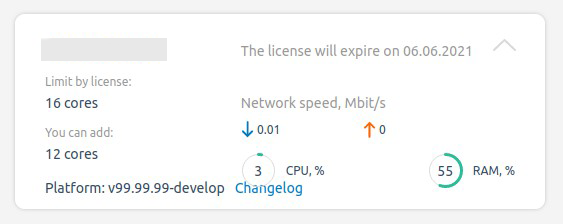
VMmanager 6 allows you to back up the platform to external devices. In addition, the last five backups are stored on the server with VMmanager.
New user-friendly interface
The interface of VMmanager 5 is outdated in appearance and behavior: it is difficult for new users to navigate.
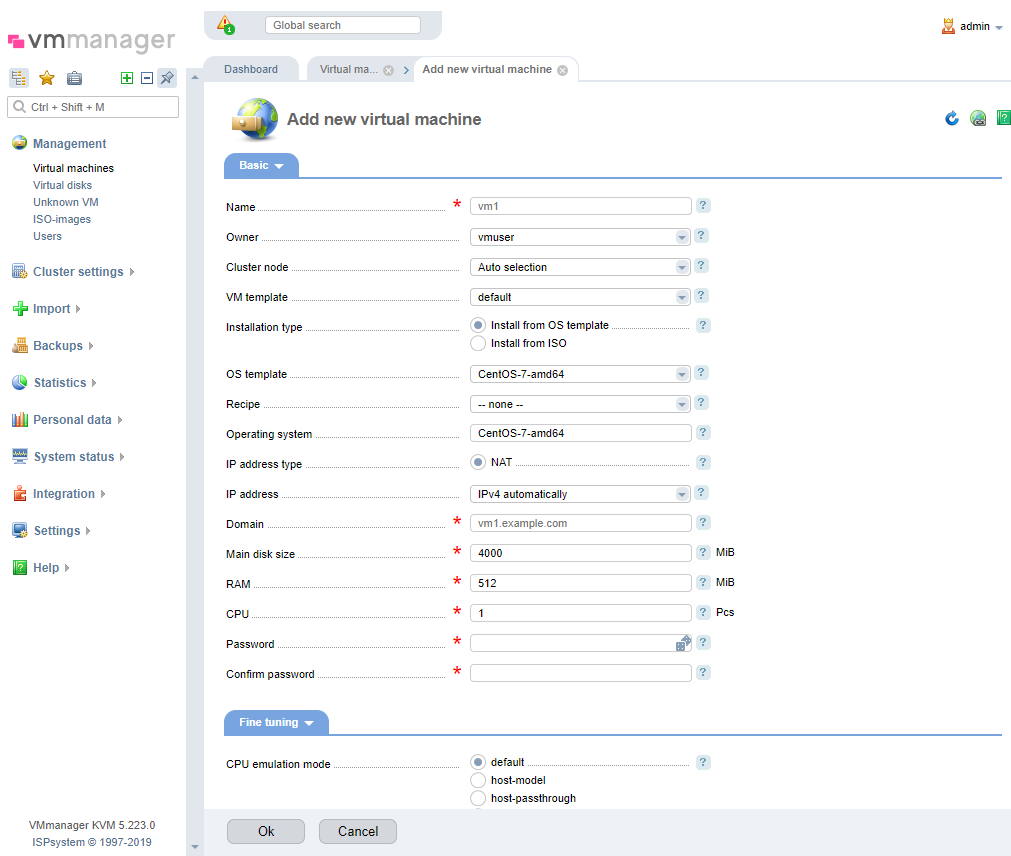
The interface of VMmanager 6 is modern and responsive. Communication with the server is done using the REST API and WebSocket. Creating a virtual machine takes a few seconds.
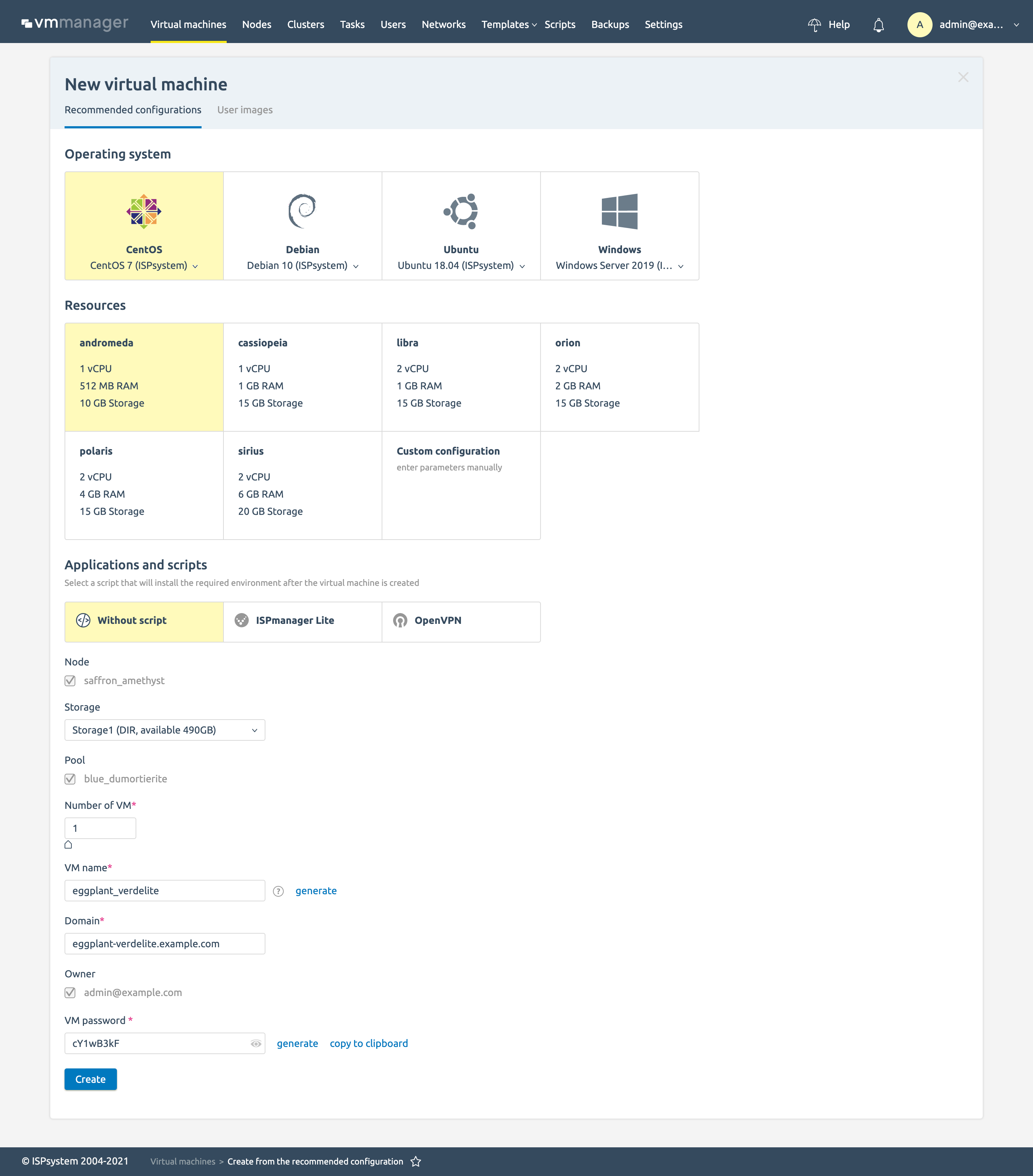
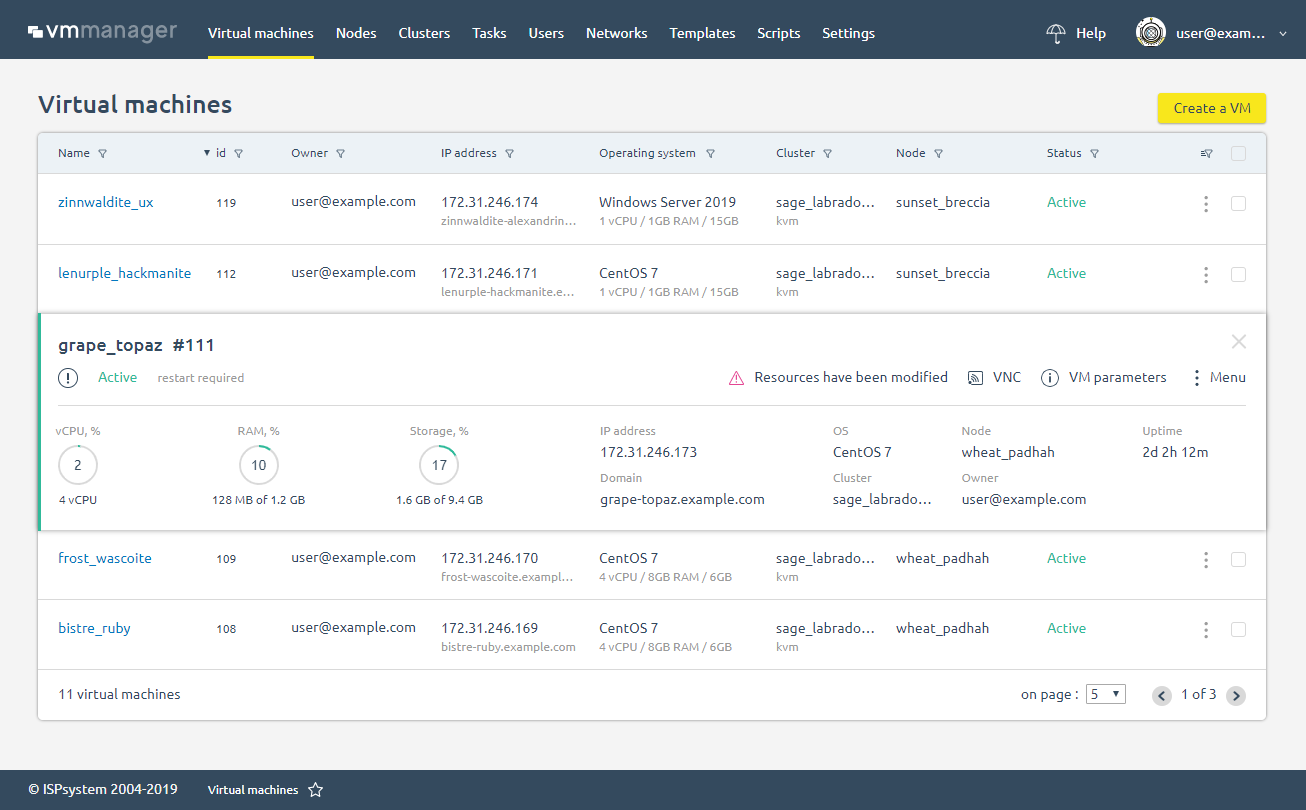
We are getting positive feedback from customers about the new interface. First of all, it affects the satisfaction of end users: clients are satisfied that they can quickly and independently order a virtual server or change its configuration.
Yuri Bozoyan, CEO of MskHost
One of the significant interface improvements came in the May release. Users can now customize the appearance of the tables and select the data they want to have at their fingertips.
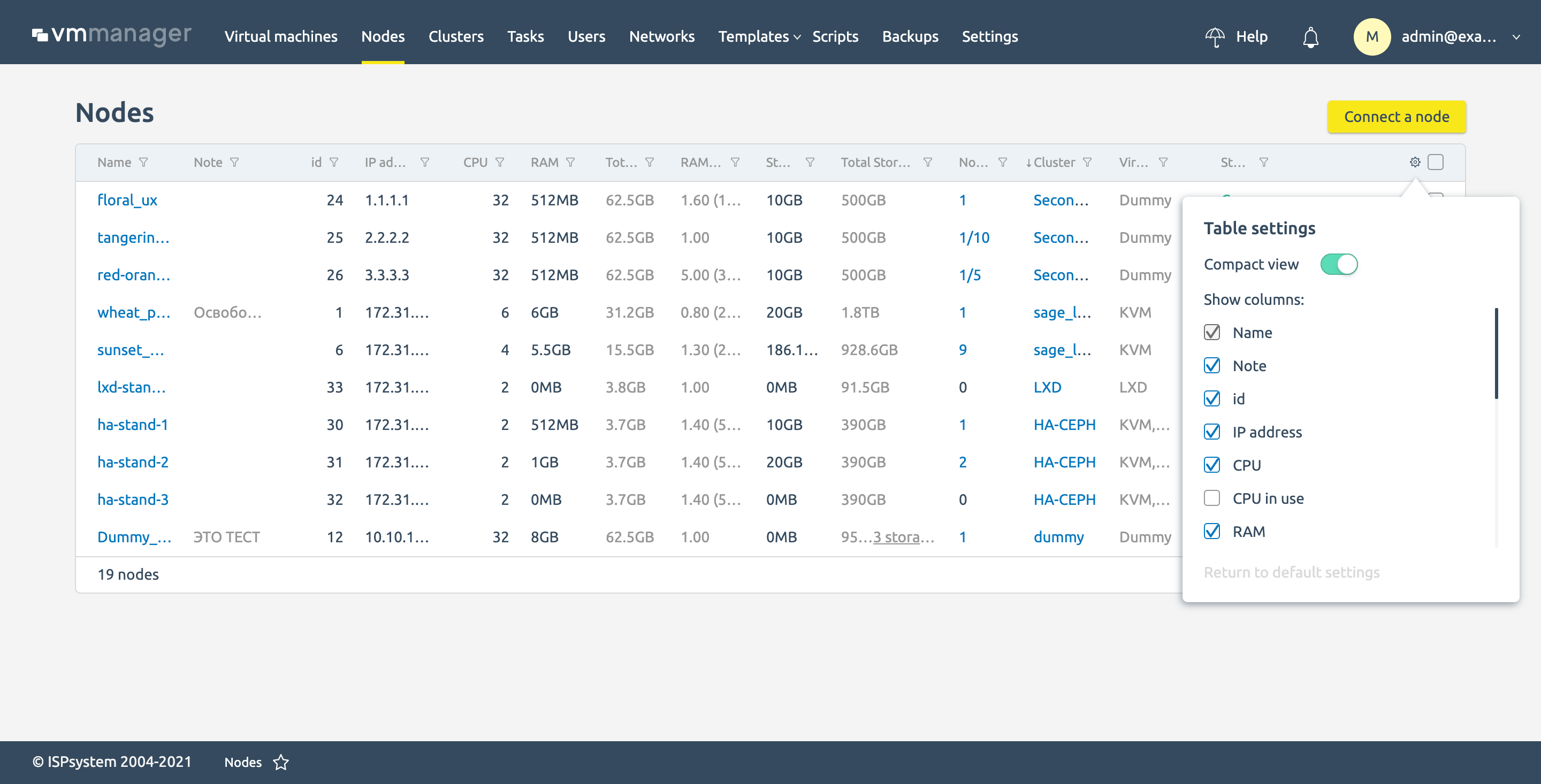
Smart monitoring and notifications
VMmanager 6 has more tools for monitoring, and their information value is higher.
Dashboards and entity cards
Dashboards in VMmanager 6 show the state of the infrastructure in real time and for a selected period. Users can see overall statistics and track the status of each cluster, node and virtual machine.
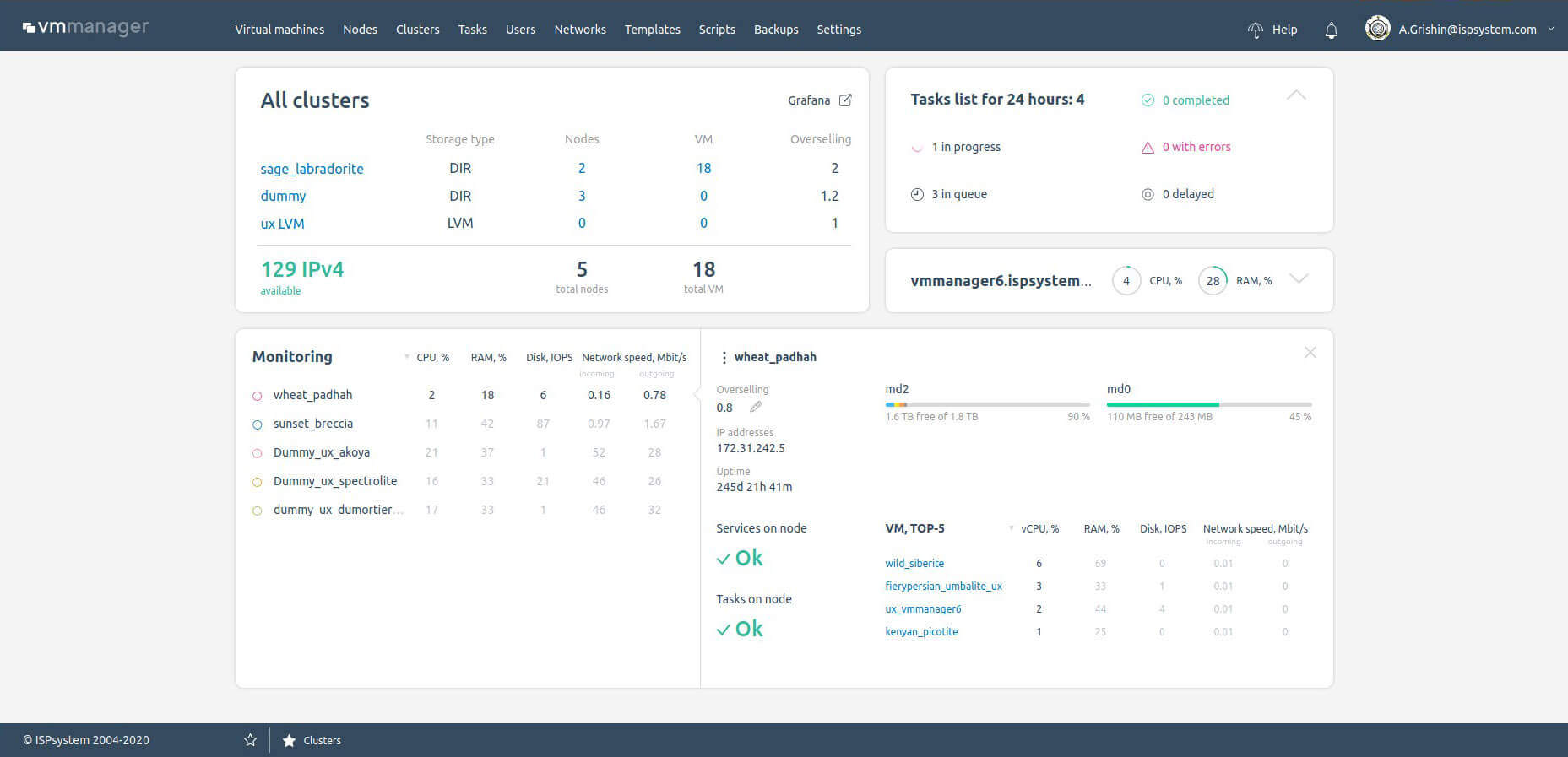
The platform not only collects more metrics, but also analyzes them. Thus, VMmanager not only shows the consumption of computing resources, disk utilization and node occupancy, but also predicts how many virtual machines can be deployed.
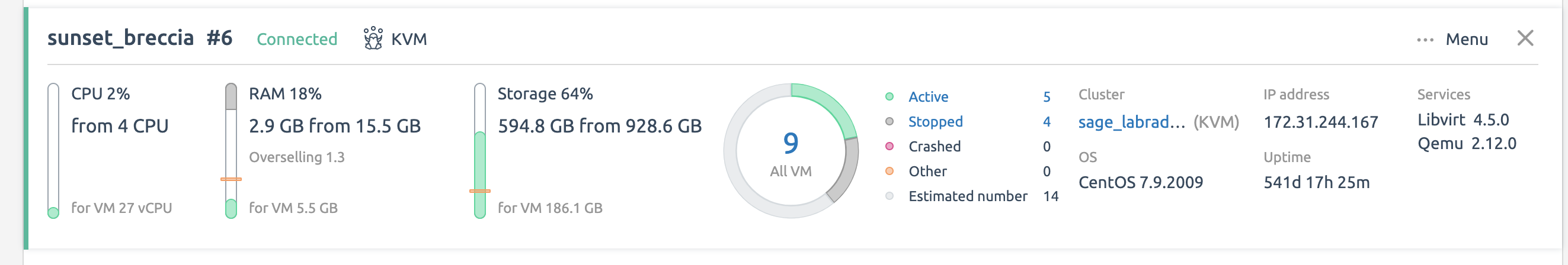
Integration with Grafana
Integration with Grafana in VMmanager 6 works out of the box – just configure the dashboard for monitoring.
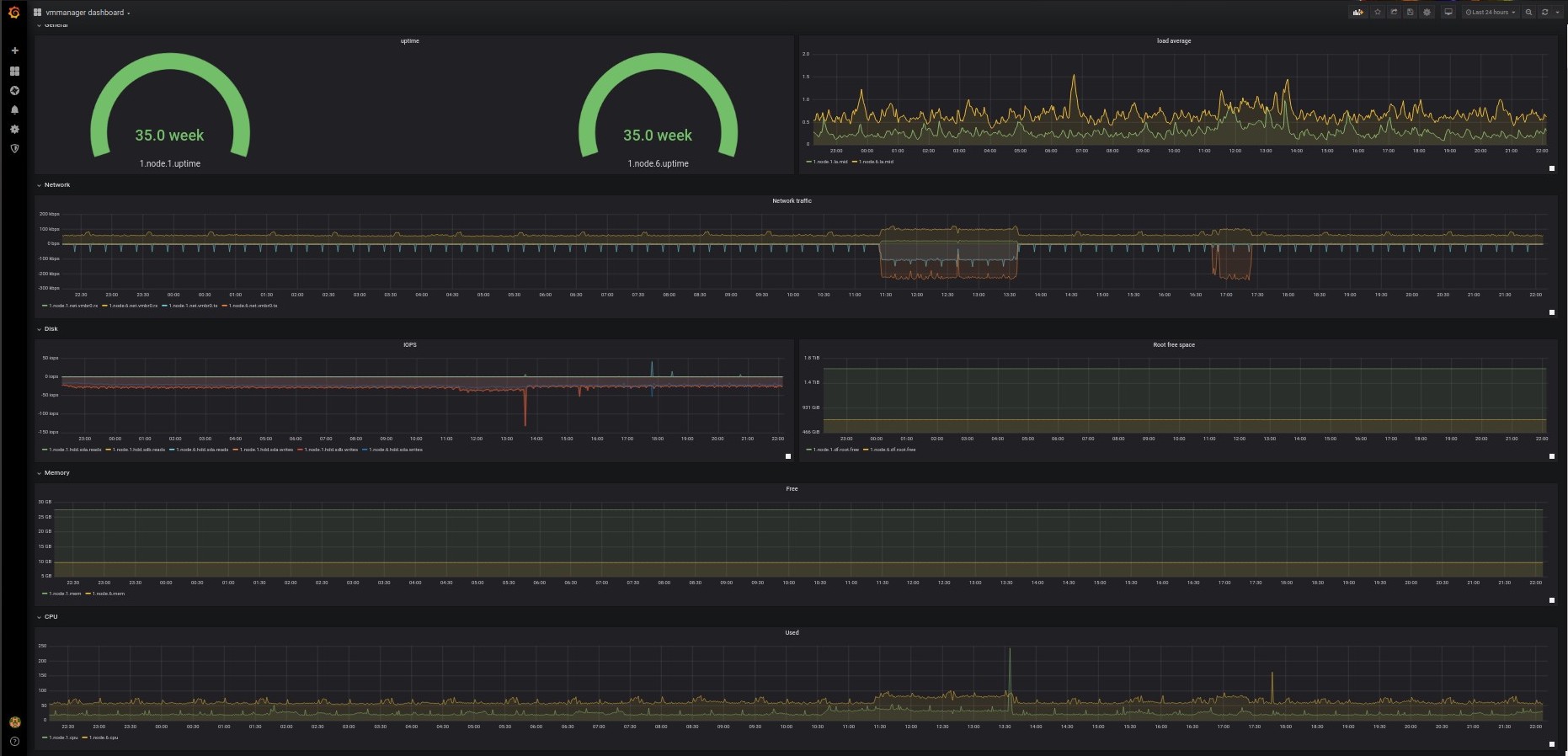
Notifications to email and Telegram
The notification service helps you respond to incidents on time. For example, if the provider is no longer able to provision VMs from the billing system, the administrators will be alerted about it.
The service allows you to flexibly set peak and event parameters. Alerts can be configured on various triggers:
- By parameter (CPU, RAM, STORAGE);
- By tasks in the platform (VM corruption, server unavailability, errors in the tasks on the server, restart, errors of creating VMs and others).
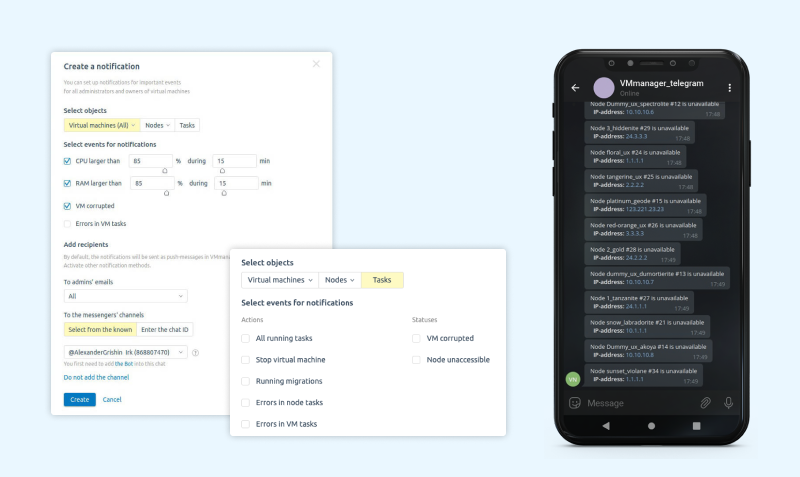
Pre-configured network settings: switching, routing, IP-fabric
In VMmanager 5, setting up a network on a cluster was not an easy task. The configuration had to be done manually, which took a lot of time.
In version 6, we have automated the configuration of networks on the hypervisor. Now we offer ready-made solutions:
Switching on bridges — in this configuration, virtual machines behave as if directly connected to the network. The scheme is suitable for a small infrastructure on your own or rented hardware in the data center.
Routing — traffic from the node is routed to the VM. The network does not see the MAC address of each VM. The VM and the node are on different subnets. Choose this scheme if you lease equipment from Hetzner or OVH data centers.
IP-fabric — was developed by our own engineers. The configuration allows you to freely move IP addresses between nodes, isolate end-user networks, and save public IP addresses. IP-fabric routes traffic from the nodes to the virtual machines. The node may be on a private network. The iBGP routes are exchanged between the node and the route reflector to build overlay networks.
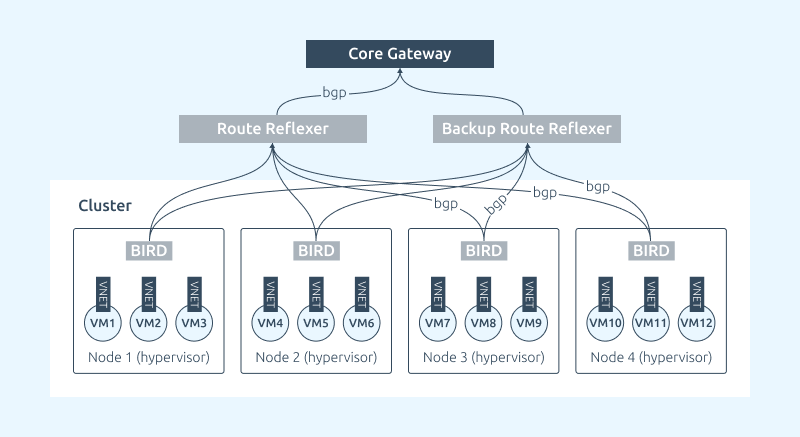
We are planning to add another network configuration to VMmanager soon. It will support aggregated trunk port interfaces on the node with VLAN landing on the virtual machine. Our next iteration will be to implement the network configuration based on VxLAN and EVPN. This will enable providing IaaS using VMmanager 6. Users will be able to obtain and manage an isolated virtual infrastructure:
- Create pools of virtual machines;
- Configure private networks;
- Assign public IP addresses.
LXD container virtualization
We have added support for LXD containers to VMmanager 6. A close analogue of this technology is OVZ. However, LXD is a more modern and technologically advanced virtualization. It is included in the Linux kernel and does not require patches. LXD virtualization is very productive. With LXD, you can provision services in seconds.
LXD increases the return on equipment. We ran a comparative test of LXD and KVM technologies. The test involved a dedicated server based on an Intel(R) Xeon(R) CPU E3-1230 v3 with a 16 GB RAM configuration. It was used to run LXD containers and KVM servers.
We simulated an average client's VPS with a website. Instances were deployed with the following settings:
- CentOS 7,
- PHP 74-fpm,
- MySQL 5.5 database,
- WordPress.
It was possible to deploy 70 container instances on a single machine versus 15 virtual machines on KVM.
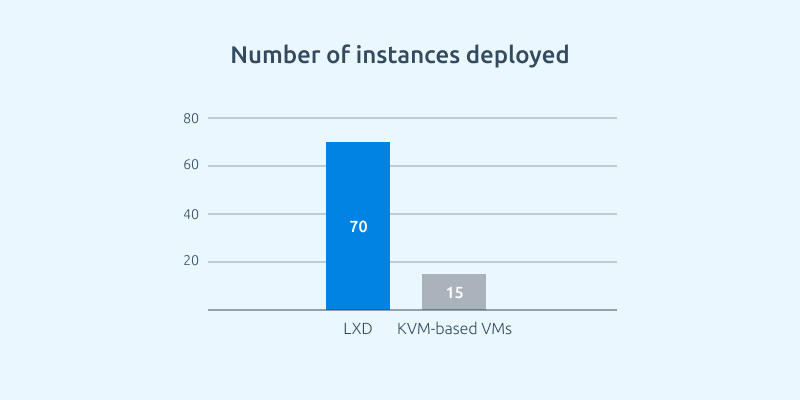
LXD virtualization saves RAM and CPU. To make the best use of disk space, we have added support for ZFS storage. VMmanager reuses the LXD image. One instance of the OS is stored on the node. Each container owner has only the difference between the parent image and the user image stored on disk.
Managing images
VMmanager 6 supports working with images. You can create them based on virtual machines, connect your own repositories or the ISPsystem repository. This saves routine work: a virtual machine with preconfigured software can be created in seconds: a mail server, a database or another service can be deployed.
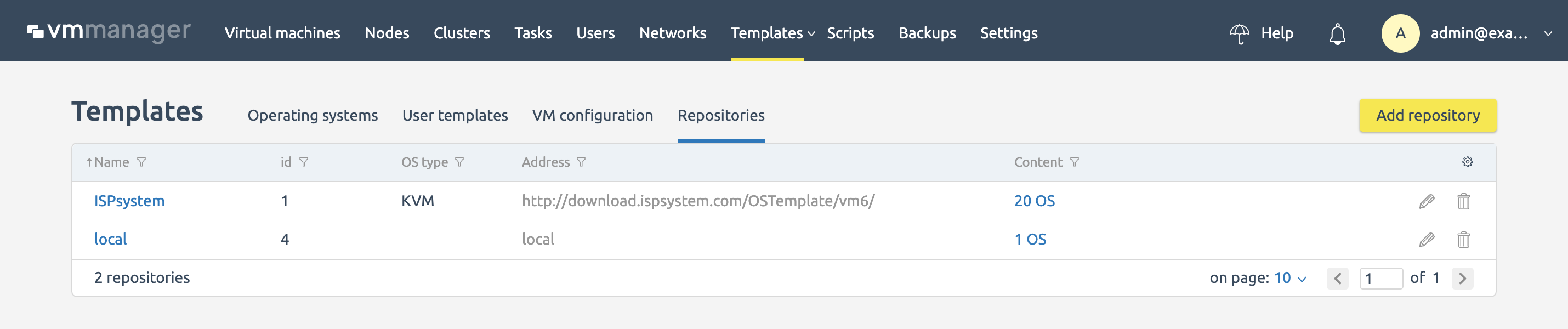
SaaS support
VMmanager 5 is designed to provision virtual machines. In the sixth version of the product, the possibilities of providers are wider. You can provide users with a SaaS service – deploy virtual machines with preinstalled software and customizations.
The platform supports Shell and Powershell scripts. For scripts you can set variables from the VMmanager 6 repository or use custom ones. Then, when creating a virtual machine, VMmanager will automatically request their values from users.
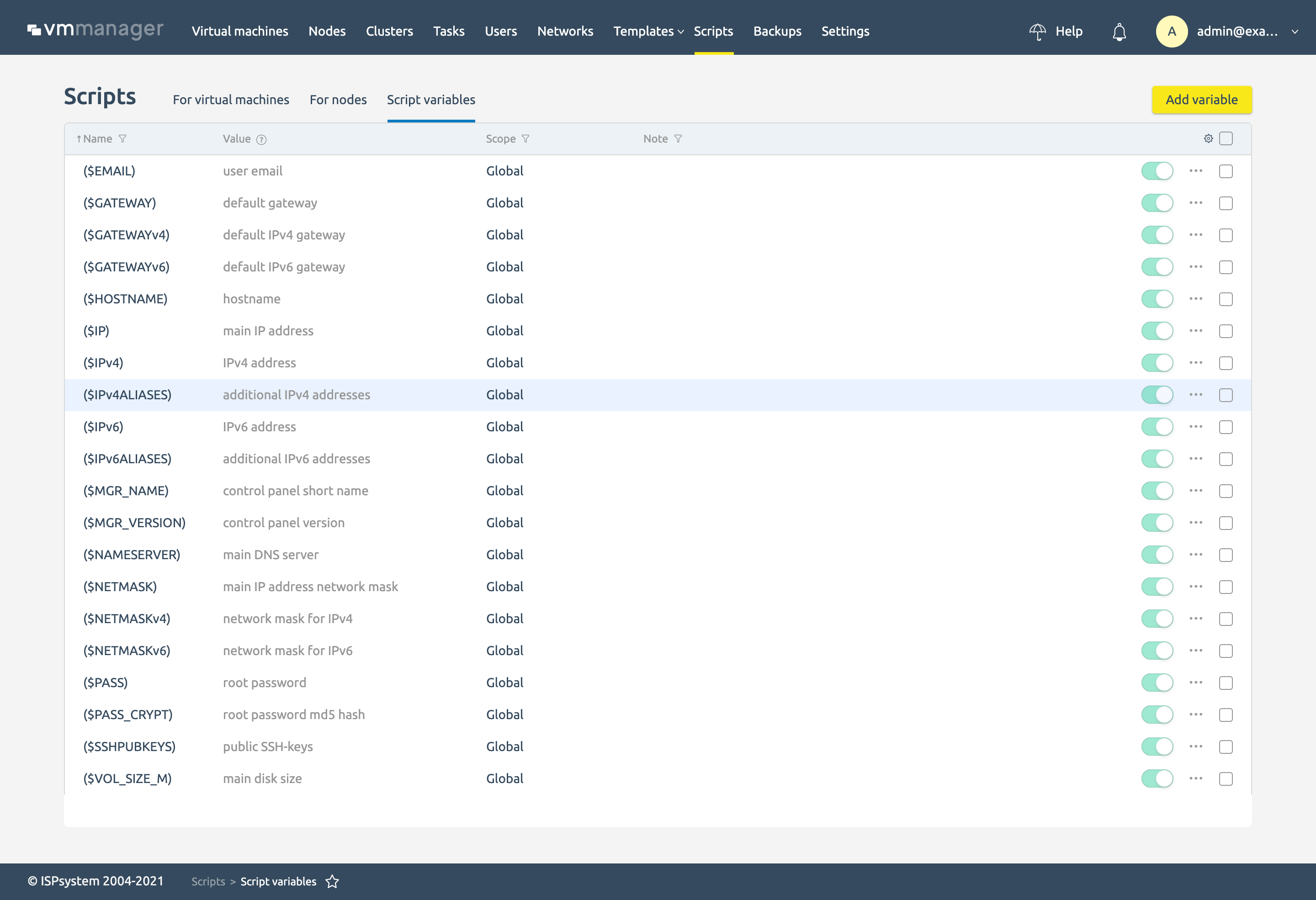
We talked about the options for arranging SaaS in our blog:
- QA Specialist Anton Ryazantsev shared how ISPsystem deploys testbenches and saves 15 man-hours per week.
- DevOPS VMmanager Ilya Kalinichenko wrote about СI/CD as a service.
High availability clusters
In version 6 of the platform we added support for high availability clusters. VMmanager 6 monitors the status of nodes. If the system detects loss of network or storage connectivity, the virtual machines will be started on another node.
In the future we will add Proactive High availability. This functionality will be working in combination with DCImanager (a platform for managing physical equipment). Proactive High availability will predict node failure and migrate virtual machines in advance.
Backups
In VMmanager 5, you can create a copy of any or all VMs at once. Backups are stored on a local disk or in a remote FTP storage. The XML description of the VM is copied, copies of its virtual disks and memory dump are created. All this data is packed into an archive.
In VMmanager 6, we have improved this functionality by providing flexible scheduling and improved integration with BILLmanager. Backups can be a separate tariff or an addon to the basic service.
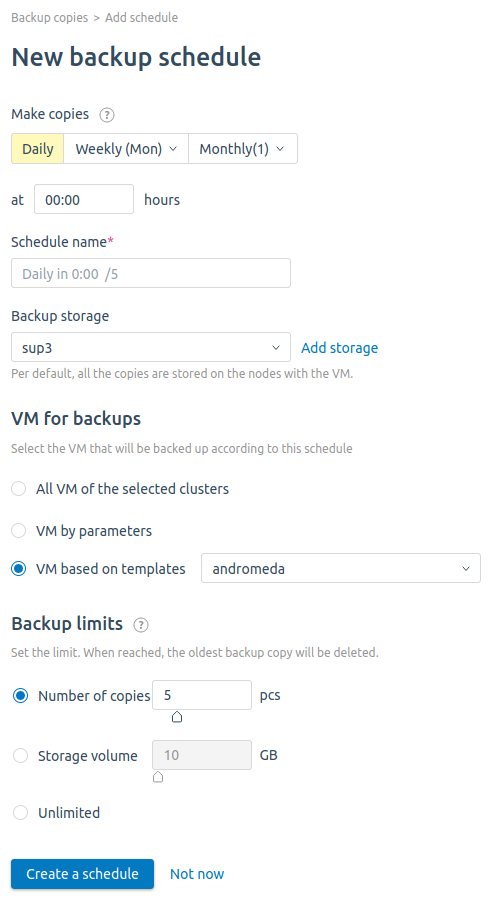
Try VMmanager 6 for virtual Infrastructure
Try VMmanager 6 to manage your virtual infrastructure. Leave a request – ISPsystem specialists will consult you about platform features and help you with testing.