
We continue our cycle of materials about starting a hosting business. The first article had a step-by-step guide on starting domains and SSL-certificates reselling, the second one was devoted to starting shared hosting. The third article of the cycle describes launching VPS hosting using products of ISPsystem.
Important notice: we highly recommend you to start from thinking about a business model and a legal side. Define your target audience and ways of its attraction, choose a price policy that will work for your clients and will be beneficial for you. It will be helpful to study the legal and bookkeeping aspects of running the hosting business before you proceed with a technical realization of your plan.
What do you need to start
A virtual private server (VPS) works in the same way as a real physical server. A number of independent virtual machines can be run on one physical server.
From a business owner’s point of view, the main difference between shared hosting and VPS is hardware requirements. From a user’s point of view, the main differences are guaranteed resources (disk space, RAM, CPU), own IP-addresses, flexible server configuration, and an ability to optimize resources consumption.
Shared hosting is used for small websites mostly, while online stores or business portals of large companies are hosted on VPS usually.
It is possible to start VPS hosting even if you don’t have your own hardware. You’ll need:
- a dedicated server supporting a hardware virtualization,
- IPv4-addresses subnet,
- a contract with any payment gateway,
- software for creating VPS,
- a billing platform,
- a website for selling your services.
You can rent a dedicated server and IPv4 subnet from one of our partners. Apart from the payment gateway, you’ll need to sign a contract with a domain registrar.
Hardware requirements
For launching VPS hosting you need one dedicated server with hardware virtualization support, for example with Intel Xeon E5 processor. With E5-2630v2\64Gb RAM you will be able to create up to 55 virtual machines. Decide how many VPS you want to create to determine a necessary RAM volume before renting the server.
One or several IP-addresses are assigned to every VPS. That’s why you need a subnet of IPs or several standalone addresses. If you need more IPs, you can rent it from your provider.
Thinking of tariff plan
Technical specifications and price are the most important factors taken into consideration when somebody looks for a VPS. Price and quality of your services should comply with a customer’s needs.
Tariff plans are created during the first software configuration, so you need to think about it in advance. Define a target audience, study the offers from your competitors and don’t forget to account your expenses.
A group of tariff plans may look like this:
Tariffs |
One |
Two |
Three |
|---|---|---|---|
| CPU cores (pcs) | 1 | 2 | 3 |
| RAM (Mb) | 512 | 1024 | 2048 |
| Disk space (Gb) | 10 | 30 | 50 |
| Incoming traffic (Mbit\s) | 10 | 30 | 50 |
| Outgoing traffic (Mbit\s) | 10 | 30 | 50 |
BILLmanager is a flexible tool for interacting with a customer. It is possible to configure a payment cycle, a minimum period available for order, penalties for late payment.
Necessary software list
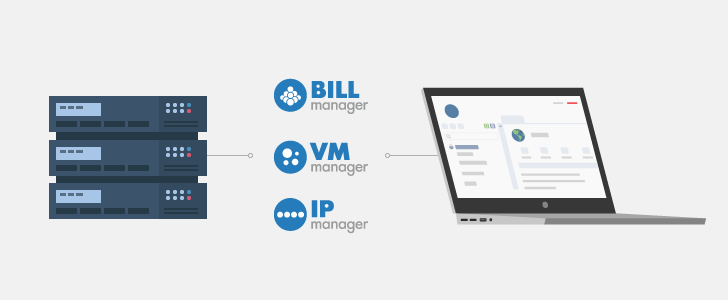
You need to have three panels for selling VPS: VMmanager, BILLmanager and IPmanager.
VMmanager is a control panel for creating virtual machines with OpenVZ and KVM hypervisors and managing them: installing OS, rebooting, turning on and off.
BILLmanager — a billing platform for selling hosting services. With BILLmanager clients can pay for different services and get an access to them. к ним.
IPmanager is needed to be installed in order to integrate BILLmanager with VMmanager. After this step you will be able to assign IP-addresses to VMs automatically.
A free version of IPmanager allows managing up to 2048 IP. BILLmanager is free until you reach 50 client accounts. With a free version of VMmanager you are able to create two VPS, and allocate 16 GB RAM within a cluster of 5 nodes.
Software installation
CentOS 7 x64 should be installed on all the servers. VMmanager is available in 3 different editions: KVM, OVZ, Cloud. KVM VPS are usually more appreciated by users and considered as more reliable than OVZ since KVM provides the higher isolation for virtual machines.
You can order the licenses for ISPsystem products in your Client area.
Software configuration
After installing the panels, an additional configuration is needed. It is important to remember that since our products should be integrated with each other, a special order of configuration is required.
If you want to make you VMmanager available at https://vm.thecompany.com/vmmgr (where “thecompany.com” is your domain), you need to configure VMmanager address.
BILLmanager configuration
After finishing integration between the panels you may start configuring BILLmanager. The billing system has lots of features, but before opening your business to clients you need to complete the following steps.
We have described these steps in one of our previous articles — Hosting business: how to start with selling domains and SSL certificates.
Creation of tariff plans
More details are available in the documentation: VMmanager. Integration with BILLmanager.
- After logging into BILLmanager go to Products — Tariff plans.
- Press Create and choose Virtual server — VMmanager.
- Fill out the necessary fields according to the tariff plans you determined earlier and press Finish.
- Now go back to Tariff plans. Choose the plan you’ve just created. Press Handlers.
- Turn on the plan for VMmanager server.
Software testing
Sign up in your BILLmanager as a new user and try to order a VPS. If you faced any issues with ordering a service or paying for it - please contact our Customer Care department. We are always happy to help you.
First sales
Think over a client attraction campaign. BILLmanager marketing tools are described in one of our previous materials: Marketing automation with BILLmanager.
Along with VPS, you can also sell domains, SSL-certificates, software licenses and shared hosting. Please refer to our previous articles to find detail about selling shared hosting and reselling domains and SSLs.
Try the ISPsystem solution to set up hosting services
Build your hosting with ISPsystem:
- VMmanager for instant VPS/VDS provisioning;
- DCImanager for physical equipment management and automatic provisioning of dedicated servers;
- BILLmanager for billing management.
ISPsystem platforms are easy to integrate with each other and with any other software via API, while automating routine operations and reducing the workload of technical support. Order a demo to learn more about the solution.
Order a consultation now and we will help you find a solution to match your objectives.

