Reliable software is required for a data center to perform its functions reliably and without failures. Such software should be stable and have all the features to manage the physical infrastructure:
- ensure staff access to all equipment from a single point;
- monitor equipment in racks;
- promptly prepare servers for release to end users — install the OS and perform diagnostics;
- keep records of free and occupied equipment;
- control user access;
- accept and process orders from the billing system.
Different tools are often used to accomplish these tasks: one software is used for monitoring, another for server maintenance, and a third for inventorying. This approach complicates the data center scheme, requires additional costs for integrating programs with each other, and increases the entry threshold for new specialists.
A better solution is to use a single tool to manage all physical infrastructure. This simplifies workflows and reduces infrastructure support costs.
Consider how the DCImanager platform can be used as such software.
The single-point principle
To effectively manage the infrastructure, it is desirable to unify the business processes used — the procedure of commissioning the server, its maintenance and delivery to the end user should not depend on the location of the device.
DCImanager provides a unified approach to management of equipment, even if it is distributed across different cities. This is implemented in the platform with the mechanism of locations. A location combines equipment placed in the same data center. To manage the location, the administrator only needs to allocate one of the servers in the data center. Through this server, DCImanager will be able to interact with servers and network equipment - install operating systems, allocate IP-addresses, set up VLANs.
For example, the company has its headquarters in Berlin and three data centers: in Helsinki, Beijing and New York. A server with DCImanager platform is located in the head office, and a location server is provided in each data center. The administrator can manage all equipment from any location that has access to the server with DCImanager.
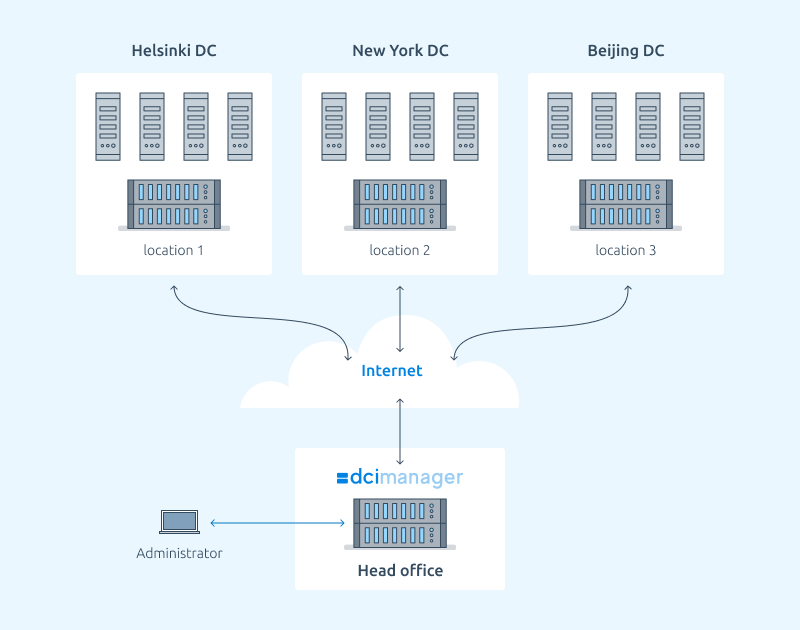
Managing equipment
DCImanager interface has a dedicated section for each type of equipment: Servers, Switches, PDU. Information about the equipment is presented in the form of tables. A flexible filter system makes it easy to find the right device.
In these sections you can perform most operations on the equipment. For example, the following operations are available for servers:
- on/off/reboot;
- lock access;
- install OS;
- run diagnostics;
- start recovery mode;
- boot from your own ISO image;
- change the status of the server (for example, mark it as corrupted).
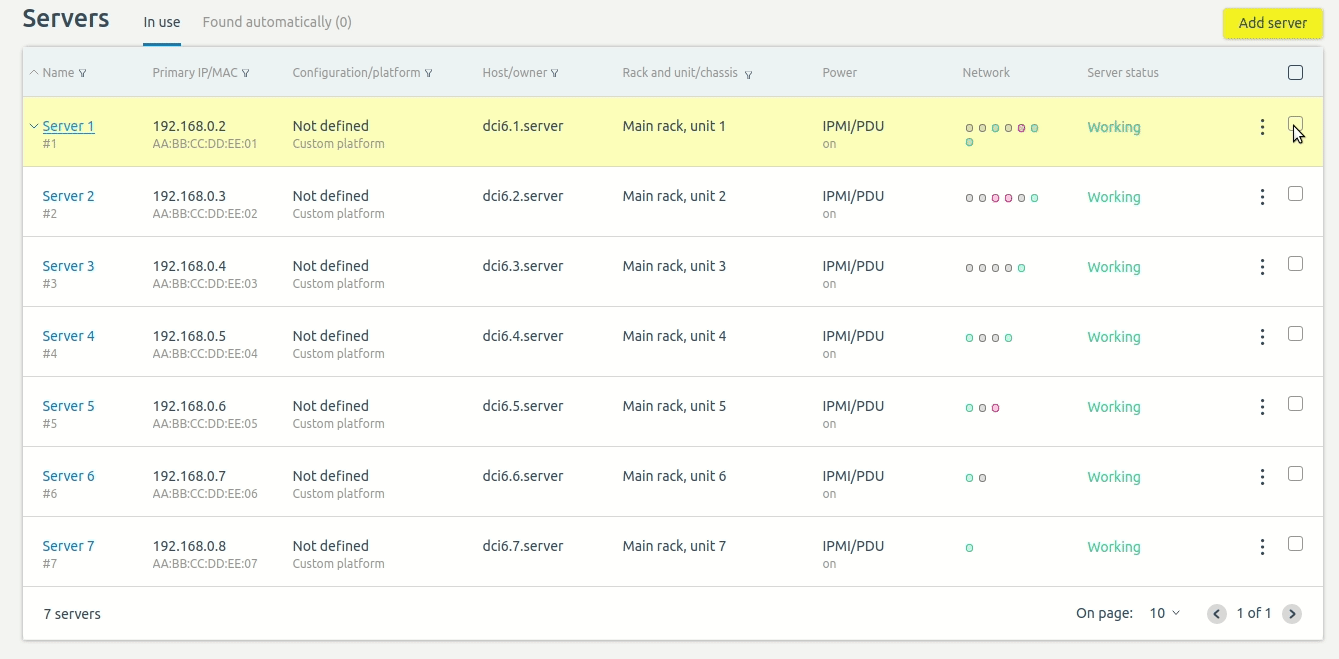
From the table you can enter the device card. The card gives more detailed information about a piece of equipment. For example, the server card reflects: traffic statistics, information about components, information from IPMI sensors. Also in the card, you can change the device settings and manage its connections.
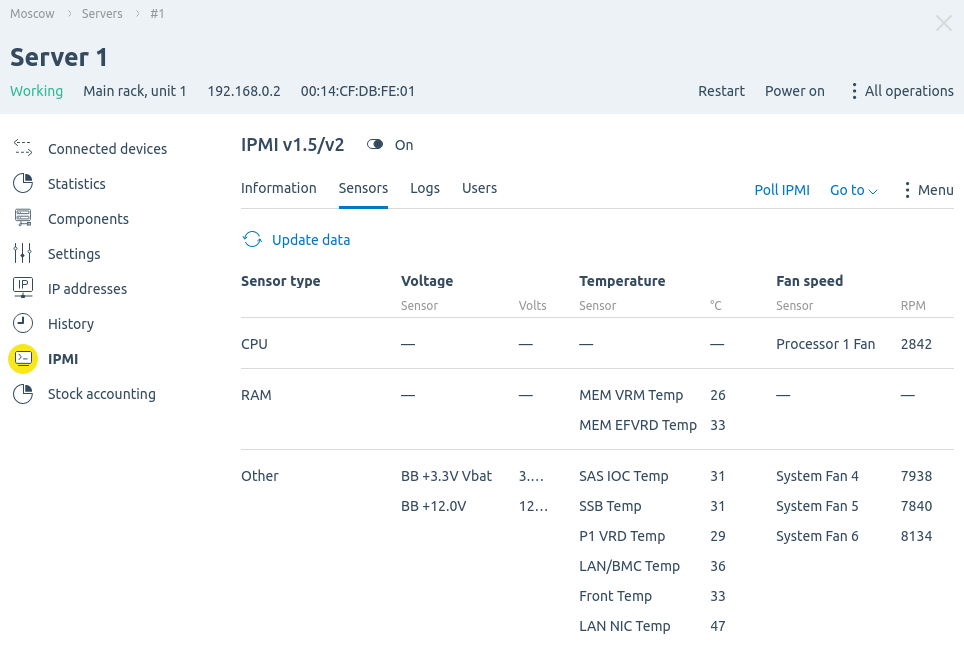
The VLAN section allows you to join a group of servers to a VLAN. Using a VLAN reduces the amount of broadcast traffic and prevents the possibility of network attacks such as ARP-spoofing. All you need to do is create a VLAN and add it to the correct ports on the switch, so that DCImanager can make the necessary settings on the equipment.
Read more about managing networks in our blog.
How to segment the network using VLANs — here we explain what mistakes are made when segmenting a network, and what principles help to arrange virtual networks in the optimal way.
Working with network equipment in DCImanager — about managing switches, VLANs and monitoring infrastructure with DCImanager platform.
Inventorying
Equipment inventorying is an important aspect of infrastructure management. Properly organized inventorying allows you to effectively use the existing equipment and plan the purchase of new equipment. Here are a few questions that a data center administrator should know the answers to:
- Where is the equipment located and what condition is it in?
- Are there enough spare parts in the warehouse?
- How many years have the server and its components been in operation?
- Has the warranty period of the component expired?
- How much new equipment should be purchased?
When there are several data centers, more issues need to be taken care of: it is necessary to organize centralized inventorying of equipment for all subdivisions at once.
The Inventory management module can provide all this information. The module keeps track of data center equipment at all stages: from procurement to decommissioning.
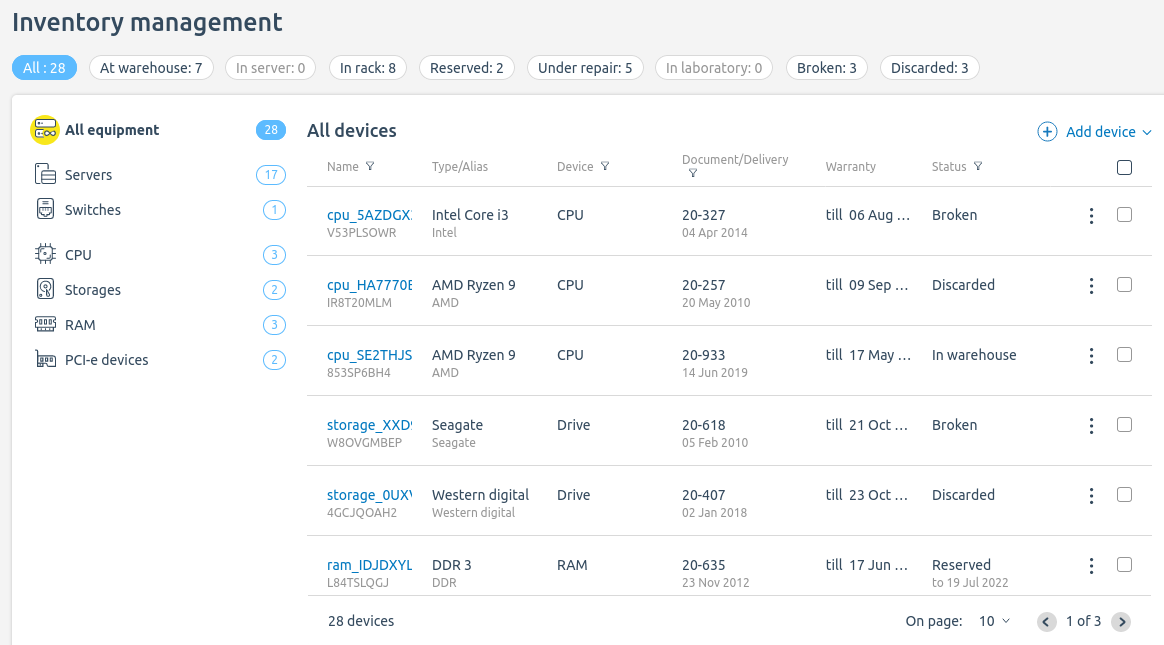
To add new equipment to the inventorying system, just select its type and specify the parameters.
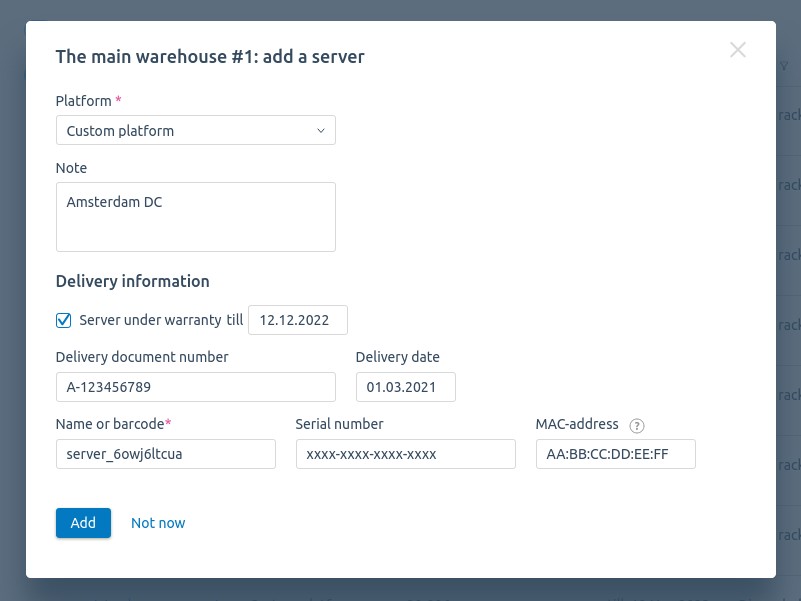
Automatic diagnostics of equipment is sufficient to enter the server components in the inventory.
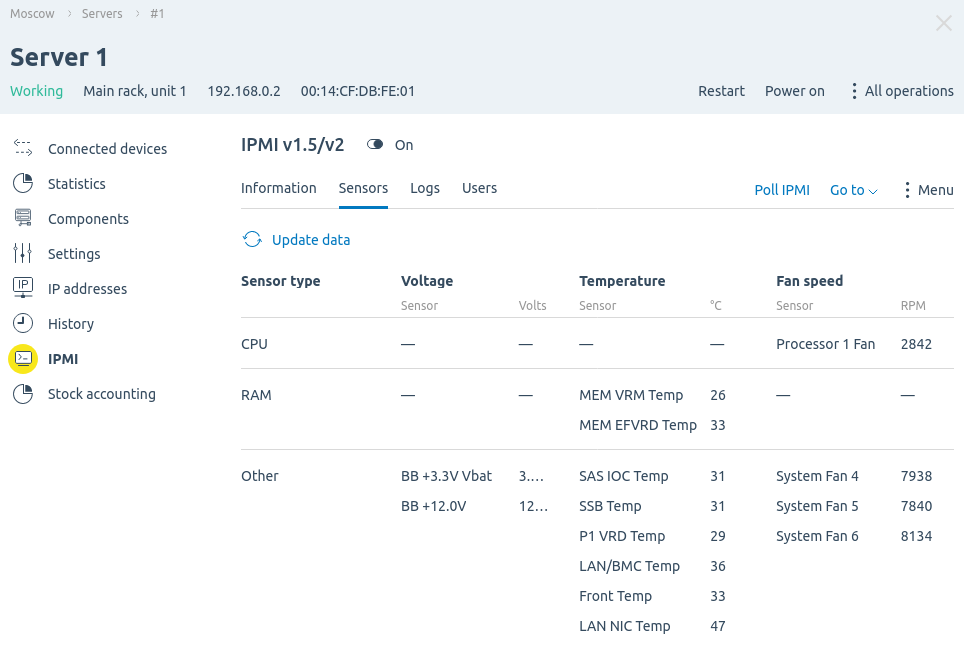
Monitoring
Even a short-term equipment malfunction can lead to tangible financial losses. Therefore, it is important to organize uninterrupted monitoring of servers and network devices in the data center.
DCImanager interface allows you to quickly check the status of any device — whether it is on, off, or has some kind of error. The switch card allows you to know the status of each port of the device, the server card — to see statistics of traffic and network load.
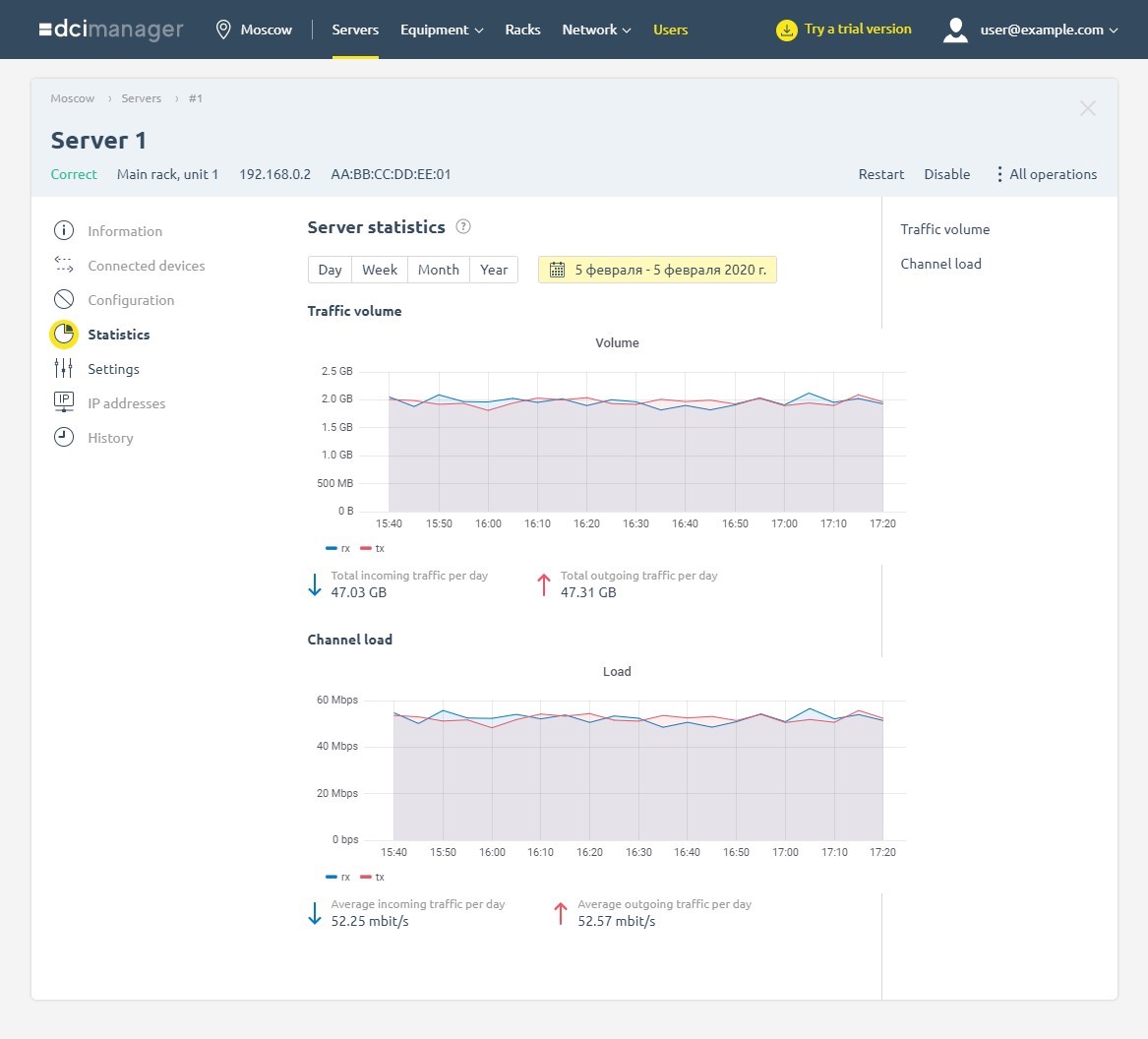
Additionally, the Grafana visualization system can be used for monitoring. This system is installed with the platform. Grafana allows:
- configure the display of metrics as charts and graphs;
- track changes in metrics over time;
- configure automatic notifications to messengers.

Access control
The main task of network security for the data center is to differentiate access to the equipment. The security policy must unambiguously define server access rights for data center users and employees. For example, the administrator must be able to manage all equipment, while the user must only have access to individual servers. The system of accounts in DCImanager will help to provide this distinction.
If necessary, the DCImanager administrator can quickly block user access to the equipment. For example, if the user performs disruptive actions or violates the terms of use of the equipment.
With the User VLAN module, you can allocate a separate virtual network for user equipment. This isolates server traffic and provides additional protection for both user servers and internal data center infrastructure.
Integration with billing systems
In order for a data center to automate the provision of its services and keep track of them, the infrastructure management system needs integration with billing. You can use the billing system to:
- sell services of dedicated servers and colocation of equipment in the data center;
- create tasks to prepare servers for internal company needs;
- analyze the resources consumed by each user.
For example, company departments can generate requests for dedicated servers through the billing system. In the future, the administrator will be able to analyze the consumption of resources by each department and, on the basis of these data, more accurately plan allocation of IT assets of the company.
There are ready-made solutions to integrate DCImanager with BILLmanager,WHMCS, and HostBill billing systems Installation of the integration module and its initial setup takes a few minutes.
If you use another billing system, you can configure integration with a simple and easy-to-use API.


