You can transfer services from one customer to another.
To transfer a service:
- Go to Tools → Service import.
- Select the Service Id and the Import to client you want to transfer it to, or enter an id.
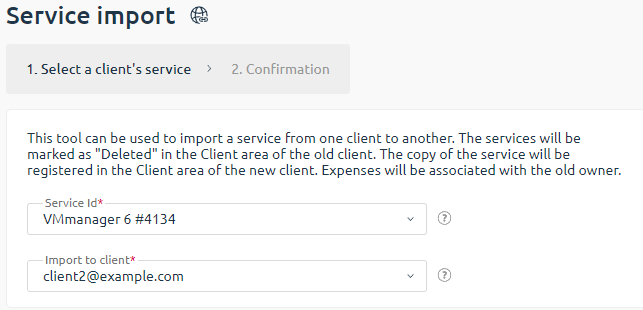
- Click Finish to confirm the service transfer.
After transferring the service from the old customer will be assigned a deleted status, and the new customer will have a copy with the new id. Service charges will remain with the old owner.
 En
En
 Es
Es