BILLmanager includes over 500 authorized top-level domains (TLD). You can also add and set up your own top-level domain.
You can work with top-level domains in section Directories → Top-level domains → Add button:
- Name — the name of the top-level domain. It can be specified in punycode or national symbols. When saved, the name will be converted to Punycode.
- Data retrieval — source of data on domains. Available protocol options
-
WHOIS — uses a text response format and connects to the server via port 43. When selected, the following settings are available:
- Whois host — the whois address of the server for the top-level domain. It also can be a whois server provided by the domain registrar, which supports the top-level domain. The whois server specified here will be used for checking whether the domain name is available.
- Whois string — the response string of the whois server which will be used to determine the availability of the domain.
-
RDAP — uses a structured data format in the form of JSON and data transfer over the HTTPS protocol. When selected, the following setting is available:
- RDAP URL — URL of the server that provides information on domains.
For each tariff, you can configure your own method of receiving data. More details in Tariff plan settings for domains. -
- Request timeout — timeout for a response of the whois server when domain name availability is checked.
-
Supported characters — groups of characters available for use in the domain name. They can be:
- Latin alphabet letters — the domain name can contain letters from the Latin alphabet, digits, and
-. - Latin alphabet letters and characters from the sets — the domain name can contain letters from the Latin alphabet, digits, and
-,or characters from the kit. Characters from the kit can be set up in Directories → Top-level domains → Characters button. - only characters from the list — the domain name can contain characters from the kit only. They can be set up in Directories→Top-level domains→ button Characters.
- Latin alphabet letters — the domain name can contain letters from the Latin alphabet, digits, and
- Minimum name length — the minimum length of the domain name. It is to be specified in national alphabet characters or symbols of the Latin alphabet.
-
Maximum name length — the maximum length of Punycode for the domain name.
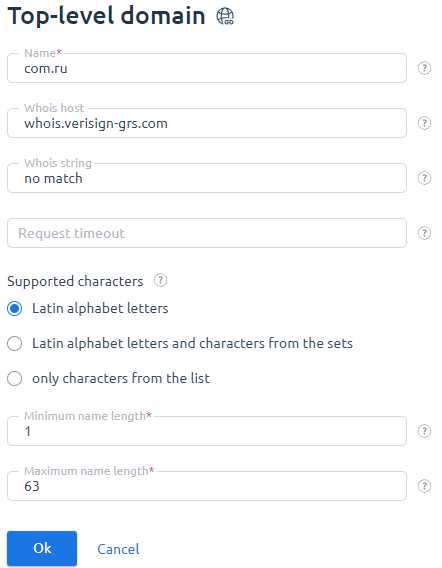
For example, the Whois string value is no match. When a new order comes, the billing platform will request information about the domain name from the whois server.
If the response string will have no match, then this domain will be available for registration. Otherwise, it will be considered occupied and unavailable for registration.
$ whois -h whois.verisign-grs.com domain2dom3ain.com
No match for "DOMAIN2DOM3AIN.COM".
......Character kits for top-level domains are the files stored in catalog /usr/local/mgr5/etc/idntable and containing the Unicode of the characters to be used in the name. The name can contain characters only from the same kit. National symbols are not supported in domain registration if the domain zone does not have the corresponding character set in the system.
For the top-level domain, both Greek Alphabet and Latin Alphabet character sets are enabled. This means domains likeπαράδειγμα.tld (using Greek) and example.tld (using Latin) will be available for registration. However, a domain that mixes character sets, such as παράδειγμα-example.tld, will not be permitted. You can change any of the top-level domain settings for any tariff plan. E.g. you can set a different registration price for domains of different length.
To apply the changes for the newly created or existing domain zone, restart the control panel with the command:
/usr/local/mgr5/sbin/mgrctl -m billmgr exit En
En
 Es
Es