In the "Client service" section you can:
- specify technical support contacts;
- add links to legal documents.
To configure the settings, enter  → Client service.
→ Client service.
Technical support contacts
The specified contacts are displayed in the platform interface for users. For example, on the password recovery page. If no settings are specified, the interface will display ISPsystem contact details.
To specify contact details:
- Enter the Administrator email.
- Enter the Administrator phone number.
- Press Save.
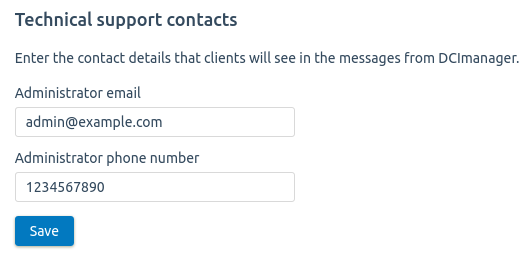
Links to documents
The settings specify links to legal documents that will be displayed in the user's client area in the Privacy section. If no links are specified, the Privacy section will not be displayed.
To configure the settings:
- Press Add a document.
- Enter the Document name and Link.
- Select the document language — EN or RU.
- To add another document, press Add a document and enter its details. To delete a document, press
 on the document line.
on the document line. - Press Save.
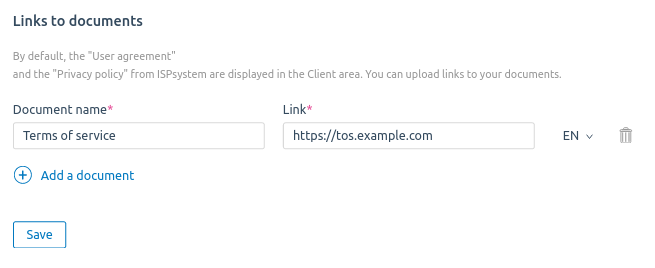
 En
En
 Es
Es