To manage uninterruptible power supplies (UPS), enter Equipment → UPS.
The UPS table displays the information obtained by polling the devices:
- charge, min — remaining operating time in the autonomous mode;
- load, %;
- output power, kW;
- input power, kW.
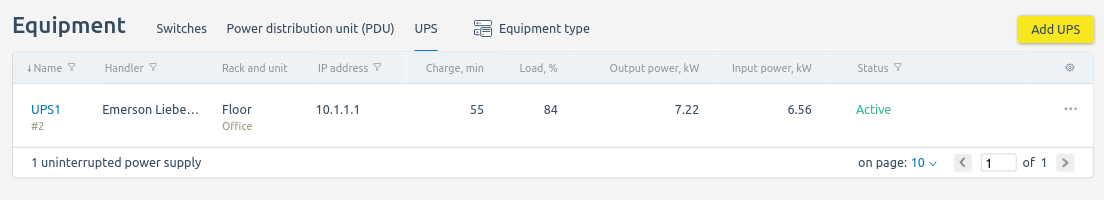
DCImanager 6 polls the UPS every five minutes. To poll manually, select the device →  menu → Poll.
menu → Poll.
You can change the UPS settings in the device card. To open the UPS card, click on the device name in the table or enter the  menu → Settings.
menu → Settings.
To delete a UPS, enter the  menu → Delete UPS → enter the device ID → Delete.
menu → Delete UPS → enter the device ID → Delete.
Connecting equipment
To connect various devices to UPS:
- Go to Equipment → UPS → click on the UPS name → Outgoing connections.
- Select the device type:
- Connect to server;
- Connect to switch;
- Connect to PDU;
- Connect to UPS;
- Select the device location:
- In the UPS rack;
- In any rack.
- Select the device to connect to the switch and click Save.
Connecting to a power supply
To connect UPS to a power supply:
- Go to Equipment → UPS → click on the UPS name → Incoming connections.
- Click on Connect equipment → Connect to power supply.
- Select the device type in the Connection type field:
- To an UPS;
- To a PDU;
If there is no suitable equipment in the location, the To an UPS and To a PDU buttons will not be displayed. The Add PDU and Add UPS buttons will appear instead.
- Select the device location:
- In the UPS rack;
- In any rack.
- Select the device to connect to the switch and click Save.
Useful tips
Related topics:
 En
En
 Es
Es