For proper operation, the Grafana OS agent needs to know which operating system is running on the server. When an OS is installed from a template, the platform provides this information automatically. If the OS was installed by other means, you can specify the server's OS manually. For example, this is necessary if:
- DCImanager was installed after all the operating systems were already deployed;
- operating systems were installed from ISO images, not from templates;
- a client reinstalled the OS or purchased an OS license after the server was ordered.
Specifying the server OS
To specify the operating system: In the left-hand menu, click Servers → select the required server → open its details page. In the Basic Settings section, fill in the following fields:
- Operating System;
- OS Tags:
- for the Grafana dashboard to work correctly, a tag is required that specifies the operating system family: Linux or Windows;
- if you have automation set up with the billing platform, add the exact OS names (for example,
ubuntu2204). If the tag on the server matches the OS in the client’s billing tariff, this server will become available for rental.
Grafana OS agent uses Linux as default value and will initialize dashboard for Linux if you leave the OS Tags field blank.
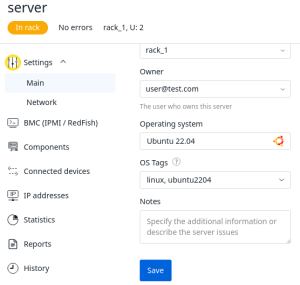
 En
En
 Es
Es