Measuring devices are used to obtain information about server temperature.
The article describes the algorithm of adding a measuring device to DCImanager.
Note
Uninterruptible power supplies are available only in DCImanager Enterprise.
Press Equipment → Units of measure → Add.
The algorithm consists of two steps:
Step 1. Registration of the measuring device.
Step 2. Access.
Measuring device registration
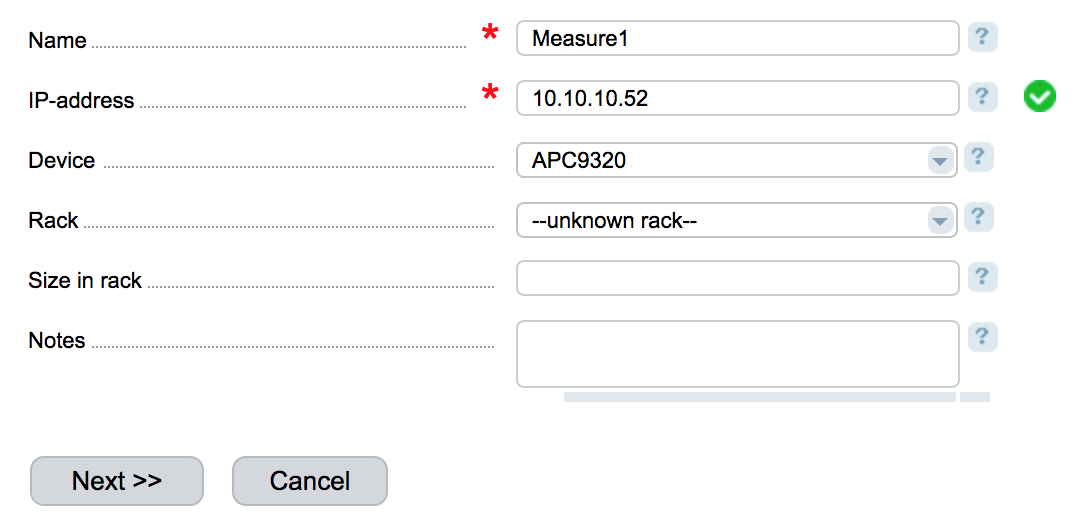
Specify:
- Name;
- IP-address;
- Device — type or model;
- Rack;
- Size of a rack in units;
- Notes — any additional information.
Access
Make sure to specify the authorization data for all protocols that are required to control the measuring device. Protocols are device specific. Read more in Network management protocols.
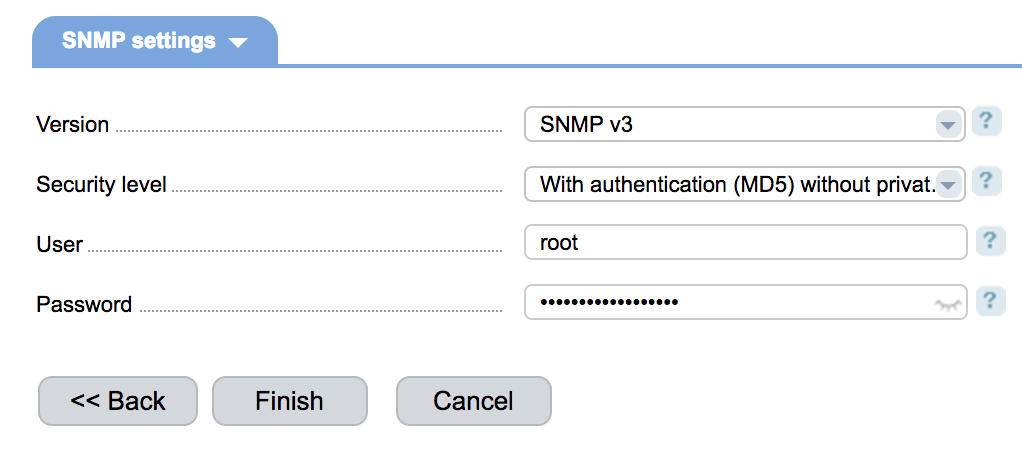
Specify:
- SNMP settings:
- Version — SNMP protocol version:
- SNMP v1;
- SNMP v2c;
- SNMP v3.
- Community — used as a password for authorization via SNMP. The field is available only when the Version field is set to SNMP v1 or v2c;
- Security level — this field is available only when the SNMP v3 value in the Version field selected:
- Without authentication;
- With authentication (MD5) without a private key;
- With authentication (MD5) with a private key (DES).
- User — this field is available only when the SNMP v3 value in the Version field selected;
- Password — field is available only when the SNMP v3 value in the Version field selected and Security level field: with authentication (MD5) without a private key or with authentication (MD5) with a private key (DES);
- Private key phrase —field is available only when the SNMP v3 value in the Version field selected and in Security level field: with authentication (MD5) with a private key (DES).
- Version — SNMP protocol version:
 En
En
 Es
Es