A power distribution unit is a device that allocates electrical power.
This article describes how DCImanager can manage PDUs. To manage a PDU, please go to Equipment→ PDU.
Edit PDU configuration
Click on Edit to change the configuration.
Here you can edit the data you have specified when adding a new PDU and specify the following information:
- Supplier;
- Purchase date;
- Warranty (months);
- Price;
- Serial number.
Manage PDU ports
Click on Ports → Edit to edit the PDU port.
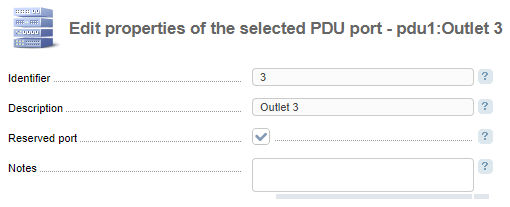
Here you need to specify:
- Identifier is the ID of PDU port;
- Description is information about the port, which was received from the PDU;
- Reserved port allows to hide the port and remove it from the list of available ports;
- Notes is additional information represented in the list of ports of the PDU in the "Notes" column.
Click on Refresh to see the current PDU status and statuses of its ports. The time period required to receive actual statuses depends on the equipment used.
 En
En
 Es
Es