The Inventory section allows to administrate server equipment, keep track of inventory and parts, add and manage suppliers.
For more information please refer to the articles Warehouse management and Equipment management.
Note
The Warehouse function is available only in DCImanager Enterprise.
Installing and configuring the "Inventory" module
Navigate to Integration → Modules→ Warehouse→ Install.
After you have installed the module, navigate to Integration → Modules → Warehouse → Setup
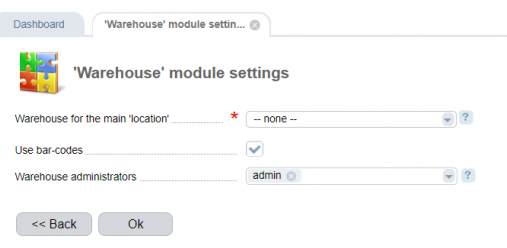
- Warehouse for the main "location";
- User bar-codes — select the checkbox to use bar-codes.
- Warehouse administrators — staff members responsible for inventory. Only administrators can send equipment to repair. If you don't set a certain administrator, the system will consider all users with "Administrator" permissions to be warehouse administrators.
 En
En
 Es
Es