To assign a task to a remote BILLmanager, set up the "Tasks proxy" module in the billing platform. The module has two sides:
- Server — receives tasks.
- Client — allocates tasks to a remote BILLmanager.
The information from the client side to the server one is sent after the task has been modified. The information from the server side to the client is sent once in 5 minutes.
The service provider can manually update the information on the client side:
/usr/local/mgr5/sbin/remotetaskctl --command checkeventSetup
To install the module, go to Integration → Modules → Tasks Proxy module → click Install:
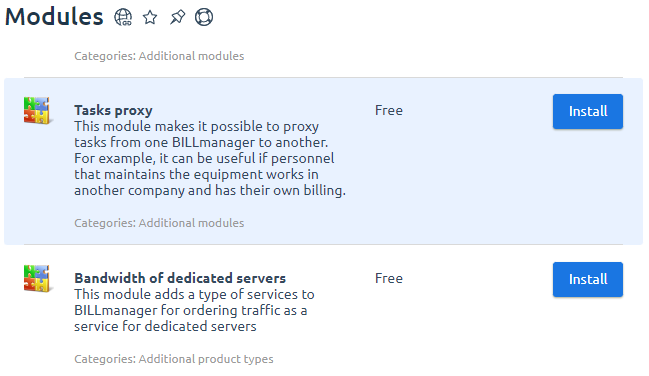
Configuration
To proxy tasks correctly, set up the client side in the source BILLmanager and the server part in the target one.
Server side configuration
The server side allows receiving tasks from BILLmanager where the module client side is set up.
Go to Integration → Modules → click  for the Tasks Proxy → Server → click Add:
for the Tasks Proxy → Server → click Add:
- Client Id — id of the client that will be used to connect to the client side.
- Department — select a department that will be responsible for the tasks. You cannot assign the same department on several servers. We recommend that you create a new department for every server side.
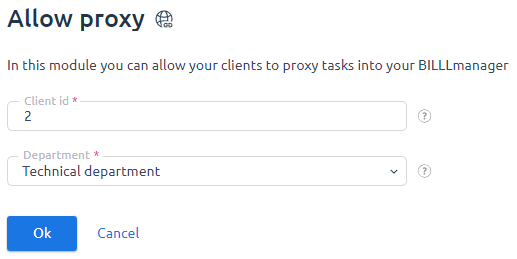
Client side configuration
The client side allows assigning tasks to BILLmanager where the module server side is set up.
Go to Integration → Modules → click  for the Tasks Proxy → Client → click Add:
for the Tasks Proxy → Client → click Add:
- Connect to BILLmanager:
- BILLmanager URL — the URL of the billing platform where the module server side is set up.
- Login — enter the login to connect to the remote billing platform. You need to specify the account id from the server side configuration form.
- Password — enter the login to connect to the remote billing platform.
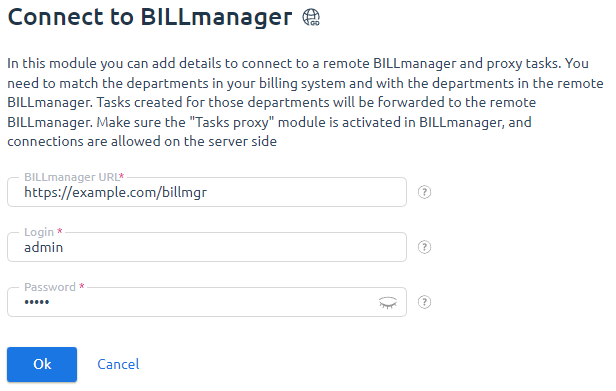
- When configuring the client side you also need to match the departments: select a connection → click Departament:
- Remote department — select a department in the remote BILLmanager that will take the tasks. You need to specify it when configuring the server side of the module.
- Local department — select a department in the provider's billing platform. The tasks created to that department will be forwarded to the remote BILLmanager. You cannot use the same department in several proxy clients. We recommend that you create a new department for every client side.
 En
En
 Es
Es