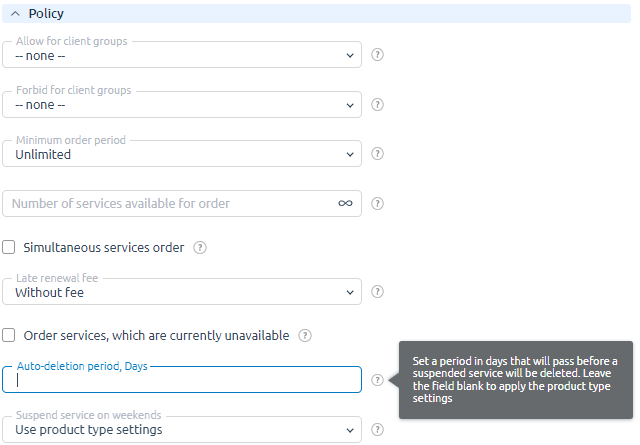The service deletion means closing the service in a third party control panel and changing the service status to "Deleted" in the billing platform.
The administrator can see the deleted services in the general list of services. At the user level, the deleted services are not displayed.
Manual deletion
The administrator can delete any service of any client. The deletion process can be launched in the Products / Services section by using the Delete button:
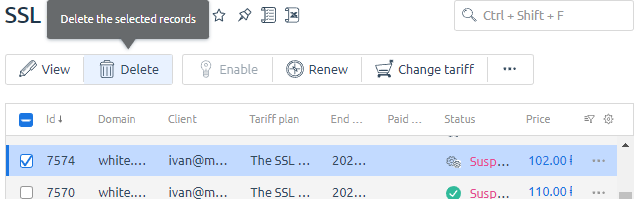
A client can also delete the services if it is allowed by the service deletion policy. The service deletion policy is configured for each type of the product in Products → Product types → Edit:
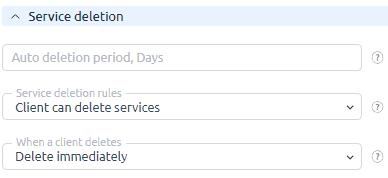
The Service deletion rules section defines the policy for service deletion by the client. It can have the following values:
- Client can delete services — he/she has access to delete services manually in the Products / Services section.
- Client cannot delete the services — a client can not delete the service.
- Can delete services upon phone verification — the client can delete the service manually but this requires phone verification.
The When a client deletes section specifies the rules for service deletion by the client. It can have the following values:
- Delete immediately — the service will be deleted after clicking on the Delete button.
- After paid period — the service will be deleted only after the paid validity period expires.
Automatic deletion
The automatic deletion is applied only to services that have been suspended automatically.
E.g. if a customer does not extend the expired service, the system will automatically delete this service with time. The time before the service deletion is determined by the Auto-deletion period parameter.
The services that have been suspended manually cannot be automatically deleted until Delete services that were suspended manually is checked. It is located on the Provider page → Global settings:
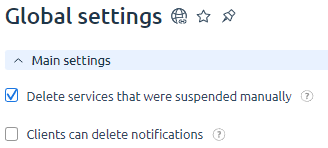
The auto deletion period is specified in the product type settings: Products → Product types → the Change button. Also, it can be specified in the tariff plan settings: Products → Tariff plans → the Edit button:
This field specifies the number of days before the non-extended service will be deleted automatically. You can leave it empty and then the expired services will not be deleted.
Deletion upon phone verification
To protect services from occasional deletion, BILLmanager has the function of confirming deletion upon phone verification.
You can activate this function in the product type settings: Products → Product types → Edit button:
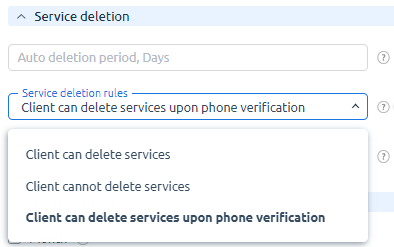
In the "When a client deletes" field you shall select the Client can delete services upon phone verification parameter.
After enabling the additional check function when you try to delete the active service, the confirmation form will be opened.
The confirmation procedure consists of two stages:
- First, select the method of confirmation. After clicking on Next, a confirmation code will be sent to the specified number.
- Next, enter the confirmation code. After you have clicked on Finish, the service deletion will be started.
If a client doesn't have a valid phone number, then the phone confirmation will be started before the deletion confirmation.
After confirmation, the specified number will be marked as verified.
 En
En
 Es
Es