You can perform a mass recalculation of prices in tariffs. This operation may be necessary if a tariff adjustment is required. For example, taking into account inflation, currency exchange rate changes, or discounts.
To recalculate prices for a tariff, go to Tools → Price recalculation → Add button:
- Provider — select the service provider for the tariffs that need to be recalculated.
- Recalculation object — select the tariffs for which you want to make a recalculation. For example, you can select:
- all rates;
- particular tariffs. For example, "PaaS" and "Support on request" tariffs;
- individual tariff add-ons. For example, the "Data Protection" add-on for the "Domains" tariff;
- tariff, including all its add-ons. For example, the "Server Hosting” tariff with the "Traffic" and "Bandwidth" add-ons.
When prices are recalculated en masse, the add-on templates are updated. Since these templates can be used in several tariffs, the change will affect all tariffs that use this template, regardless of the selection in the object tree.
For example, the "RAM" add-on template is used in the "Data Center A" and "Data Center B" plans. If we change it in the "Data Center A" plan, the "Data Center B" plan will also be changed, even if it was not selected for modification.
-
Periods — specify the periods for which the change is to be made. Available are:
- trial;
- day;
- month;
- three months;
- six months;
- year;
- two years;
- three years;
- four years;
- five years;
- ten years;
- eternal.
- transfer — payment for transferring a service from another provider. For example, transferring an SSL certificate;
- Installation — a one-time fee charged when connecting the service. This type of payment is not tied to time periods and is only taken into account during initial activation.
- overage charge — the cost of additional resources (e.g., traffic, space, or minutes) that exceed the plan limit. For more details, see the article Services with statistical overruns.
-
Applicable — select which part of the tariff to apply the price recalculation to:
- Select All — apply the recalculation to all elements of the selected tariff:
- prices in the tariff;
- add-ons;
- add-on prices;
- To the base tariff cost — change the prices specified in the tariff plan card for the selected period. For example, if you want to change the cost of an annual VPS from 120 to 140 USD;
- To additional resources — change the prices of resources that the client can purchase additionally. For example, additional IP addresses or CPU cores. For more details, see the article About tariff plan configuration;
- To the prices of add-ons — change the prices for add-ons. For more details, see the article About tariff plan configuration.
- Select All — apply the recalculation to all elements of the selected tariff:
- Recalculation type:
- Multiply by coefficient — choose Recalculation coefficient. Positive numbers with up to two or four decimal places are allowed. For example,
0.75. You can set the number of decimal places in Provider → Global settings. For more details, see the article Global settings.
The recalculation will be performed using the following formula:
Current price * Recalculation coefficient
- Increase by constant — choose Fixed value, to which the tariff will be changed. Positive and negative numbers with up to two decimal places are allowed. For example,
42.13or-5.0015. You can set the number of decimal places in Provider → Global settings. For more details, see the article Global settings.
The recalculation will be performed using the following formula:
Current price + Fixed value
- Multiply by coefficient — choose Recalculation coefficient. Positive numbers with up to two or four decimal places are allowed. For example,
- Rounding rule — specify the recalculation rule:
- According to mathematical rules — round according to mathematical rules: if the fractional part of the number is less than 0.5, round down; if it is 0.5 or greater, round up;
- Upward rounding — the fractional part is always rounded up to the nearest whole number;
- Downward rounding — the fractional part is always discarded.
- Number of decimal places to round to — you can round the change to a whole number or choose between one and four decimal places.
- Comment — if needed, indicate the reason for the price recalculation.
- Click Next. You will have access to a preliminary list of prices to which the change will be applied. One line will be generated for each price. Only one tariff for which the changes have been applied is displayed. The full list of changes can be downloaded in
.csvformat. - Clic Complete. The platform will initiate an actual recalculation of prices in the tariffs.
After recalculation, the cost of selected tariffs and their add-ons will be changed. To view the history of tariff changes, go to Products → Tariff plans → select a tariff plan → History. To view the full list of changes, click the Details button in the price recalculation table.
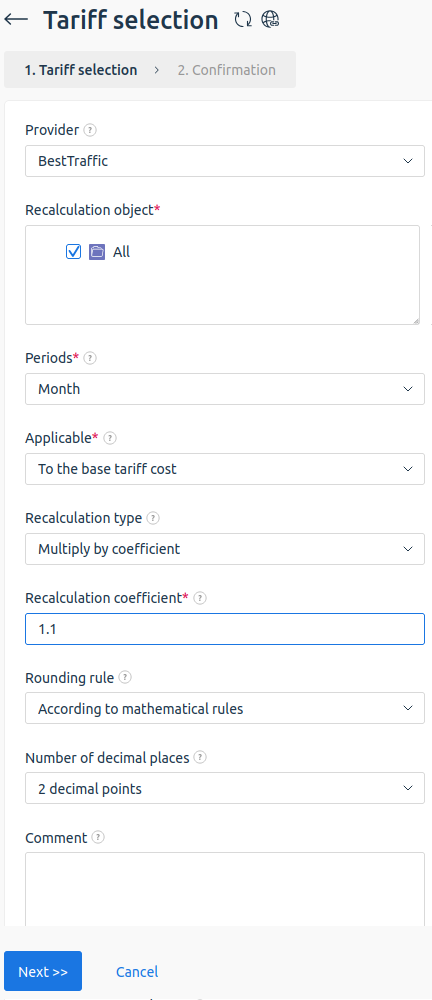
Useful tips
 En
En
 Es
Es